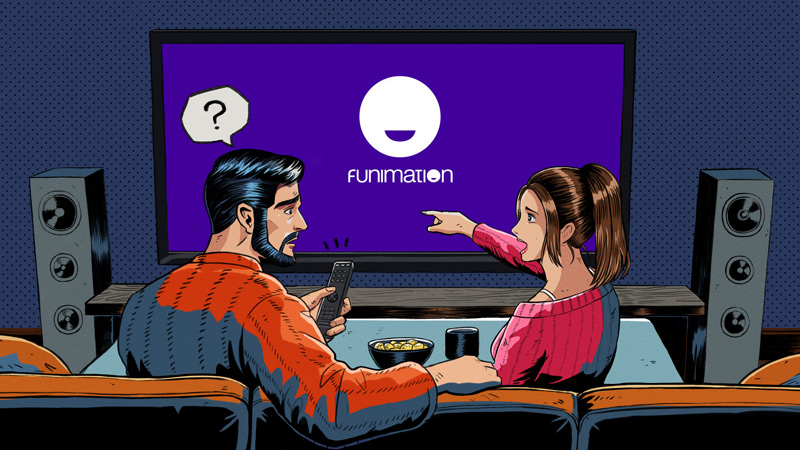
Are you having trouble downloading content on Funimation?
Don’t worry, I know how you feel. There’s nothing more annoying than not being able to download episodes of your favorite anime show, especially when you’re going somewhere without Wi-Fi.
If Funimation won’t download offline videos, you might be using a device that isn’t compatible with this feature, or you don’t have enough storage space. Having a free subscription or an outdated app could also explain the issue.
But, don’t worry. Here are 6 simple fixes to try:
Read on to download your favorite Funimation anime!
Funimation has become one of the most famous anime streaming platforms due to its exclusive content and features.
Sadly, if you’re like me, and want to save some money on the subscription, you won’t be able to enjoy some of these features, such as the download option.
I hate to be the one who breaks the news, but you’ll need to pay a Premium Plus subscription ($9.99) in order to download episodes.
You can easily get a Premium Plus subscription, you’ll just need to:
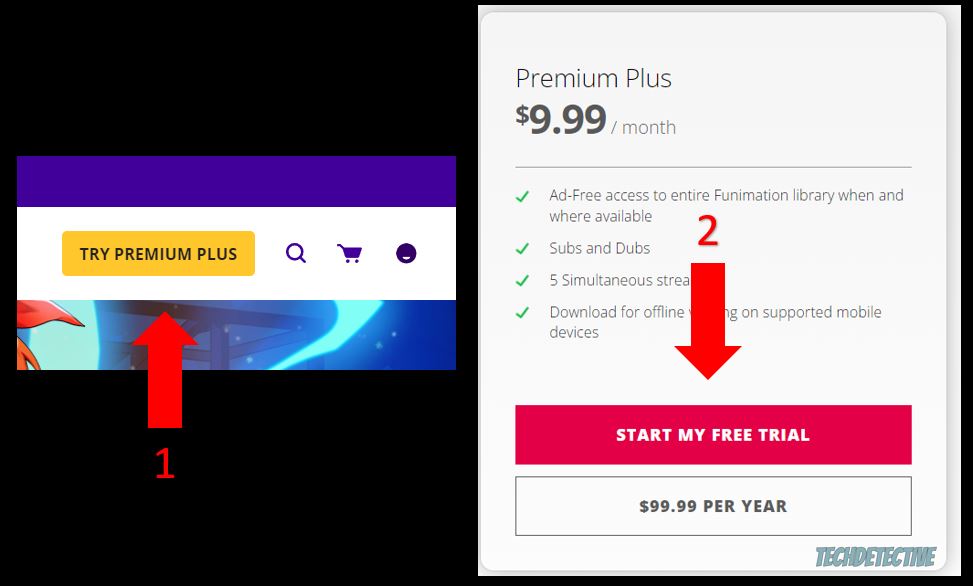
If you were already a Premium Plus member, please check if your subscription hasn’t expired. You can easily check this by following this quick guide:
Tip: Please make sure your card isn’t expired. If it’s not, please call your bank, they may be blocking some purchases. This could explain why your subscription hasn’t been renewed.
If you have a Premium Plus subscription, and you’re still having trouble downloading Funimation content, you might want to keep reading.
You won’t be able to download offline videos if you’re using your computer or a Roku TV. Funimation’s download feature is only available for mobile devices.
Please go to your device’s app store, search for Funimation, and install it. Then, download your favorite episodes by following this simple guide:
Then, you’ll be able to watch your downloaded content. To access it, you’ll need to:
Android:
iOS devices:
Remember that not all videos are eligible to watch offline and that you’ll only be able to download 13 episodes simultaneously.
If you still can’t download Funimation videos, chances are you don’t have enough storage space available on your device.
You see, every downloaded episode can fill up your storage space rather quickly. This is why I recommend checking how many GB you have left.
To do it, you’ll just need to:
iOS devices:
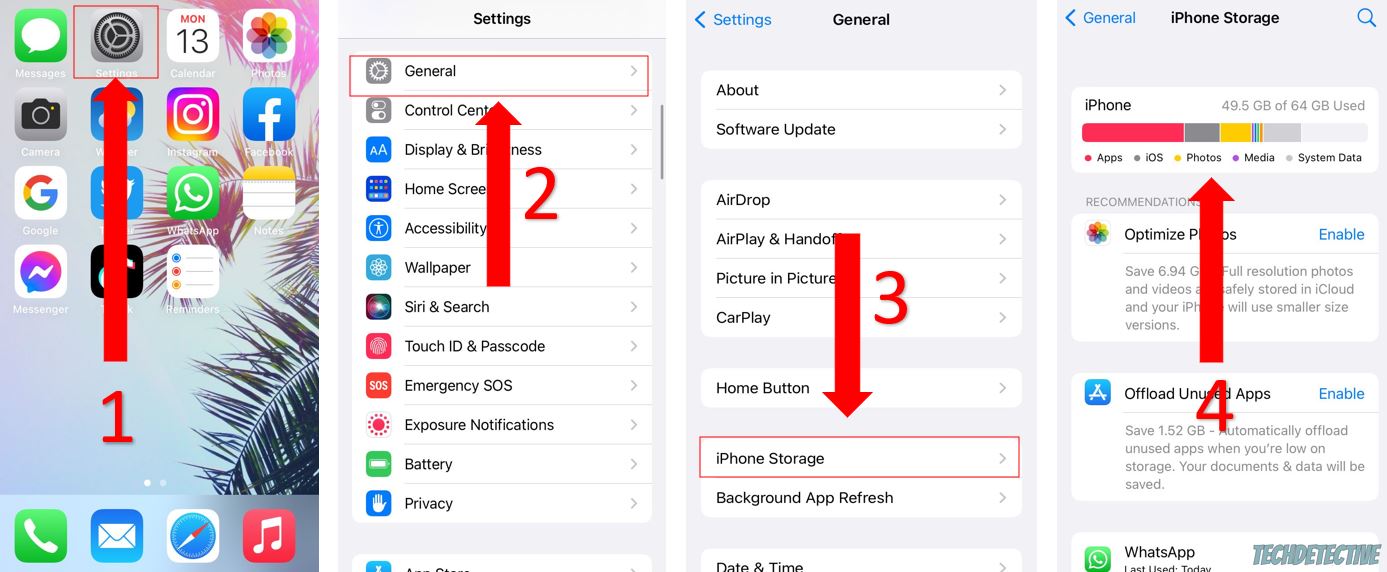
Android:
Please note that this process may vary depending on your phone’s or tablet’s model.
If you don’t have enough GB available, please delete any apps that you no longer use and any duplicated screenshots, contact, documents, or pictures.
Moreover, I recommend deleting old conversations. I know this may be a difficult thing to do, but doing this may free up some storage space…sometimes it’s best to move on.
Once you have enough storage space available on your device, please open the Funimation app and try downloading the content again.
If you’re still unable to do it, your connection might be to blame. Keep reading to learn more about this.
Next, I’d like us to run an Internet speed test on fast.com or speedcheck.org to check if your connection is the culprit.
Once you get the test results, you’ll notice two different speeds, “Download” and “Upload”.
But, what’s the difference between them?
Simple. Upload speeds refer to how quickly you can send information from your device to the Internet. You’ll need a good upload speed if you want to upload videos to YouTube or to the Cloud.
Download speeds, on the other hand, refer to how quickly you can receive data from a server. You’ll need a good download speed to play online video games, work from home, and of course, download Funimation videos for offline watching.
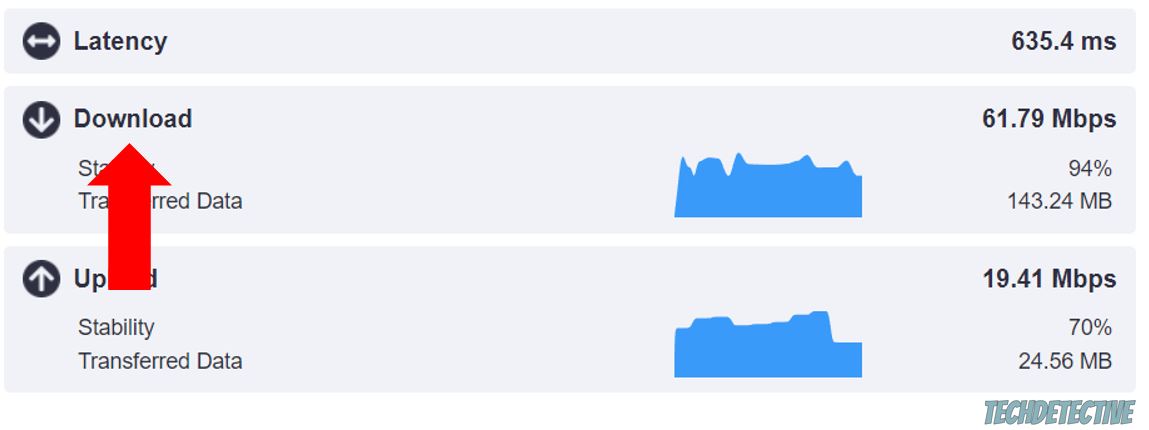
If you’re wondering what a good download speed is, I got you.
This may vary depending on your current situation. You see, if you live with other people that work from home or like streaming anime as much as you do, I recommend having a download speed of at least 100 Mbps.
Moreover, please make sure to stay close to your router when downloading content from Funimation. This way, you’ll avoid signal interference.
If you ran an Internet speed test and verified that your connection was stable, chances are the Funimation app is not running on its latest version.
You see, only the app’s newer versions offer the download feature. If you have an older version, you won’t be able to enjoy it.
Moreover, sometimes bugs can interfere with the app’s performance and cause multiple issues while trying to stream or download content.
By updating the Funimation app, you’ll be able to get rid of these and fix other errors.
To do it, you’ll just need to go to your device’s app store (Google Play Store or App Store), search for Funimation, and tap on update.
Then, I’d like you to check if your device is fully updated.
This way, you’ll avoid any compatibility issues, and you’ll be able to download Funimation content without further trouble.
Follow this quick guide to check if there’s an available software update:
iPhone:

Android:
Once you’ve updated the app and your system, try downloading Funimation videos again.
If none of the five fixes above solved the issue, it’s time for us to check if the platform’s servers are down.
You see, servers are in charge of hosting a website and managing its information. This is why when servers go down due to bugs or human errors, you can experience all sorts of difficulties while trying to use that specific website.
You can easily check Funimation’s servers by going to their system status site or checking their Twitter profile.
Sometimes, the app’s support team tweets if they’re experiencing issues with the site.

Sadly, if Funimation’s servers are down, all you can do is wait until the issue is solved. But, don’t worry. This is usually fixed within a couple of hours.
I’m sure you’ll be able to download your favorite anime in no time.
There’s nothing more annoying than not being able to download your favorite anime on Funimation, especially when you’re already a Premium Plus member.
Luckily, with the help of this quick article, you’ll be able to get rid of the problem today.
If you take anything away, please let it be that if Funimation won’t download offline content, you’ll need to check your subscription status, use the mobile app, and free up some storage space on your device.
Moreover, don’t forget to check if your app and device are running on their latest version.
Thank you so much for reading this article. If you love streaming movies and shows as much as I do, please check out our site. You’ll find multiple articles that cover all sorts of platforms and devices.
Have a wonderful day!