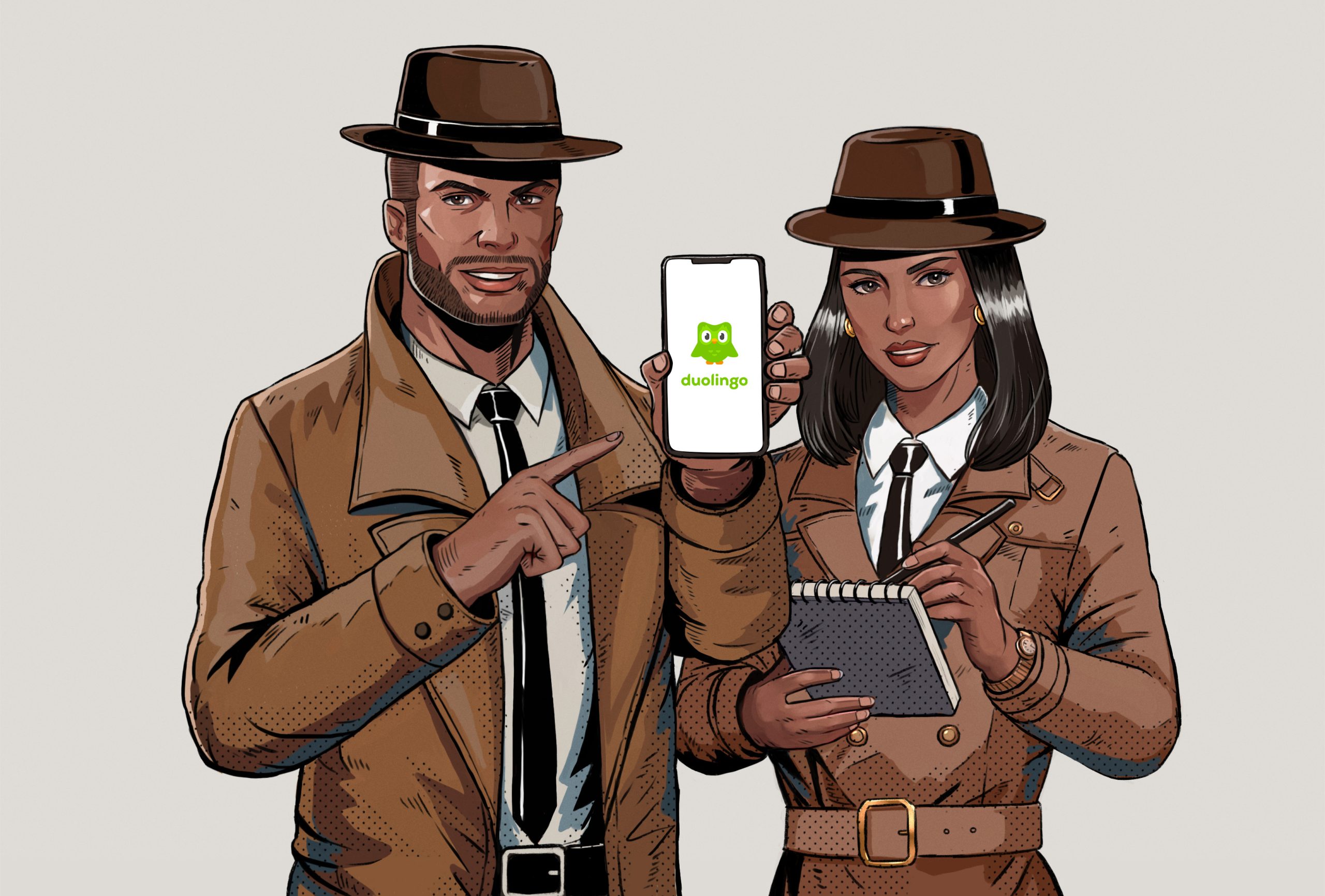
Are you desperately trying to figure out how to get your streak back on Duolingo?
We’ve all been there. Losing your streak just because you decided to take a break or had a rough day can be super frustrating.
But, don’t worry. With the help of this quick article, you’ll learn different ways to recover it.
If you lost your Duolingo streak, change the date & time or contact the app’s support team via Twitter. In this article, we’ll also cover how to avoid this situation from happening again.
Keep reading to recover your Duolingo streak for free!
Duolingo’s streak can motivate us to continue with our language lessons. But, sometimes life can get pretty hectic, and we can forget to enter the app.
I once lost a streak of 275 days and was super frustrated.
Luckily, I changed the date and time of my device and completed a lesson, and voilà! I got my streak back.
Follow these quick steps to do it:
iPhone:
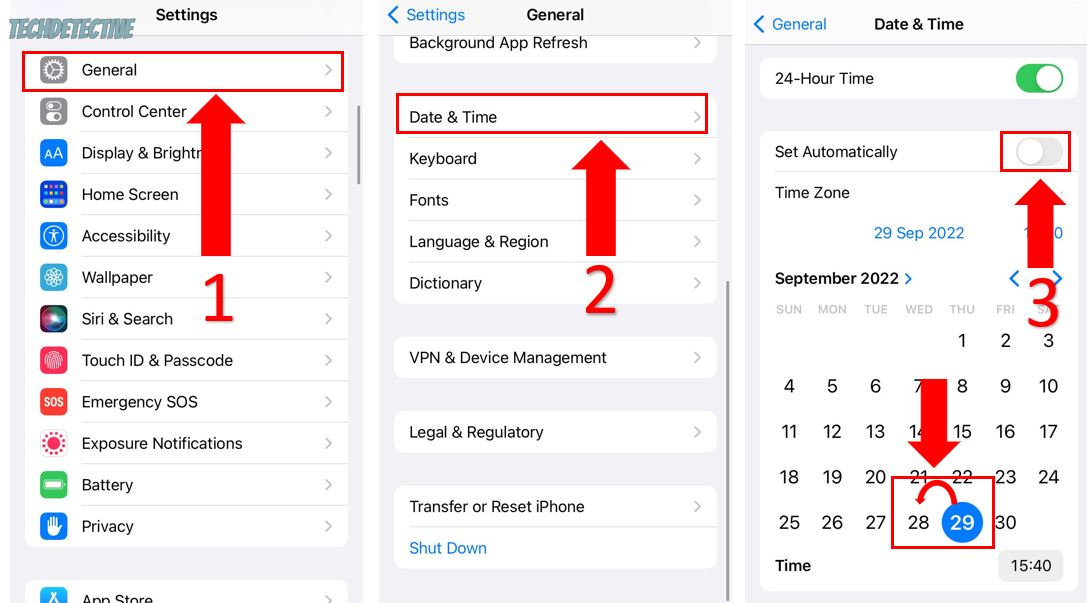
Android:
Please note that the process of changing the date and time may vary depending on your device’s model.
Then, go back to Duolingo and complete one or two lessons (tip: some users found that using Duolingo offline helped).
After that, you’ll need to close the app and go back to the settings menu and turn on the switch next to “Automatic date & time” or “Set Automatically”.
Moving on, please relaunch Duolingo to see your streak.
The steps above should’ve helped you solve the issue. But, if your streak is still lost, don’t worry. Keep reading to learn more about other ways to recover it.
If changing your date and time didn’t solve the issue, you might want to keep reading.
Hundreds of people have lost their streak due to the difficulties that arose from the pandemic or due to a change in their time zone.
But, the good news is that Duolingo’s support team understands these situations and tries its best to help its users to recover their streak.
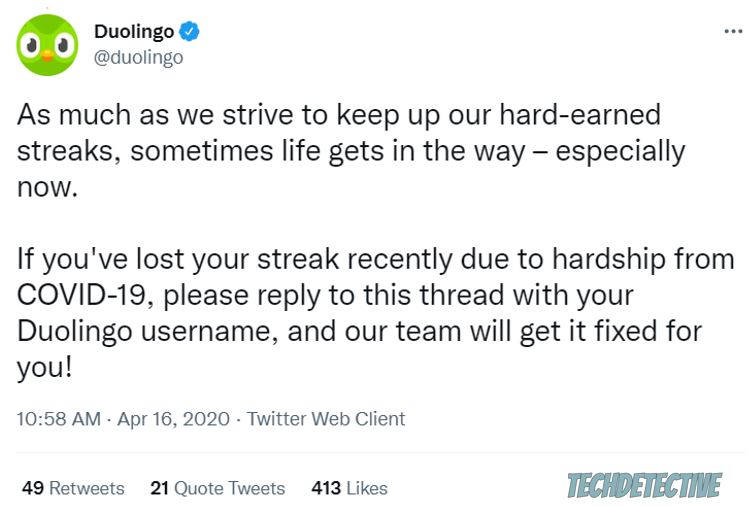
Please contact Duolingo’s support team via Twitter and ask if they can help you. Try using this tweet template:
“Hi @duolingo, I had a problem and lost my XX days streak a few days ago. Could you please restore it? My username is <Your Duolingo’s username goes here>“
Bear in mind that your tweet should not exceed 280 characters.
If you don’t want your friends to know that you lost your streak, you can send a DM to @duolingo.
Losing your streak must be one of the most frustrating situations you can experience while learning a new language.
But, what if I told you that you can easily avoid this issue by simply purchasing a streak freeze?
Yes, that’s all it might take.
To do it, you’ll just need to enter the Duolingo shop and buy a “Streak Freeze” that costs 20 Lingots (Duolingo’s virtual coin).
Tip: You can earn more Lingots by completing lessons and meeting your daily XP goal.
Once you’ve bought the streak freeze, it will automatically activate when you miss studying a day. But, please note that your streak won’t increase, it will only stay the same.
You can also avoid losing your streak by becoming a Super Duolingo member. By subscribing to this plan, your streak will be automatically repaired once a month.
Moreover, by getting a Super Duolingo subscription, you’ll be to get unlimited hearts and skill test-outs. You’ll also get mistakes reviews.
Sounds good, huh?
Follow these steps to become a Super Duolingo member.
That about covers it! I hope that this article has helped give you some more confidence in recovering your Duolingo streak.
If you take anything away, please let it be that the easiest way to recover your streak is by changing your date & time to one day back and completing a lesson.
But, if that didn’t work, don’t forget to contact Duolingo’s support team via Twitter. They might solve the issue in no time.
And remember, you can easily avoid this situation from happening again by purchasing a streak freeze.
Thank you so much for reading this quick article. If you ever experience a different issue while learning a new language on Duolingo or while using any other platform, please check out our content. Here at Tech Detective, we love solving all sorts of tech problems.
Have a great day!