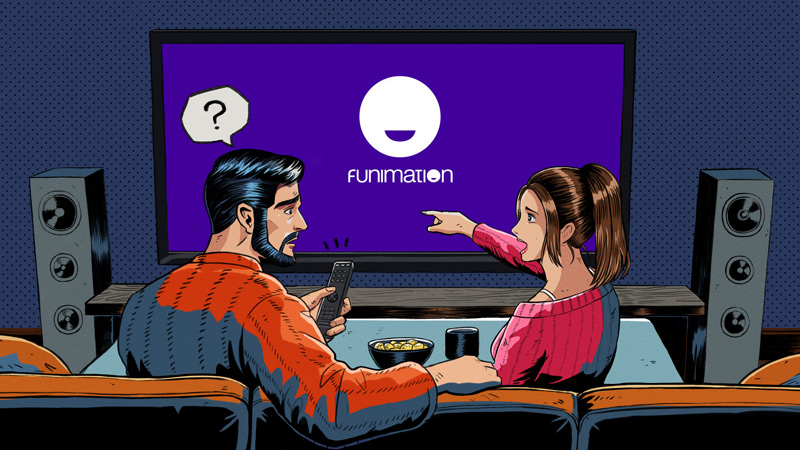
Are you having trouble changing your Funimation email?
Unfortunately, I’ve been there too. I know how frustrating it can be to have this happen, especially when you no longer use the email that is registered on the platform.
You might find comfort in knowing that many subscribers are in the same situation as you. But the good news is that you’ve come to the right place to get this issue fixed.
If you can’t change your Funimation email, chances are you’re not using the web version, there’s a problem with your browser and email, or the platform’s servers are down.
But, don’t worry. Try these 6 simple fixes:
Read on to change your Funimation email!
Funimation is one of the best anime streaming platforms out there. It offers exclusive content and multiple features that allow us to stream hundreds of anime shows.
Sadly, no matter how famous the platform is, it can still have multiple performance issues.
Hundreds of subscribers have complained about not being able to change their Funimation email or tweak their settings.
If that’s your case, please make sure you’re not using the mobile app.
You see, you may experience different issues while trying to change your Funimation login details on your phone or tablet. This is why I recommend using the web version.
Follow this quick guide to change your Funimation email:
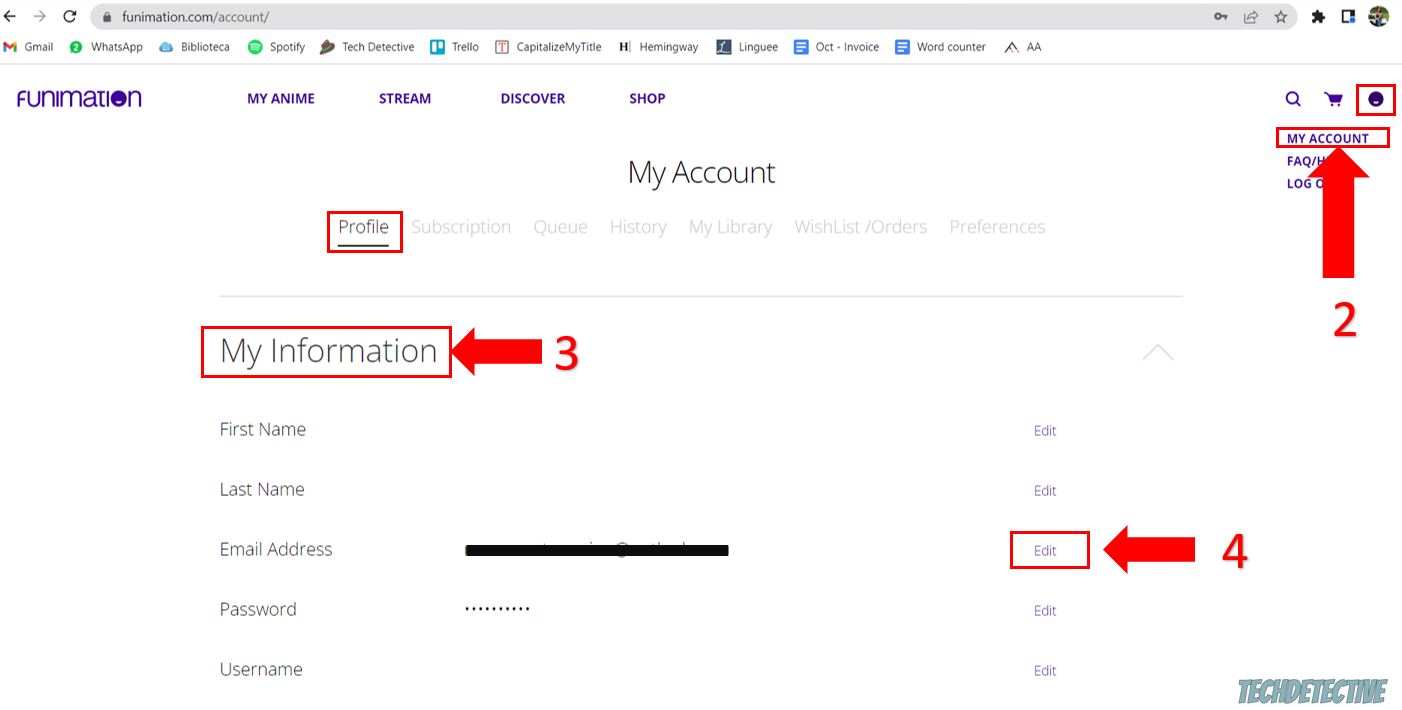
Once you’ve changed your email, please sign out and enter your new login credentials.
If you were unable to change your Funimation email, chances are the platform’s servers are down. Keep reading to learn more about this.
Before continuing, I’d like us to check if the platform’s servers are down.
You see, servers are in charge of hosting websites and managing their information. This way, they can provide a service to their clients over the same network.
So, when servers go down due to human errors or power outages, the websites that they’re hosting (in this case Funimation) can experience different issues.
If Funimation’s servers are down, you won’t be able to change your email.
To check if that’s the case, please go to the system status site, click on your region, and make sure “Account” and “Overall Status” have a green check.
I also recommend checking their Twitter profile. They usually tweet if their site is experiencing issues, and they also let their followers know if the issue has been solved.

If Funimation is down, don’t worry. Its IT team usually solves the issue in just a couple of hours.
If the platform’s servers are working correctly, chances are there’s a problem with the email address you’re trying to use.
You see, you won’t be able to change your email if you’re entering an email address that has been already used for a different account.
Try using a new email address to see if the issue goes away.
Moreover, check that you don’t have any spelling mistakes while entering the new email address. This can happen to all of us, and it may also explain why you can’t change your Funimation email.
If your email isn’t the problem, we’ll need to check your browser. Keep reading to learn how to do it.
If you’re like me, you probably use browser extensions to check your spelling, manage your passwords, or block annoying ads.
I’m sure you’ll agree that add-ins can improve our browsing experience. However, they may also be the reason you can’t change your Funimation email.
You see, they can interfere with the way Funimation works and cause all sorts of difficulties while trying to change your email and password, create a new account, or stream content.
This is why I recommend disabling your browser extensions to change your email. To do it:
Chrome:
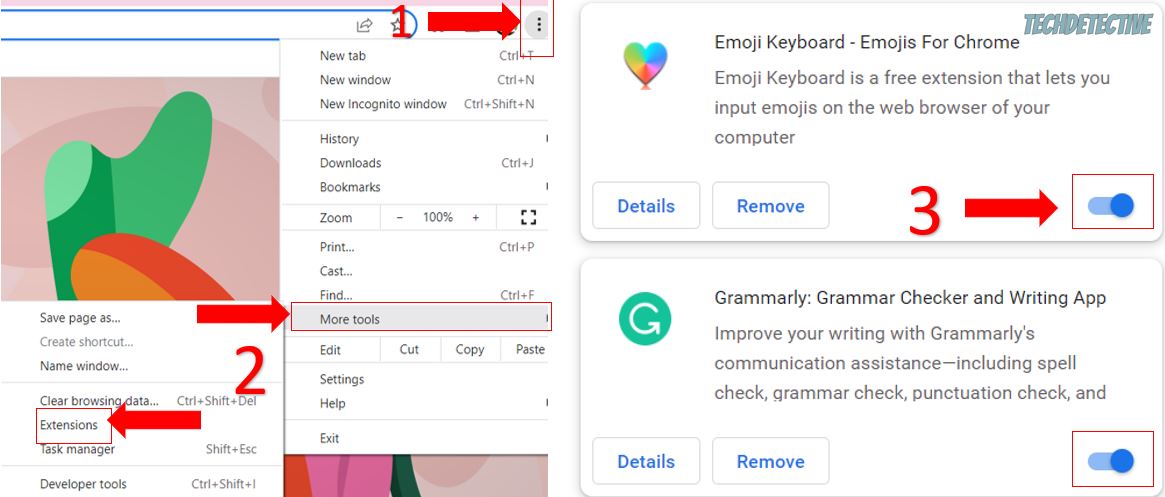
Firefox:
Edge:
Once you’ve disabled your add-ins, try changing your Funimation email address again. If you’re still unable to do it, chances are there’s a corrupted file stored in your cache and cookies.
This is a common issue and can be easily solved. You’ll just need to:
Chrome:
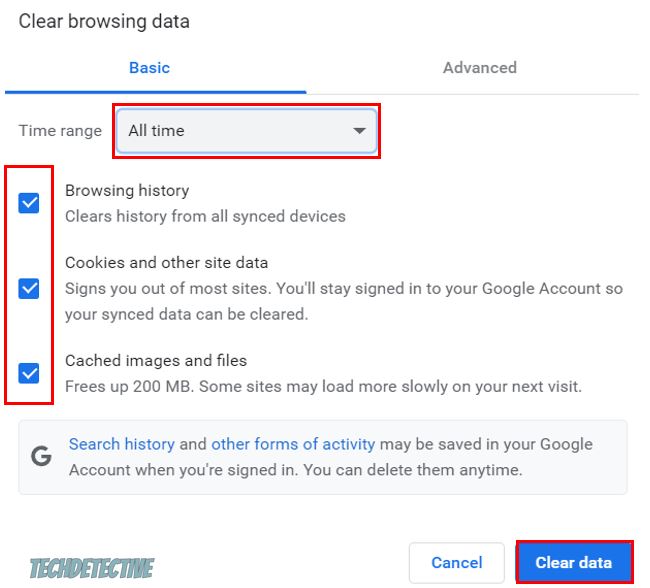
Firefox:
Microsoft Edge:
Moving on, it’s time for us to check your browser’s version.
You see, normally browsers will automatically install any available updates, but this won’t happen if you haven’t closed it in a while.
Please make sure your browser is running on its latest version, and if it’s not, please update it.
Then, try changing your email again. If the issue persists, I recommend using a different browser.
For example, if you were trying to change your email while using Google Chrome, try switching to Firefox (or vice-versa).
If you’re still having trouble changing your Funimation email, chances are you have network issues.
Sadly, these are very common and could explain why you’re experiencing difficulties while trying to change your information or stream content.
But, don’t worry. One of the most effective ways to refresh your connection is by restarting your modem and router. To do it, you’ll just have to unplug them from their respective power sources, wait for a few minutes, and plug them back in.
I also recommend turning off or closing any apps that are using your Wi-Fi, this way you’ll avoid having an overloaded network and your connection will be much faster.
Or, you can also connect your computer to your modem using an Ethernet cable. This way, your connection will be faster and more stable.
Once you’ve done that, try changing your Funimation email again.
If you’ve tried the five fixes above, but you’re still unable to change your Funimation email, it’s time for us to contact the platform’s support team.
I know, this may sound like a tedious thing to do. But, when nothing else seems to work, they may be the only ones who can change your email address.
You can easily contact them by sending an email to [email protected] or by submitting a request on their website.
If you’re submitting a request, try using this template:
How can we help you: Please select “Login/Subscription” and click on “Reset ID/Password”.
Subject: I can’t change my email address.
Description:
“Hi there,
I’m having trouble changing my email address. I’m using [Your Browser’s Name Goes Here] and I’ve tried restarting my modem and router, disabling my browser extensions, and deleting my cookies. I have even tried entering a different email address.
Could you please help me?
I’m currently using this email address [Add Here Your Current Email Address] and I’d like to change it to [Your New Email Address Goes Here]
Please let me know if you need any more information.
Thanks in advance,
Your Name.”
That about covers it! Hopefully, the six fixes above have helped you change your Funimation email.
Remember, you’ll need to use the web version, try a different email address, disable your browser extensions, and clear your cache and cookies to solve the issue.
But, if that didn’t work, don’t forget to contact the platform’s support team.
Thank you so much for reading this article. If you found it helpful, don’t forget to check out our site.
Good luck!