
Are you just about to lose it due to how slow HBO Max is running on your Firestick?
Wait! Before you throw your device in the bin, let me assure you that this problem is more common than you think.
And the more common an issue is, the more known fixes there are for it.
Today, we’re here to help you out and guide you through every step of the way, which is why we’ve prepared the list below, where you’ll find 7 simple fixes you can try to forget all about this inconvenience.
These are:
Read on to make your Firestick lightning fast once more!
Although Internet service drops have decreased dramatically over the last decade, they still happen now and then. A fact I’m sure you’re already aware of.
The tricky part about pinpointing this as the source of the problem is that the telltale signs of network technical difficulties are hardly ever black and white.
In fact, most of the time, when we experience internet shortages, we’re usually somewhere in the middle. A point where you have enough coverage to perform simple tasks, but not enough to watch your favorite shows.
More often than not, when your provider has issues, you’ll be able to do some light web browsing or WhatsApp chatting, while also experiencing sluggish HBO Max performance.
And it’s all due to the platform’s requirements.
After all, texting your friends to tell them about your day will never be as demanding as streaming video at Full HD or 4K resolutions.
Solution: Before doing anything else, I’d advise giving your provider a call and asking whether they’re having coverage issues in your area. if they tell you everything’s fine on their end you’ll likely have to reset your modem.
If you’ve never done it, fret not! It’s really simple, here’s what you have to do:
Having addressed your network issues, the next thing we want to check is the status of HBO Max’s servers.
As you probably know, these are responsible for storing data and providing millions of HBO Max subscribers with a seamless, premium viewing experience. Without them, video playback and navigation would be choppy and difficult, if not completely impossible.
You’d think that with the large amounts of money giant streaming companies invest in technology and development year after year, their servers would be failproof at this point.
But as it turns out, they’re not and can be easily affected by external factors.
Now, I’m not saying you should prepare yourself to experience server downtime every five minutes, but something as apparently harmless, as a bug in their coding or a hard drive malfunction could seriously affect the platform’s performance.
Solution: While there’s nothing you can do to fix HBO Max’s servers, you can at least check their real-time status online. And the best part is that the information is just one Google search away.
Here’s what you have to do:
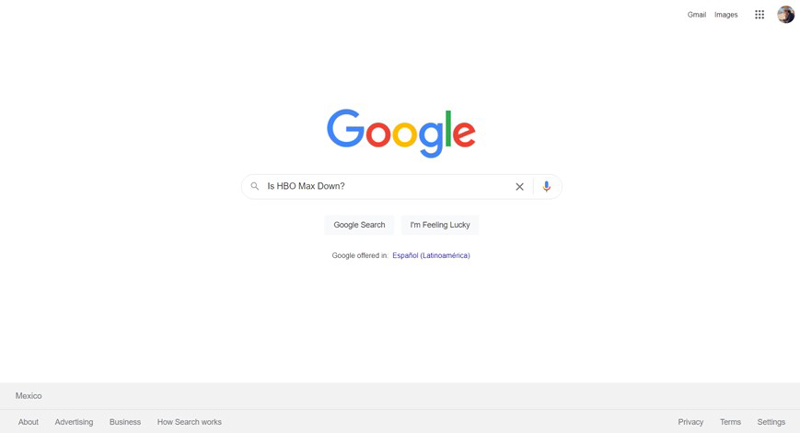
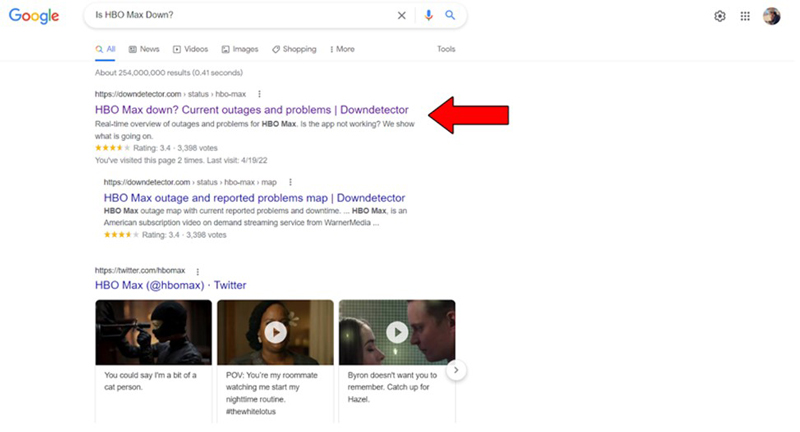
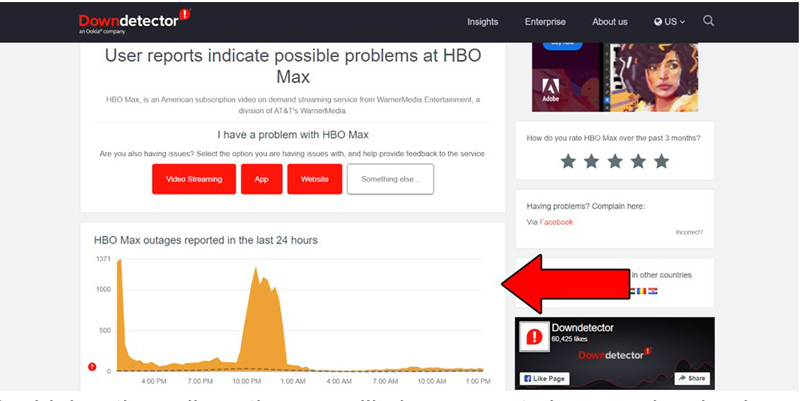
The higher the spikes, the more likely you are to be experiencing issues
Even if you find the platform’s servers at fault, I wouldn’t worry too much about it. As of today, we haven’t heard of an instance where service wasn’t fully restored within 24 hours after the event.
Answer me this.
Have you ever ignored an update notification from your Firestick right after being prompted with it? If you said yes, there’s a very good chance you might have created your own misfortune.
Allow me to explain.
Keeping both your apps and your Firestick’s Firmware updated to the latest available version is crucial, as it prevents several technical difficulties. Trying to use an outdated version of the HBO Max app on your fully updated Firestick could explain why the platform’s performance is sluggish.
Now, this should only be an issue if your system encountered network interruptions or background crashes at some point, as updates are normally installed automatically.
However, on the off chance that they weren’t, you’ll have to install them manually.
Solution: Here’s what you need to do:
You’ll only find this option if your app is outdated. Provided that there’s no “Update” option available in the “More Info” menu, congratulations! Your Firestick has already got the latest HBO Max app version installed.
While updating your HBO Max app will make a visible difference, what will truly drive this whole thing home will be updating your system as well.
Just as it happens with your app updates, your Firestick should install any newer available versions of its Firmware automatically. However, as you learned in the previous point, some external events could make this impossible, and require a manual update.
The good news is that doing this is just as, if not simpler than updating your apps.
Solution: Here’s how you can check for available system updates and install them on your Firestick.
Let’s talk about your apps’ cache.
If you’re not sure what this is or what sauce you should pair it with, that’s ok! Up until this point, there’s really no reason why you should have been familiar with it. But now that you’re here, I’d like to give you a quick walkthrough.
Your apps’ cache is where important information, such as images, preferences, and sometimes even login credentials are stored to help load elements faster and make your experience more enjoyable.
However, even with all its virtues, your cache can also cause certain problems when trying to stream your favorite shows on HBO Max.
Luckily, clearing it is very easy and quick. In fact, it should take you no longer than 3 minutes.
Solution: Here’s how you can do it:
Clearing your cache frequently is a good practice that will save you a lot of trouble in the long run.
You know what they say. Desperate times call for desperate measures.
In most cases, following the previous points on this list should be more than enough to get HBO Max running at full speed. However, if you’ve come this far and are still experiencing sluggish platform performance, we’ll have to try some last-resort solutions.
Let’s start by resetting your Firestick.
This will restore your device to its factory settings and clean the slate completely. You’ll have to redownload your favorite apps and reconfigure your preferences to the way they were before you did this.
And while I know this sounds extreme, isn’t it worth it to regain full control over HBO Max?
Solution: Here’s what you’ll have to do:
As your last option, you could try upgrading your Firestick.
If none of the solutions about have worked for you and you own a Gen 1 Firestick or similar, there’s a good chance you’ve hit a wall when it comes to optimizing the HBO Max app speed on it.
You see, as technology advances and new software versions of your favorite apps are released, new features are packed into them, and they grow in size as a result.
This might not give you trouble for a year or two, but if you fail to upgrade your devices for more than 2 or 3 generations, they could start struggling to run even the lightest apps.
The more recent a device is, the more processing power it has, so make sure to ask your favorite sales representative about this.
Solution:
If you’re already going to spend your hard-earned money on a new Firestick, I’d advise getting the latest version of the device. This will not only speed up your apps but also provide you with an efficient streaming solution for several years to come.
Having HBO Max running super slow on your Firestick can quickly become an annoying inconvenience. Streaming should be simple, so having to wait for several minutes to accomplish even the tiniest tasks within the platform, is less than ideal.
Luckily, as I hope you’ve learned in this piece, addressing most of the causes behind this situation is simple and quick. More often than not, keeping your Firestick updated and clearing the cache for the HBO Max app, should do the trick.
Thank you so much for sticking with me all the way to the end. If you found this article helpful, you’ll be glad to know we upload new content weekly. Check out our other wonderful resources below and become a Tech Detective yourself!
I wish you all the best.