
Is your HBO Max stuck on a black screen? You might have to do some storage Spring cleaning. Here are 6 fixes you can try.
Picture this. You’re laying on your favorite couch with a nice, warm home-cooked meal that’s ready to be enjoyed. You enter HBO Max hoping to chill for a while before going to bed, and surprise, surprise.
You’re greeted by a black screen.
You try to figure out what could be wrong as your food grows increasingly colder with every minute that passes.
Does this sound familiar?
If so, I’m very sorry to hear it. I was in your position not too long ago, and let me tell you that I understand how frustrating the situation is. It took me a long time, and several failed attempts to come up with a solution that actually worked.
It was painfully tedious.
Lucky for you, you won’t have to go through that nightmare, as I want to share my findings and help you enjoy your favorite shows once again.
Below you will find a list of the most common causes behind this occurrence and the simplest steps you can take to address them. I’m certain that, if you follow them carefully, this unfortunate situation will soon be a thing of the past.
Sounds good? Let’s get busy!
Before we delve into the specifics, I want to clarify that, while most of the solutions I’ll provide you with are entirely in your hands, some others won’t be. In those cases, you’ll have to be patient and trust the people at HBO.
I know this probably isn’t what you wanted to hear, but I strongly believe in setting clear expectations from the start.
Now, idle hands are the devil’s playthings, so let’s get to work. Here are 6 things you can try to get rid of the annoying black screen:
I want to start off this list with the simplest explanation.
More often than not, whenever you experience a black screen, slow loading times, and even login problems, an unstable internet connection is to blame.
While it’s true that technology has advanced greatly in the past few decades and internet service drops have decreased dramatically, they can still happen from time to time.
And while a general failure would be easily noticeable, sometimes your connection could be having trouble communicating with HBO Max alone, while working normally in every other area.
The best way to tell whether this is the problem is by trying to browse the Internet on your computer or phone, as well as accessing other streaming platforms. If the issue is general, you’ll have trouble using any service.
Solution: Assuming that your service provider is not experiencing technical difficulties, resetting your modem should do the trick.
In order to do this, please follow these steps:
Believe it or not, the available storage space in your preferred device can affect the way in which HBO Max works. After all, it’s an app just like any other, and it needs to store its data somewhere.
If you stream your favorite shows on your computer through the platform’s web page, this won’t be an issue for you. But if you use the smartphone, console, or Smart TV apps, you might want to check your Hard Drive.
Ideally, you want to have at least twice the recommended amount of space available, if not more.
This will not only guarantee that the app will run smoothly, but also make your device’s job easier during other processes.
Solution: Here’s how you can check your available storage space on IOS devices:
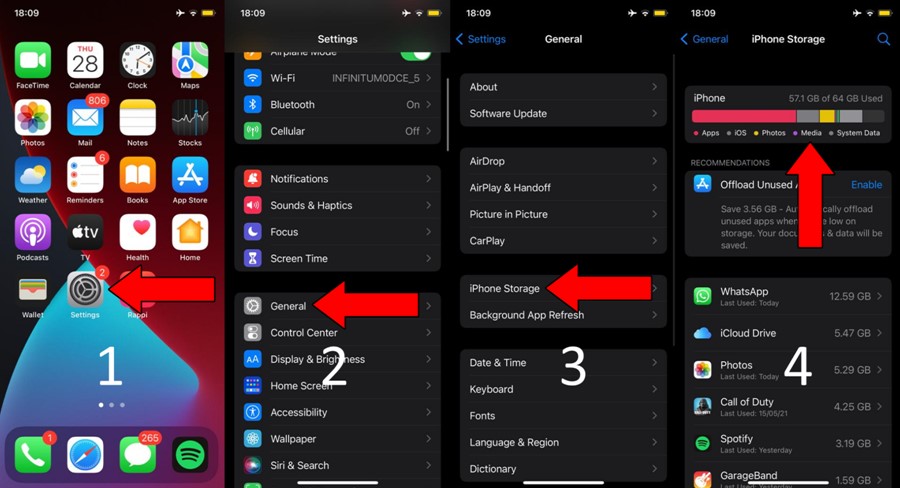

Remember a little earlier when I told you that the problem might not be on your end? This is what I was talking about.
Even though server downtime is extremely rare, it does still happen from time to time, and no streaming service is safe. You’ll be surprised to learn that even other social media and streaming giants, such as Whatsapp, Facebook, and Netflix have server failures occasionally.
So much for those tens of millions of dollars invested in infrastructure, huh?
This can happen for a number of reasons. From a bug in the platform’s code, to a hard drive failure, or even hacking. And while the causes can be many, the result is only one, a general malfunction in the service for an extended period.
As I said before, this is out of your hands. All you can do to fix it, is be patient.
Solution: A decade ago, you wouldn’t have been able to check on the status of a platform without several complications. But luckily, these days it’s very simple. Here’s what you have to do:
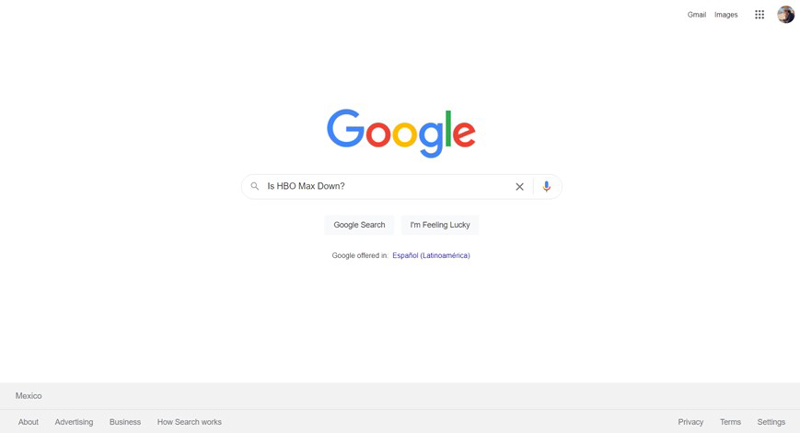
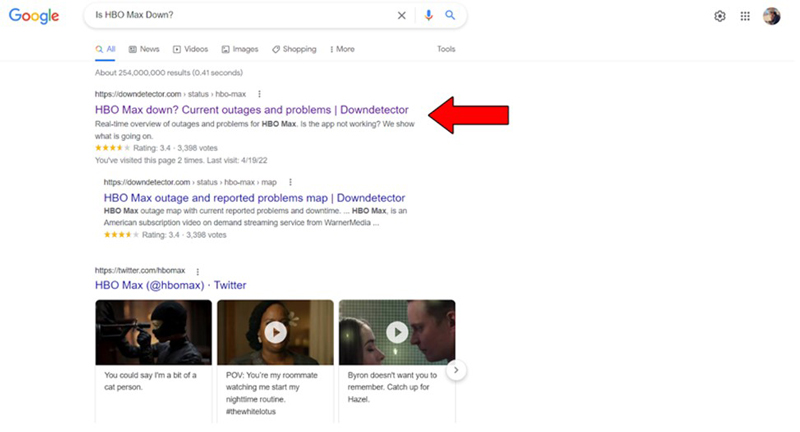
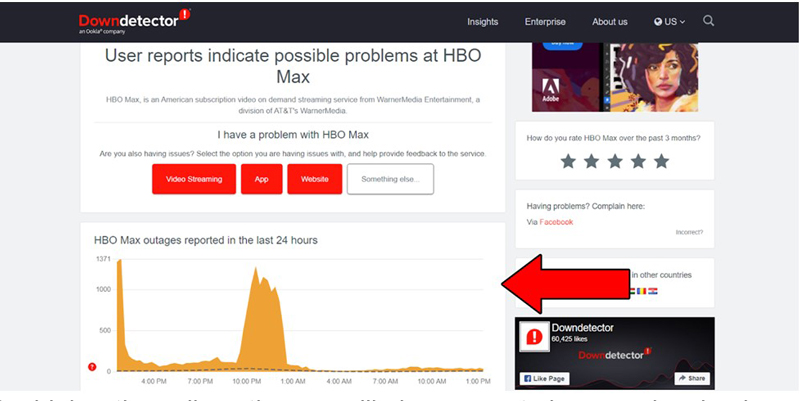
The higher the spikes, the more likely you are to be experiencing issues
If you determine that, in fact, the servers are down, it’s not the end of the world. More often than not, the issue wil be resolved within 24 hours.
In this day and age, every browser and device should be supported by every platform, right?
Well, as much as you and I would love to believe that, it’s unfortunately not true. Using an unsupported or outdated browser or operating system can cause numerous problems, such as inability to login, connection difficulties, and… you guessed it, a black screen.
This happens because, although programmers try to keep as much backward compatibility as they can with every update, it’s sometimes not possible.
That being said, having your operating system or browser not update automatically is very rare. In most cases, whenever you launch either of them, you’ll be prompted with an update notification that is hardly ever optional. So, if you’re using one of the browsers and OS supported by HBO Max, this is likely not your problem.
If by any chance you’re using a browser that’s not supported by the platform, you’ll have to switch over to one that is.
We all love a good VPN.
Not only does this software allow us to browse the internet safely, but it also provides us with an endless catalogue of international viewing content.
It seems like a win-win situation, right? Well… not quite.
You see, even with all their virtues, virtual private networks can sometimes be the source of connectivity issues, out-of-sync audio, and large bans from streaming platforms.
In fact, some companies are even publicly outspoken about their intolerance towards VPN’s. And, if you think about it, it makes sense.
After all, streaming platforms develop and create new content based on their target regions’ likes and preferences. Having someone from the UK binge-watch exclusive Canadian shows, for example, can mess up the company’s metrics for the latter country, and make show or movie development a nightmare.
Solution: The best way to tell whether your VPN is wreaking havoc is by turning it off temporarily and trying to stream your favorite shows. If you now have a seamless experience, the answer’s clear.
You’ll either have to live without watching international content, or find a VPN that works better for this purpose.
If none of the solutions above have worked. It’s time to check for updates.
In point #4 I talked about browser compatibility, but if you normally stream from your phone, tablet or gaming console, your browser’s version has nothing to do with the issue.
When you’re watching from any of the aforementioned devices, you’re likely using HBO Max’s app. In this case, it is of the utmost importance that you keep it updated at all times.
You’d be forgiven for thinking that the updates would occur automatically, as this is, in fact, the case in 99% of instances. However, sometimes, either due to having auto-updates off, or as the result of a network error, some installations might remain pending until you authorize them.
Now, don’t panic, this sounds much more complicated than it is. The actual process is very straightforward and quick.
Solution: Here’s how you can check your pending updates on IOS:
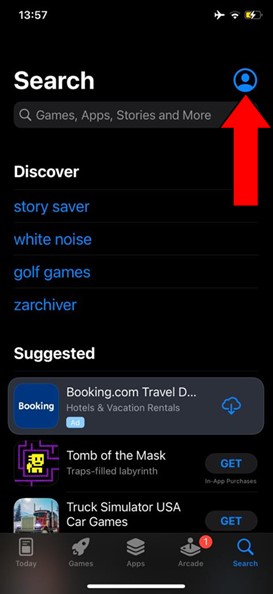
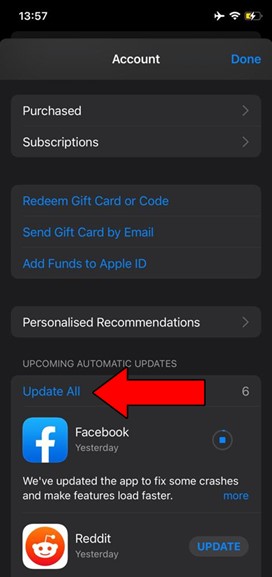
To have a massive black screen where your favorite shows should be playing is annoying at best. The last thing you want to do after a long day at work, is find a solution to a problem that shouldn’t even be there in the first place.
What a disaster!
Fortunately, as I hope you’ve learned in this piece, addressing most of the culprits behind this situation is easy and quick. In most cases, resetting your modem and double-checking that your preferred browser is supported by HBO Max, should do the trick.
All done. Grab some popcorn, and Bon Appétit!
Thank you so much for reading. if you found this article helpful you’ll be glad to know that we upload new content weekly. Why not check it out and become a Tech Detective yourself?