
Have you ever found yourself wondering why HBO Max sucks?
You’re not alone. The platform is probably one of the most hated among streaming subscribers.
And for good reason!
How many times have you been greeted by a “Can’t Play Title” message or an expired subscription notification? Not to mention the occasional slow loading times and out-of-sync subtitles that make your viewing experience completely anticlimactic.
There’s honestly a lot to complain about, but does it have to be this way?
Absolutely not! In fact, there are several things you can try to improve your relationship with the platform and make it perform much better than it does now.
And we’re here to help you get there. I’m confident that by the end of this piece, you’ll no longer be looking for the “Cancel Account” button.
But first, let’s talk about what can be making HBO Max suck.
Saying that HBO Max sucks won’t get us anywhere. We need to be clear about what is making your experience terrible before we can establish a way to fix things.
Among the most dreaded issues that can make the platform suck are:
Now, although there’s no single culprit for all of them, trying these 8 fixes should make a night and day difference:
Read on to fall in love with HBO Max once again!
Let’s start off with the obvious.
The main reason why you could be experiencing crashing, freezing, slow loading times, or out-of-sync subtitles is a poor Internet connection.
HBO Max needs a minimum of 5 Mbps to work properly, so if your provider is experiencing coverage issues in your area, it would not be too crazy to think that your current speed is much lower than that.
Solution: The first thing you want to do is give your provider or call and ask them whether they’re having connection issues where you live. If they tell you everything’s fine on their end, you’ll have to reset your modem and see if that works.
Here’s how you can do it:
Assuming your Internet connection is fine, the next thing that could be causing HBO Max to crash, freeze, have slow loading times, or display subtitles out-of-sync, would be a failure in their servers.
As you probably know, these are responsible for storing data and providing millions of the platform’s subscribers with a seamless experience.
If you have been able to effortlessly enjoy HBO Max up until now, there’s a good chance that the issues you’re experiencing might be temporary.
I know that likely provides little comfort, and the overall situation still sucks, but hey, at least now you know what’s going on!
Solution: If you want to be 100% positive that the reason behind your frustration is a malfunction in the platform’s servers, all you have to do is run a quick Google search to confirm your suspicion:
Here’s what you need to do:
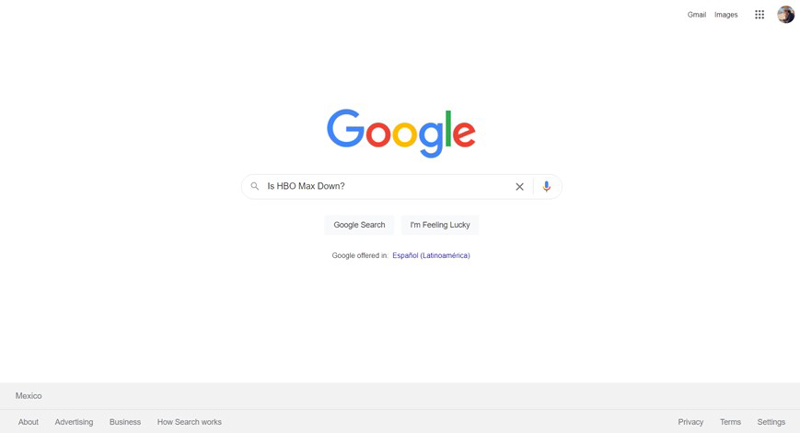
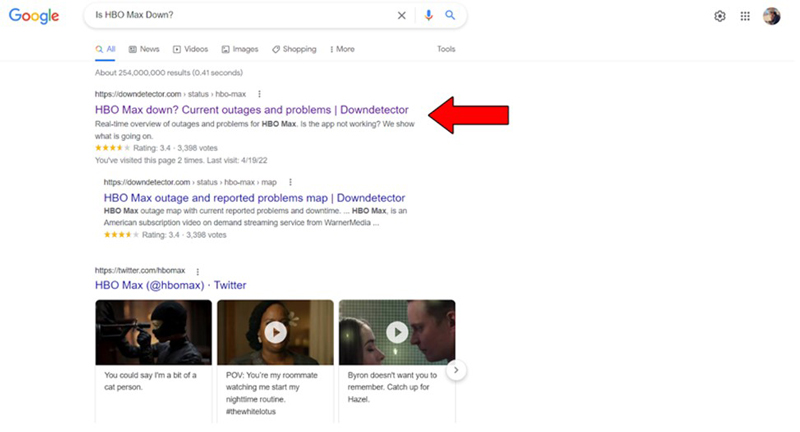
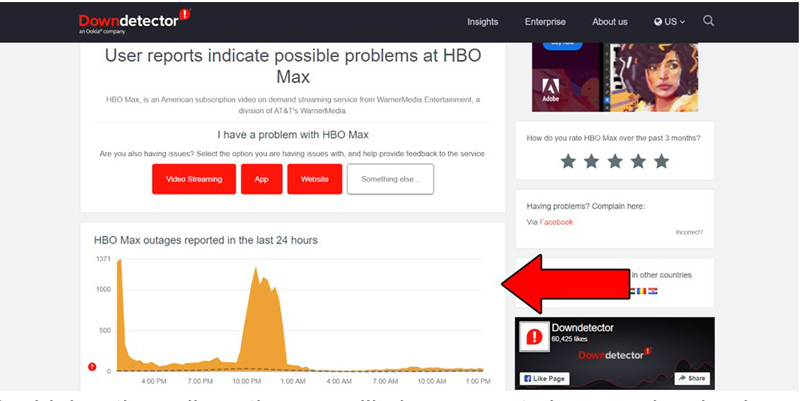
The higher the spikes, the more likely you are to be experiencing issues
If you determine that the servers are, in fact, down at the moment, you’ll have to leave the repairs to the capable IT department at HBO Max. They’re very efficient, and usually have things back up and running within 24 hours.
Having ruled out all potential external culprits, we can safely move on to looking at what you might have missed on your end.
Sure, HBO Max can suck without you forgetting to keep your favorite streaming devices updated.
But doing so definitely won’t make things any better.
You see, app developers try to keep as much backward compatibility as they can, but it’s not always possible. Using the latest HBO Max app with an outdated Firmware version of your favorite streaming devices can cause the platform to crash, load slowly, and fail to load subtitles adequately.
Normally this shouldn’t be a concern, as most updates are configured to be installed automatically without requiring your intervention. However, network interruptions or background process crashes can get in the way and leave the download stuck in Limbo.
Luckily, going about this manually is not too challenging.
Solution: With so many streaming-capable devices out there, it would take a whole book to walk you through every updating process.
Instead, I’d advise going on Google and searching “How to update <YourDeviceNameHere>”. In most cases, you should be able to find a simple and quick way to go about it.
Just as an example, here are the instructions for updating a Roku system:
Keeping your HBO Max app updated is just as important, if not more so, than having the latest system software installed on your streaming devices.
Having an outdated app installed could cause the same issues mentioned in the previous point, along with some others, like the inability to load closed captions.
Solution: Just as I mentioned earlier, covering all streaming-capable devices would have you reading here all day. Your best bet will be to search “How to update HBO Max on <YourDevice’sNameHere> on Google.
Most devices will have similar processes, so here’s how to do it on Roku to give you a general idea:
Moving on to audio and video-related issues, let’s talk about why HBO Max has bad audio quality, and why your TV might be flickering.
Hopefully, we can make your sensory experience more enjoyable!
The first reason why this could be happening is a bad cable. As you probably know, these days 99% of devices combine audio and video into a single HDMI cable (unless you have a surround sound system, that is).
And while these cables are highly resistant, some bad practices, such as keeping them tangled or pressed at a sharp angle against the wall behind your TV, could do some serious damage to them and result in terrible audio quality and video flickering.
Solution: If you happen to have a spare HDMI cable lying around, try streaming with it.
Provided that you now have good quality audio and your TV no longer flickers, you’ve found the answer to your misfortune. Throw away the old cable, and keep the new one in place.
And if you don’t have a spare, that’s fine too. You can easily find a new HDMI at any online marketplace or physical electronics store. There should be a wide range of options in all shapes, sizes, prices, and materials for you to choose from.
If replacing your HDMI cable did nothing for your audio quality, the next thing we want to check is the Bluetooth connectivity of your mobile devices.
Bluetooth technology is great, as it allows us to connect our favorite gadgets and share files. However, there’s also a downside to it when it comes to streaming.
Sometimes, the mobile device you’re streaming HBO Max from could be trying to pair with your car radio or a nearby wireless speaker you own, causing the audio to keep cutting out.
Solution: When this happens, your best bet will be to disable the Bluetooth adapter on your mobile devices.
Wireless streaming from the source to your Apple TV or any other streaming receiver you have is usually achieved via Wi-Fi, so this should not cause anything to stop working.
In case you’ve never deactivated your Bluetooth adapter before, here’s how to do it.
For IOS devices:

If your model is older, swipe upwards at the bottom of the screen.
Yet another reason why you could be experiencing bad audio quality is that you’re using the wrong audio playback settings.
Why? Due to stereo imaging.
If you’ve ever streamed with headphones on, you know that to make the experience more immersive, some sounds (like dialogue) are panned at the center, while others, like action elements, are panned far to the right or the left.
When you use the “TV speakers” audio setting, for example, all those elements are squashed into a small space. Whereas when you use a surround sound system, they’re panned all around you.
Solution: Make sure you’re using the right sound settings for the sound system you own.
You can easily find out where to change this through a quick Google search including your device’s name and model.
The last issue I want us to cover is the dreaded “Your subscription has expired” message.
Getting this notification is annoying to begin with, but it can be even more so if you’ve made sure to pay your bills on time.
And while you might think this is yet another reason why HBO Max sucks, guess again.
If you’re subscribed to the platform via a third-party provider, such as AT&T or Xfinity, the issue is much more closely related to them, than it is to HBO Max.
You see, when you subscribe through your internet provider, you’re involving an additional company in the billing process, which increases the risk of error, human or otherwise.
I know how tempting it can be to take advantage of the discounts and promotions your provider might have to offer. But what’s the point of saving money on a monthly subscription you can’t fully enjoy?
Solution: If you just can’t take any more expired subscription messages, you might want to cancel your third-party subscription and hire the service directly through HBO Max.
This will make verifying your payments much more streamlined and hopefully eliminate the issue.
HBO Max can really suck, there’s no denying that. Out of all the streaming platforms out there, it’s safe to say that it has the most annoying and frequent issues.
Its slow loading times, bad subtitling system, and partial incompatibility with some streaming devices and consoles can make anyone lose their minds.
Luckily, as I hope you’ve learned in this piece. There are several things you can do to make the platform suck a little less. In most cases, making sure HBO Max’s servers are not down, keeping your apps updated, and subscribing directly to the service, should improve your experience greatly.
Thank you so much for sticking with me all the way to the end. If you found this article helpful, you’ll be glad to know that we upload new content weekly. Make sure to stay tuned and check out our other wonderful resources below. You’ll surely become a Tech Detective in no time!
I wish you all the best.