
Wondering how you can see all your previous trips on Waze by checking your driving history?
Take a turn! This is one of the most common questions most of the platform’s users ask after driving with it for a while.
I know having to look for this information instead of finding it readily available is no fun. Especially when you’re trying to gather specific data from a recent trip. But don’t worry, you came for answers, and you won’t leave without them.
Below, you’ll find useful resources, so you never have to wonder how to find your old trips again.
Read on to relive the past!
There are many reasons why you might want to see all your previous trips on Waze’s driving history. Maybe you’re planning on making the same trip again and want to take a different route, or maybe you don’t exactly remember how long the drive was.
Whatever the case may be, being able to look back and check on all this information is very useful. As I said before, I know it can be very frustrating to have to look in the app’s settings for this instead of having a visible option on the main interface.
But don’t worry, even in that case, accessing your trip history is super simple.
Solution: Here’s what you have to do:
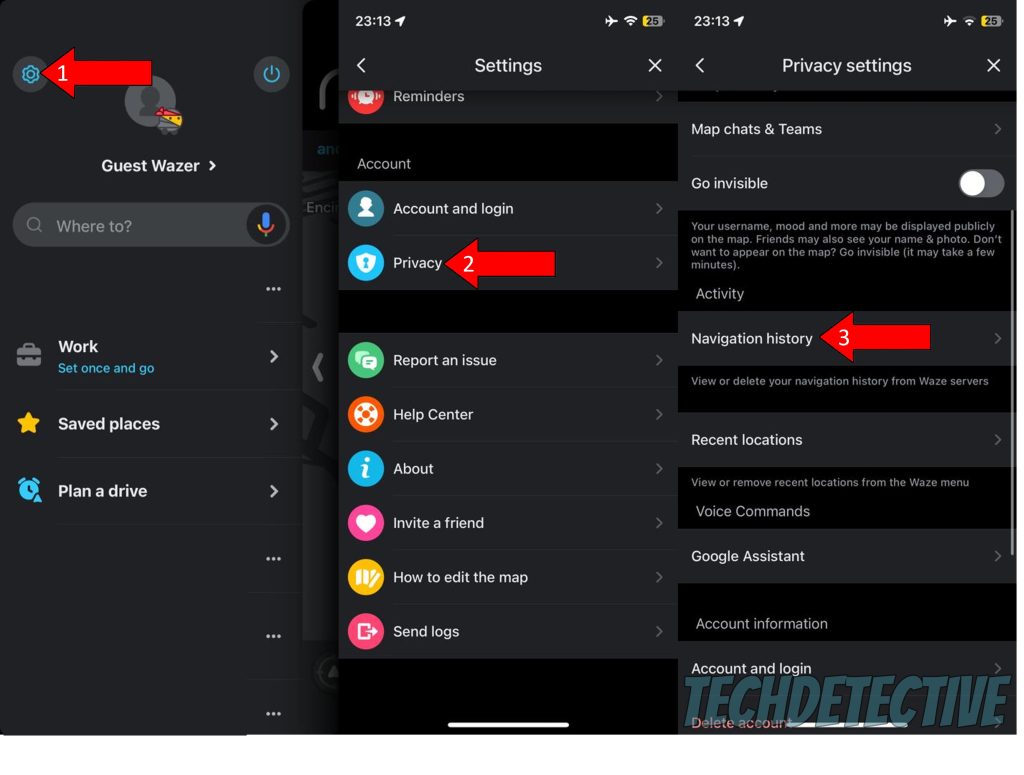
Believe it or not, that’s all there is to it. Any time you want to go back and check on another trip, just follow the same steps from above, and you’ll be granted access to all the information you need.
That about covers it!
Having to bend over backwards to figure out how to see all your previous trips on Waze’s navigation history is no fun. Especially when you want to compare distances or plan your route differently this time and require a frame of reference.
Luckily, I hope this piece has helped you see that, although it’s a little hidden, checking on this information is very easy and quick. Whenever you want to access your navigation history, remember that you’re only a couple of taps away.
Thank you so much for sticking with me all the way to the end. If this article was useful and interesting to you, it’ll make you very happy to know that there’s new content to learn from every week. While our latest work comes out of the oven, why not check out our other wonderful resources below to become a Tech Detective yourself?
On our site, you can find all sorts of solutions for common Waze issues, such as constant restarting, or points that are not updating.
I wish you all the best.