
Are you stuck trying to get surround sound working in HBO Max?
I can’t blame you! Although these sound systems are wonderful and provide a fully immersive experience, they can also be very difficult to set up properly.
And to make matters worse, there are other technical factors that could be preventing you from taking full advantage of them.
But don’t worry, we’re here to help you figure things out.
Below, you will find a list including 5 easy steps you can follow to get surround sound working on the platform. I’m sure one of them will hit the nail on the head.
These are:
Read on to make the most out of your viewing experience!
The first thing I want us to take a look at is the status of the platform’s servers.
As you probably know, these are responsible for storing data and providing millions of HBO Max subscribers with a seamless streaming experience. It’s thanks to them that billions of Gigabytes can be streamed simultaneously all around the world without major hiccups or technical issues.
And while you’d think that at this point in time, most streaming companies would have made their servers bulletproof, this is sadly not the case.
Not in the slightest.
Now, I’m not saying that they’ll break just for looking at them, but apparently unimportant things, such as a bug in their code, a malfunctioning hard drive, or even minor hacking can prove disastrous and make them exhibit some telltale signs of distress.
Some of the most common ones are slow loading times, login difficulties, out-of-sync subtitles, and of course, features, such as surround sound not working.
Solution: This might surprise you, but you can check the real-time status of your favorite platforms’ servers in a matter of seconds.
Don’t believe me? Try this:
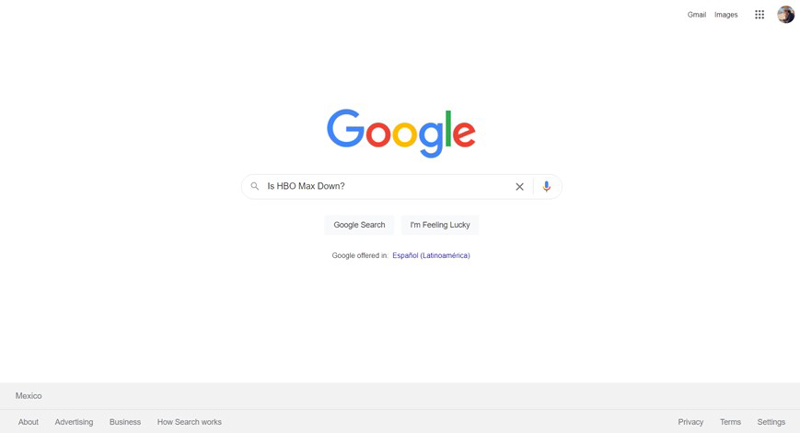
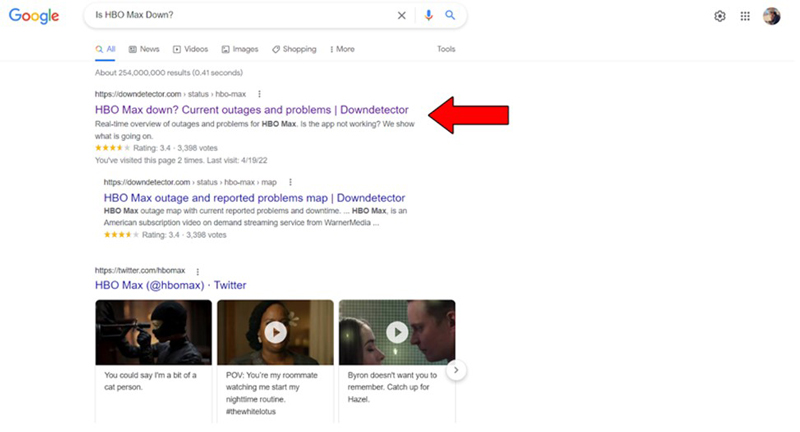
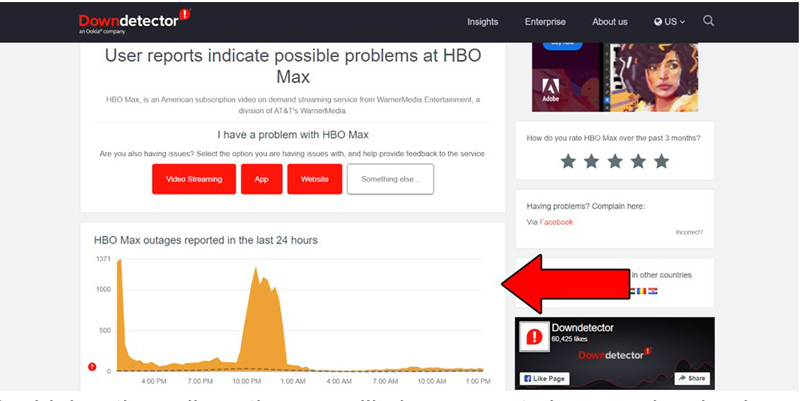
The higher the spikes, the more likely you are to be experiencing issues
The graph shown above represents the number of subscriber reports during a specific period. If you’re currently seeing Mount Kilimanjaro on it, the platform’s servers are most likely experiencing downtime, and there’s not much you can do but wait.
However, I wouldn’t worry too much about it. The IT department at HBO Max is highly capable. To our knowledge, there’s never been an instance where service wasn’t fully restored within 24 hours.
This one might sound a little obvious, but you’d be surprised at how many people find poor cable management to be the source of their surround sound system malfunction after hours of troubleshooting.
After all, setting up one of these systems is not like using an HDMI to plug your favorite gaming console into your TV. The process is much more complicated and requires numerous cables to be connected to the right ports.
Depending on how long you’ve been experiencing this issue, this might or might not be the explanation.
Solution: If you’ve been able to enjoy surround sound on other streaming platforms, feel free to move on to the next point. HBO Max is likely more to blame than your cable management.
Provided that you have not been able to get your surround sound system to work on any other service, your best bet will be to go behind your entertainment system and do some rewiring.
I know, I know, it’s too much work. But hey, anything for an immersive sound experience, right?
Yet another reason why HBO Max and your surround sound system might not be getting along, is that you’re using the wrong audio configuration. This might sound unimportant, but let me assure you that it’s not.
There’s a reason why there are different sound settings on your devices.
If you’ve ever watched your favorite content on a good pair of headphones, you’ve probably heard the dialogue panned dead-center, and some other elements placed on the left and right of the stereo image. This is done by sound engineers in Hollywood to make the viewer’s experience more believable and immersive.
And while this can be great if used right, having your device set to “TV Speakers” while using surround sound speakers could explain why it seems like you can’t get the platform to work with your system.
Solution: With so many streaming devices out there, it would take me hours to walk you through the process of changing the audio setup on each one.
And while I don’t mind it, I’m sure you’ve got a very busy day!
Instead, I’d advise going to Google and searching “How to change audio configuration on <YourDevice’sNameGoesHere>”. You should be able to find several resources with detailed instructions for your specific case.
You’d be forgiven for thinking that every single piece of content on HBO Max is capable of taking full advantage of your surround sound system. But sadly, this is not the case.
While most titles should be able to offer surround sound, some others could only be available in standard audio. This can either be due to the content’s age or simply because the platform’s programmers haven’t gotten to it yet.
I know it might seem like enabling surround sound on a movie can be done by flipping a switch, but it’s actually much more complicated than that. It’s a process that requires coding, and several HBO Max employees.
Solution: Try switching between different titles on the platform and see if some of them work with your surround sound system. If you find certain shows or movies that take advantage of your setup, it could mean the other titles are in the queue and will be available for surround sound in the near future.
It’s a matter of patience at that point.
This might not sound like much of a fix, but you’d be surprised at how well it works in many scenarios.
In the previous point, we covered that some shows might not be surround sound-capable. But there’s also a chance that the one you’re trying to watch might be but is simply having technical difficulties.
How come? Because every piece of content on HBO Max has its own ID and space within the platform. One show could be struggling to play adequately, while others are fine.
Solution: Try switching back and forth between titles. In many cases, this will reset the parameters of the show you were originally watching and get rid of any bugs or corrupted background processes that might have been affecting its features.
Having HBO Max fail to work with your surround sound system can be a modern-day nightmare.
You paid a hefty sum for your new home-entertainment system, and on top of that, you’re paying a monthly subscription. The least you’d expect is to be able to fully enjoy it, right?
What a disaster!
Luckily, as I hope you’ve learned in this piece, addressing most of the causes behind this issue is fairly simple and quick. More often than not, making sure that the title you’re trying to stream is surround sound-capable, and doing some cable management, should do the trick.
Thank you so much for sticking with me all the way to the end. If you found this article helpful, you’ll be glad to know that we upload new content weekly. Don’t miss out and check out our other wonderful resources below to become a Tech Detective yourself!
I wish you all the best.