
Are you trying to figure out how to get directions repeated on Waze?
Welcome to the club! This is something that a lot of people look to have in their daily commute, as missing an exit or taking the wrong turn is very easy.
20 years ago, entering the wrong street or driving through the wrong avenue wouldn’t have been much of an issue – a 5-minute detour at the most. However, these days, with traffic getting so heavy, it’s essential that you are 100% sure that you’re prepared for the next indication from your navigation platform.
Sadly, this is sometimes easier said than done, and finding how to enable this feature on Waze can become a challenge.
But don’t worry, you came to the right place for answers. Below, you’ll find an article answering whether it’s possible to have directions repeated on Waze, and what you can do in case it’s not.
Keep reading never to miss an exit again!
The short answer, sadly, is “no”.
Although thousands of users have requested the platform’s developers to implement this as a feature for years, it remains unavailable to this day. Now, to be fair to Waze’s team, this is likely not something that they’re deliberately ignoring to make people angry.
It’s much more complicated than that.
App development is challenging and expensive. Implementing every feature we know and love in our favorite platforms takes hundreds of thousands of dollars and large teams of coders to exist.
My guess is that Waze hasn’t added to their platform the possibility to get directions repeated because, although there are people requesting it, the number’s not high enough to justify all the resources it would take.
But hey! It’s not all bad news. Sometimes, muting and unmuting the spoken directions on the platform may prompt it to repeat the next turn, but it doesn’t always work.
I know, bummer.
Now, while you might not be getting this feature on Waze any time soon, there are other apps that do have this available. Read on to learn more about this.
Getting directions repeated is definitely something essential to stay safe when driving. And while Waze has many other great features that you might not find in alternative apps, for some people the absence of this option is a dealbreaker.

If you’re willing to stop using Waze in favor of another navigation platform that does offer repeated directions, here are some of the best ones out there. Pay close attention, as I’ll walk you through the process of enabling this feature in each one.
This one might upset iOS users, but believe me – it doesn’t have Android owners too happy either.
As it turns out, on Android devices you can get spoken directions repeated within Google Maps by using the wonders of “Ok Google”. Apparently, if a turn is coming up and the platform already gave you the directions you needed, you can say “Ok Google”, and then say “Repeat Directions”, or say “What’s the Next Turn?” immediately afterward.
Some users claim this works, while others say they haven’t been so lucky. In any case, it’s worth trying. Especially considering that you don’t have to take your eyes off the road for it.
Just try to be quick with your words, as the turn you need directions repeated for might come before you finish saying all those voice commands!
As ridiculous as this may sound, not unlike Waze, this platform does not have an actual feature to get spoken directions repeated twice or as many times as you require. In the event that you need to get the last direction repeated, you’ll have to tap on the screen and disable/enable spoken directions.
Here’s what you have to do:
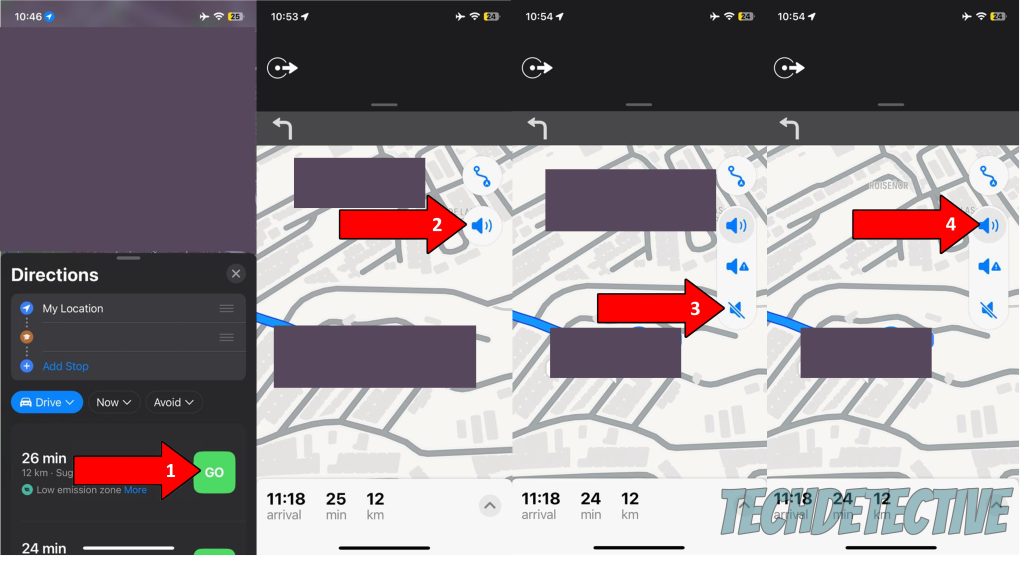
I know this is very inconvenient, and it’s quite surprising that so many platforms have ignored their users for so many years. But hey, it is what it is.
Disclaimer: Since many of these methods require you to take your eyes off the road and mess with your phone while driving, we DO NOT recommend you try them on your own. Please ask your copilot to help you do this, even if it defeats the purpose of getting spoken directions.
That about covers it!
Getting directions repeated on Waze can seem a lot more complicated than it should be. After all, this navigation platform is supposed to make our lives more convenient, not present us with a puzzle every time we want to drive somewhere.
I hope this piece has helped you better understand how you can go about this, and the many options you have if you’re not comfortable navigating with Waze.
Thank you very much for sticking with me all the way to the end. If this article piqued your interest and answered your questions, you’ll be happy to know that we upload new content every week. While our latest work comes out of the oven, please make sure to check out our other incredible resources below.
On the site, you can find all sorts of solutions for common Tech issues, including getting flagged by Waze for submitting too many reports, or noticing that downloads aren’t working on your Disney Plus account.
Absolutely, but there’s a caveat.
While you can use Waze offline to go from one point to another, you won’t be able to get the latest updates or submit reports while on the road, as you need a stable connection for that.
Waze can be used in over 180 countries; however, not every one of them gets the same level of performance.
Some developing countries might have a harder time using this navigation platform, as urban planning can change constantly and certain streets might not be fully updated.
Also, countries with a shortage of Waze Map Editors might be lacking in terms of route planning and other aspects.
Yes.
Waze has an icon for gas, which you can use for either planning a stop along your trip to refill your tank, or simply to know what the prices per gallon are in the stations near you.
When used correctly, this tool can help you save a significant amount of money over the years.
Without a doubt.
Waze, just like many other navigation platforms is fully compatible with both technologies. All you have to do is read your car’s User Manual to find out how to take full advantage of this pairing option.