
Are you stuck trying to figure out why your YouTube Music downloads have disappeared?
You’re not alone! Every day thousands of people are left baffled trying to understand why their favorite songs have gone missing.
And given how many factors could be to blame, I’m honestly not surprised.
I can only imagine how frustrating this must be for you. But before you lose hope and cancel your subscription, let me help you take one last crack at fixing this issue.
Below, you’ll find a list of 4 simple factors that could be behind this nuisance. I’m sure one of them is to blame for your current situation.
These are:
Read on to leave this horrible situation in the rearview mirror!
This one might seem a little obvious, but a lot of people seem to miss it.
You might think there’s no real difference in what payment method you choose to register on the platform. But this is a grave misconception.
I mean, sure, you’ll be able to enjoy your Premium membership regardless of what payment method you choose, but not having a card on the platform’s records could explain why your downloads have disappeared.
You see, being able to download your favorite music is a feature exclusive to Premium subscriptions. Keeping a card on record allows YouTube Music to charge you automatically, thus letting you enjoy uninterrupted service. However, if you pay with a redeemable code card every month, this process could be affected.
Just like any other platform out there, YouTube Music has specific billing periods and can sometimes change the time of the day your account is charged.
If you use a redeemable card to pay for your subscription, you might redeem it after the platform has tried to charge you, thus briefly interrupting your membership.
This immediately results in the disappearance of your downloads, and you’ll have to go through the process again.
Solution: If possible, try to always keep a credit or debit card on record. A lot of people don’t because they’re afraid of hacking, but don’t worry! YouTube Music is one of the safest platforms out there.
You may not know this, but YouTube Music operates in a much different way than its competitors.
As opposed to services like Apple Music or Spotify, YouTube Music relies heavily on the content posted on YouTube. This saves them a lot of time and money and makes their logistics much simpler, but there’s a caveat.
This strong reliance also puts the service in a vulnerable position, as it’s constantly open to losing content either due to deletion or country restrictions.
Have you ever tried watching a video on YouTube only to find it has been taken down? Well, this impacts YouTube Music directly.
So, if you’re only having trouble locating certain songs or artists, there’s a very good chance that the content you’re looking for has been removed due to licensing issues or other factors.
If none of the explanations above have worked for you, it’s time for us to look at the platform’s servers.
As you probably know, these are responsible for storing important information and providing millions of YouTube Music subscribers with the service they expect for what they’re paying.
Given how important they are, most streaming companies have put a lot of effort into designing them to be as resilient as possible. However, even with all the modern technological advancements at their disposal, making them fail-proof is something they’ve yet to achieve.
And while I’m not saying you should expect server downtime every 5 minutes, apparently unimportant things such as a bug in their coding, a malfunctioning hard drive, or even minor hacking, could negatively impact the service’s functionality.
The telltale signs of these events are login difficulties, endless buffering, song stuttering, and… you guessed it, disappearing downloaded songs.
Solution: A lot of people don’t know this, but you can check the real-time status of YouTube Music’s servers in a matter of seconds.
Don’t believe me? Try this!
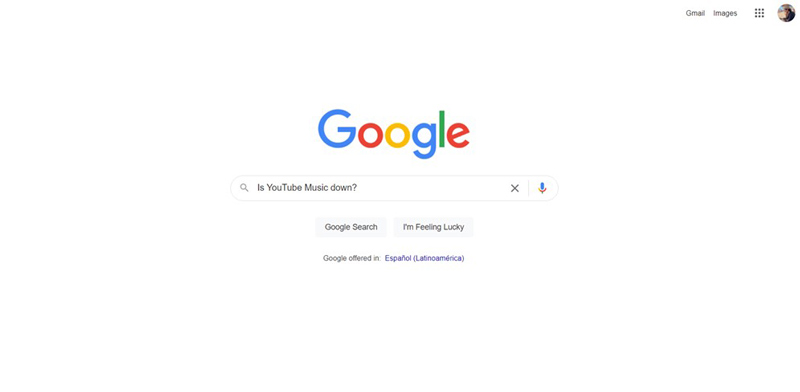
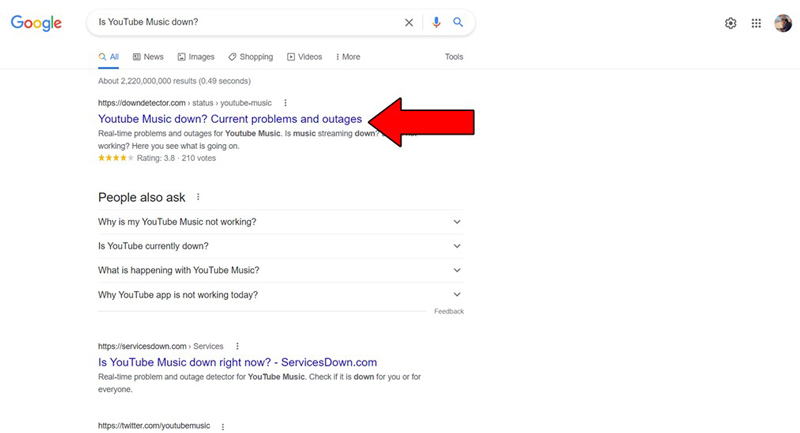
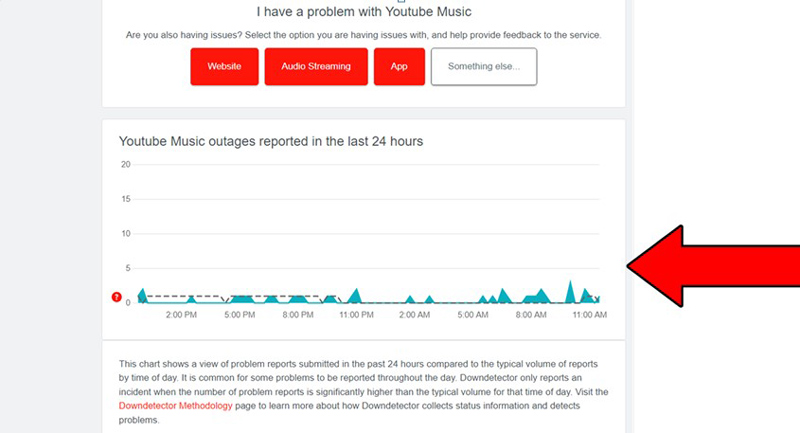
The higher the spikes, the more likely you are to be experiencing issues
Sadly, if YouTube Music’s servers are, in fact, down, there’s little to nothing you can do.
However, I wouldn’t worry too much about it. The platform’s IT department is highly capable, and to our knowledge, there’s never been an instance where the service wasn’t fully restored within 24 hours.
Lastly, let’s take a look at the available storage on your mobile devices.
A lot of people think they can fill up their phones to the brim without facing any consequences, but this is not true.
Have you ever tried learning something new right after an 8-hour-long study/work session? I bet not only were you not able to focus, but performing even the simplest tasks seemed nearly impossible, right?
Well… the same happens to our favorite mobile devices.
These need a certain amount of available storage space to execute our favorite apps’ background processes and work somewhat normally. There’s a very good chance that your YouTube Music downloads have disappeared because you don’t have enough memory left to store them.
With other streaming platforms, this would not be as much of a problem, as they refresh your downloaded songs list a few times per month. The thing with YouTube Music, is that it does this almost daily, so any storage variations can greatly impact your downloads list.
Solution: There are two main routes you can take when thinking about freeing up some storage space on your mobile devices. You can either do so indiscriminately, or you can carefully analyze how much space each app is taking up, and make your decisions based on that.
First, let’s look at the first approach.
For IOS devices:

For Android devices:
Assuming you want to be more conscious about what you’re deleting, here’s how to go about the second method:
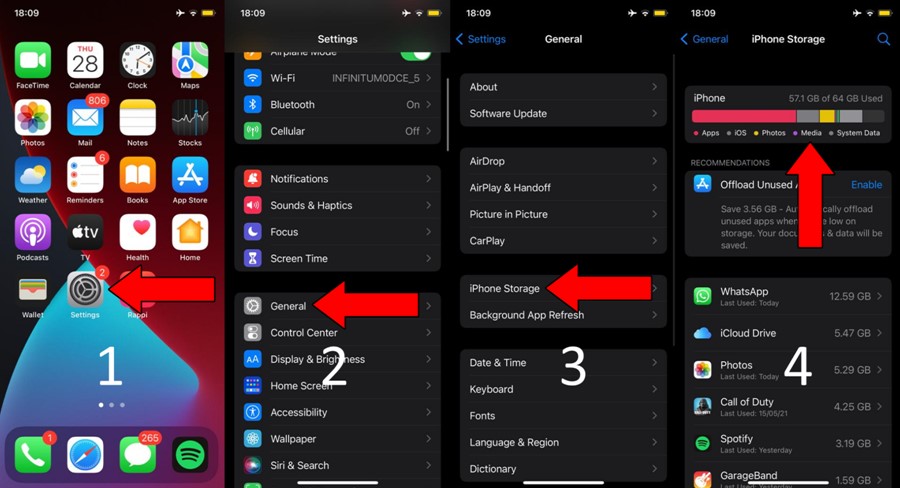

Unless your memory was completely saturated, getting rid of 2 or 3 decent-sized apps should work wonders.
One of the biggest selling points for subscribing to a YouTube Music Premium membership is being able to download your favorite songs and stream them offline. Having this feature fail or keep deleting your pre-saved songs can quickly defeat the purpose of being a paying subscriber.
Who knew streaming could be this complicated?
Luckily, as I hope you’ve learned in this piece, addressing most of the causes behind this situation is simple and rarely ever time-consuming.
More often than not, simple actions, such as double-checking the status of the platform’s servers and making sure you have enough available storage space on your devices, should do the trick.
Thank you so much for sticking with me all the way to the end. If you found this article helpful, you’ll be glad to know that we upload new content weekly. Make sure to check out all our other wonderful resources below and become a Tech Detective yourself!
Best of luck to you.