
Are you bending over backwards trying to figure out why YouTube Music is deleting your downloads?
Welcome to the club! Believe it or not, this issue is extremely common, and it affects thousands of users daily. There are several reasons that could be causing your downloads to go missing, and some of them might not even be related to you.
I know how frustrating this must be for you. But before you give up hope, let us help you take one final crack at getting things back to normal.
Below, you’ll find a list of 6 popular culprits to this situation and some things you can try to address them. I’m sure one of them will do the job:
These are:
Read on to stop stressing and start streaming!
Before doing anything else, I want us to make sure the content you downloaded has not been removed from the platform.
You see, as opposed to other services, like Spotify or Apple Music, YouTube Music relies heavily on the YouTube site and the content housed on it. This saves the company considerable amounts of time and money but also renders the platform highly vulnerable to user deletion and country blocking.
If only certain artists and songs are missing from your downloads list, there’s a very good chance that the content was removed from the platform due to licensing issues.
Believe it or not, your payment method could be the reason why YouTube Music keeps deleting your downloads.
Let me elaborate.
Just as it happens with every other streaming platform out there, YouTube Music has a specific billing period and a certain time of the day to charge its subscribers. If you have a credit or debit card on record, the service simply charges you automatically and there’s nothing more to it.
However, if you normally buy redeemable code cards every month, you might be redeeming them after the platform’s charging hours during the day. This would result in you momentarily losing your Premium subscription, thus deleting all your downloaded songs.
Solution: A lot of people avoid registering their plastics on online platforms due to fear of hacking. If this is the reason you’ve put off inputting your card’s data on YouTube Music, let me assure you it’s one of the safest services out there.
You have a lot to gain, and nothing to lose!
You might think that keeping your favorite apps slightly outdated is not a big deal. And while doing so will not bring the end of days upon us, it can certainly be the source of several technical difficulties down the line.
App developers try to keep as much backward compatibility as they can, but it’s not always entirely possible. Using an older version of the platform’s app on a fully-updated streaming system could be the reason why YouTube Music keeps deleting your downloads.
Now, this shouldn’t normally be a concern, as most updates are configured to be installed automatically. However, on some rare occasions, network interruptions and background process crashes can get in the way of this and leave the pending downloads stuck in Limbo.
In that scenario, you’ll have to go in and manually install the latest version of the software.
Solution: I know how it might sound intimidating and technical, but keeping your apps up to date is easier than you think.
For IOS devices:
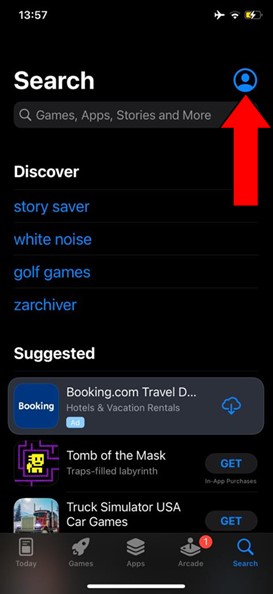
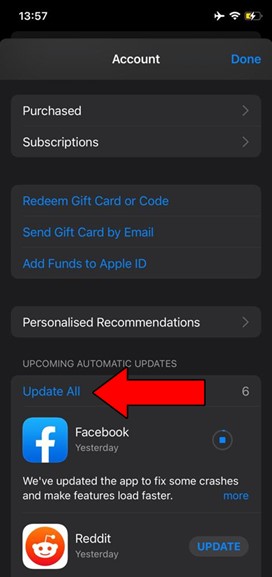
For Android devices:
You might be prompted with a message asking for your permission to proceed with the update. If this happens, simply accept and sit tight.
If you read the word “cache” and felt completely lost, that’s ok! Most people are not familiarized with the term.
Let me shed a little light on it.
An app’s cache is where a lot of important information such as images, videos, preset configurations, and sometimes even login credentials are stored. Keeping this data handy allows YouTube Music to load much faster on startup and provides you with a more enjoyable experience.
Most of the time, leaving your cache untouched will do more good than harm. However, in certain instances, it could also be the reason why YouTube Music keeps deleting your downloads.
In that case, your best bet will be to clear it.
Solution: Again, I know this sounds very technical, but it’s actually pretty straightforward.
Some minor details might vary between operating systems and devices, but the broad strokes should be very similar across all platforms.
Here’s how to go about clearing your cache on an Android device to give you a general idea:
You might want to write these steps down, as clearing your cache frequently is a good practice that can save you a lot of time and effort down the line.
A lot of people make the mistake of thinking that they can saturate their mobile device’s memory without facing any consequences.
… what a grave misconception.
Most mobile devices out there need a certain amount of free storage space to execute background processes apps require to function normally. When we fill up their memory, crashing and freezing are much more likely to happen.
Moreover, in order to keep your downloads intact, YouTube Music needs somewhere to store them, so if you fill your device to the brim, the app will have no choice but to delete them.
Solution: Let’s face it, most of us have dozens of apps we no longer use or need. This might be a great opportunity to do some cleaning.
You can go about this in two different ways. You can either indiscriminately delete any apps you no longer want, or you can analyze how much space each one takes up and make an informed decision.
Let’s start with the former:
For IOS devices:

For Android devices:
Assuming you want to be more efficient with what you delete, here’s the more conscious approach to the process:
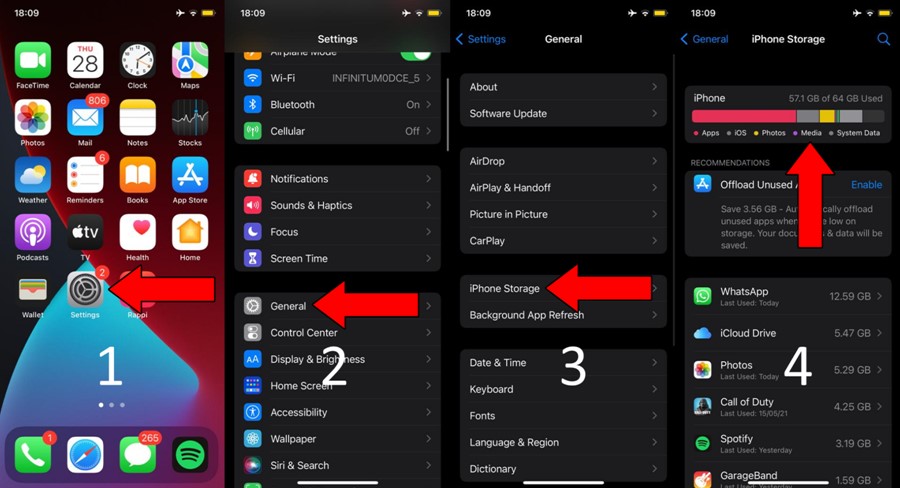

The number of apps you’ll have to delete will vary from situation to situation. In most cases, unless your memory was awfully saturated, getting rid of 2 or 3 decent-sized apps should do the trick.
Lastly, let’s make sure that the platform’s servers are doing ok.
As you probably know, these are responsible for storing essential information and providing millions of YouTube Music subscribers with the service they expect for what they’re paying.
Given their importance, streaming companies have put a lot of effort into designing them to be as resilient as possible. However, even with all the technological advancements available to them, making them fail-proof is something they’ve yet to achieve.
Don’t get me wrong, you’ll rarely ever experience service-breaking interruptions. But apparently unimportant things, such as a bug in the servers’ coding, a malfunctioning hard drive, or even minor hacking can negatively impact how the platform works and accidentally delete your downloads.
Solution: The good news is that we can check the real-time status of YouTube Music’s servers in a matter of seconds.
Here’s how:
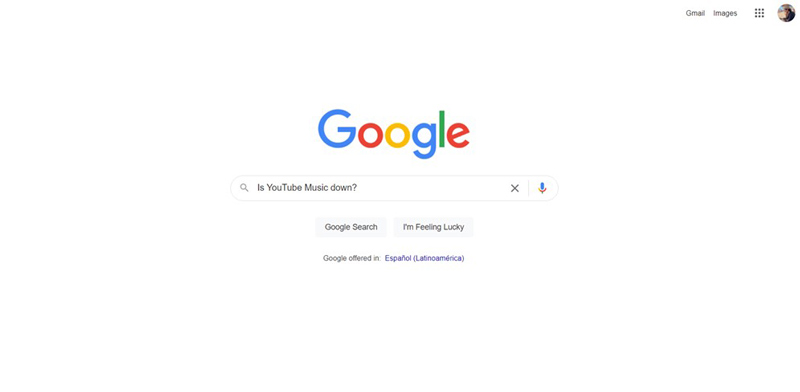
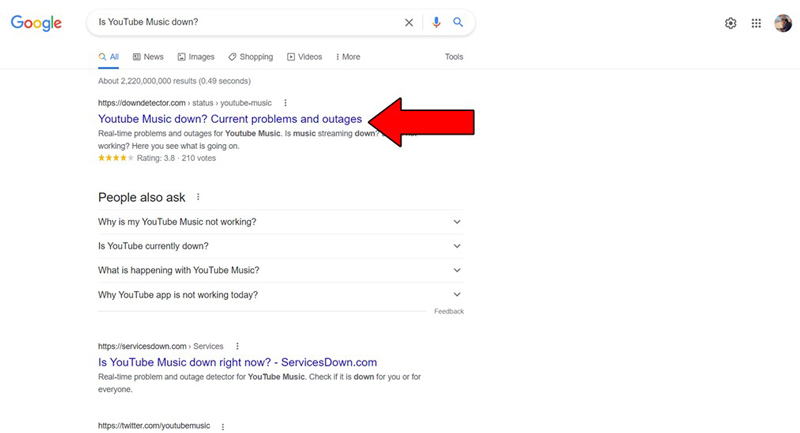
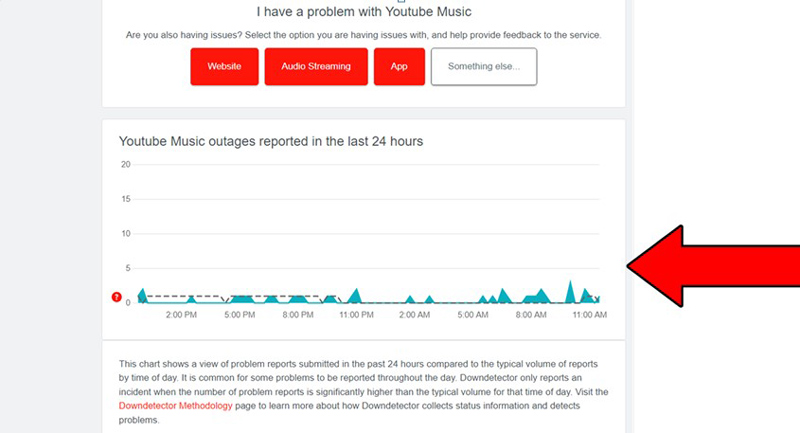
The higher the spikes, the more likely you are to be experiencing issues
If you go to the site and see Mount Everest forming on the graph above, it’s an absolute certainty that the platform is having issues.
However, I wouldn’t worry too much about it. The IT department at YouTube Music is highly capable, and to our knowledge, there’s never been an instance where the service wasn’t fully restored within 24 hours.
Being able to download your favorite songs for offline streaming is one of the strongest selling points for subscribing to YouTube Music’s Premium membership.
That is… until the feature starts failing, and your downloads disappear. Then, things can quickly take a turn for the worse.
Luckily, as I hope you’ve learned in this piece, addressing most of the causes behind this inconvenience is simple and quick. More often than not, simple actions, like frequently clearing your cache and double-checking that the content you’re trying to stream has not been removed due to licensing issues, should do the trick.
Thank you so much for sticking with me all the way to the end. If you found this article helpful, you’ll be glad to know that we upload new content weekly. Make sure to check out our other incredible resources below and become a Tech Detective yourself!
Best of luck to you.