
Stuck trying to log in to your Airbnb account?
Don’t worry, I’ve been there too. Trying to book the perfect Airbnb for your vacation, only to find that you can’t access your account can be super annoying.
Luckily, if you have a spare five minutes and aren’t afraid to roll up your sleeves, then you’ve come to the right place to get this issue fixed.
If you can’t sign in to your Airbnb account, you’ll need to check your credentials, browser, and the platform’s servers. You can also try resetting your password and contacting Airbnb’s support team.
Keep reading to access your account and book your stay!
Airbnb has more than 200 million users and is one of the best sites to book unique accommodations all over the world.
Sadly, no matter how famous the platform is, its performance issues can be super frustrating.
If you’re having trouble signing in to your account, please check your credentials.
I know, this solution might seem a little obvious, but it’s common to have spelling mistakes, especially if your password is very complex.
Please type in your login credentials carefully and slowly. Make sure that you’re not forgetting any letters or characters.
But, if your login credentials are correct, chances are there’s a problem with your browser. Don’t worry, though, keep reading to learn how to solve it.
You may not know this, but your cache and cookies might be to blame.
If you don’t know what these are, please keep reading. But, if you have read our other articles and already know, feel free to jump to the solution.
Your cache is where websites (in this case, Airbnb) store pieces of data that don’t change from visit to visit, such as logos, images, backgrounds, etc. Your browser’s cache allows websites to quickly display these assets.
Cookies, on the other hand, are files that the website stores in your browser, so it can remember your login credentials and track your browsing activity.
I know, this may sound scary, but cookies are the reason you’re targeted with relevant and customized ads.
Although your cache and cookies can improve your browsing experience, they may also be the reason you can’t log in to Airbnb.
You see, sometimes the files stored in them can become damaged and cause all sorts of issues. This is why I recommend clearing them.
Follow these instructions to do it:
Google Chrome:
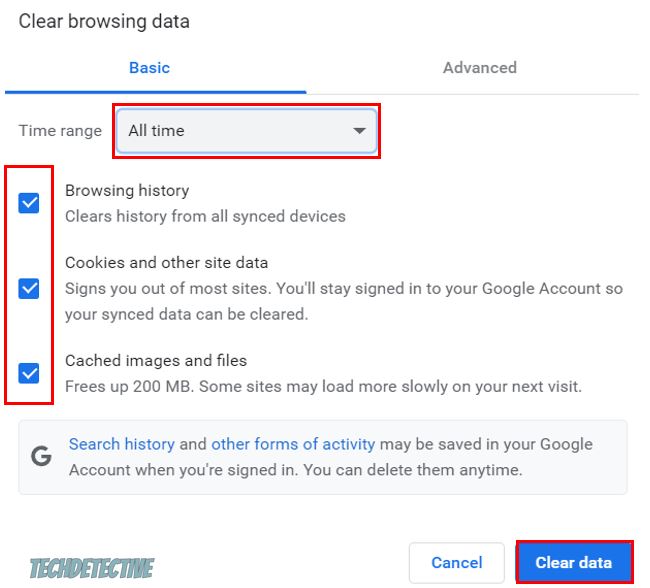
Firefox:
If you’re using a different browser, such as Edge or Safari, please go to Google and search for “How to clear browsing data on [Your Browser’s Name Goes Here]”
Then, go to airbnb.com and try signing in to your account again. If you’re still unable to do it, please try using a different browser in incognito mode or download the mobile app on your Android or iOS device.
Note: If you were already using the mobile app, please make sure it’s running on its latest version and clear its cache.
If clearing your cache and cookies and trying a different browser didn’t solve the issue, chances are Airbnb’s servers are currently down.
You see, servers store data and manage user traffic to make sure that everyone can book their stay on Airbnb.
Unfortunately, bugs, software issues, and coding errors can cause server downtime. This might explain why you can’t log in to Airbnb.
To check if that’s the case, please go to Twitter and check the @AirbnbHelp profile. They usually tweet when their servers are down.

You can also enter downdetector.com/status/airbnb and check if other users have reported performance issues while trying to use the app.
If Airbnb is down, don’t worry. This problem is usually solved within a couple of hours.
If the platform’s servers are working correctly, chances are there’s a problem with your account. Luckily, sometimes resetting your password is enough to fix it, so let’s give it a try.
Follow this quick guide to reset your password:
Desktop:
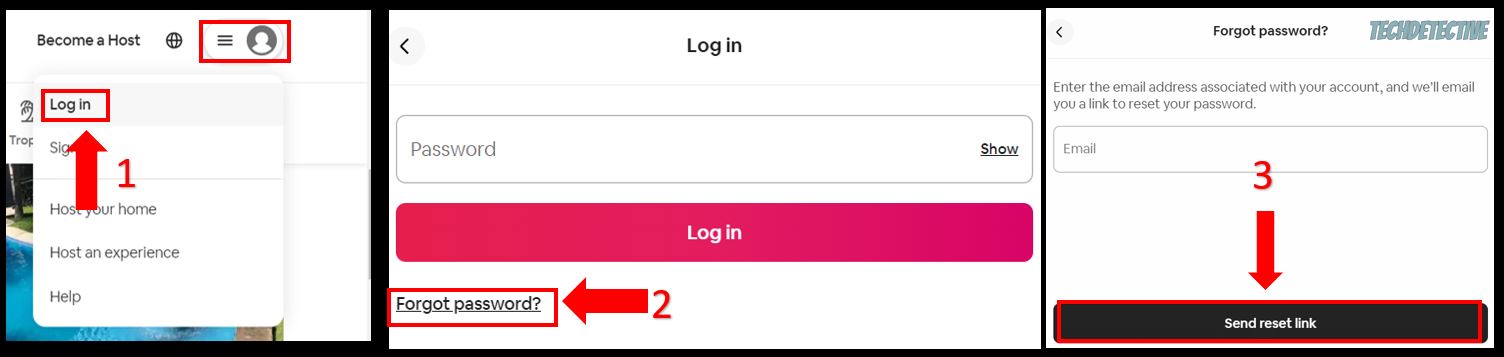
Mobile app:
Then, please check your email. You should receive a message from Airbnb. Please click on the “Reset your password” link.
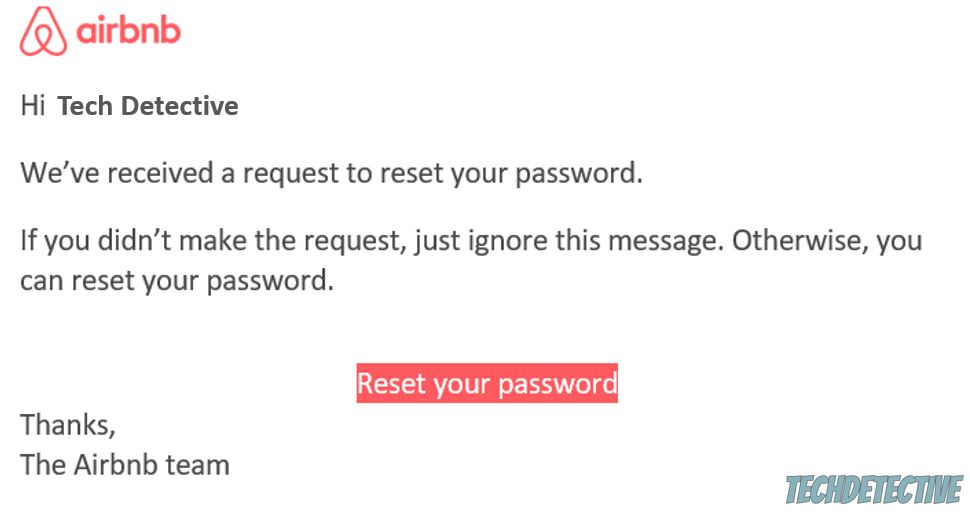
If you didn’t receive an email, it’s time for us to check your Spam or Junk folders. If it’s there, please mark it as “Not Spam” and edit your “safe senders and domain” list to avoid this from happening again. To do it, you’ll need to:
Outlook:
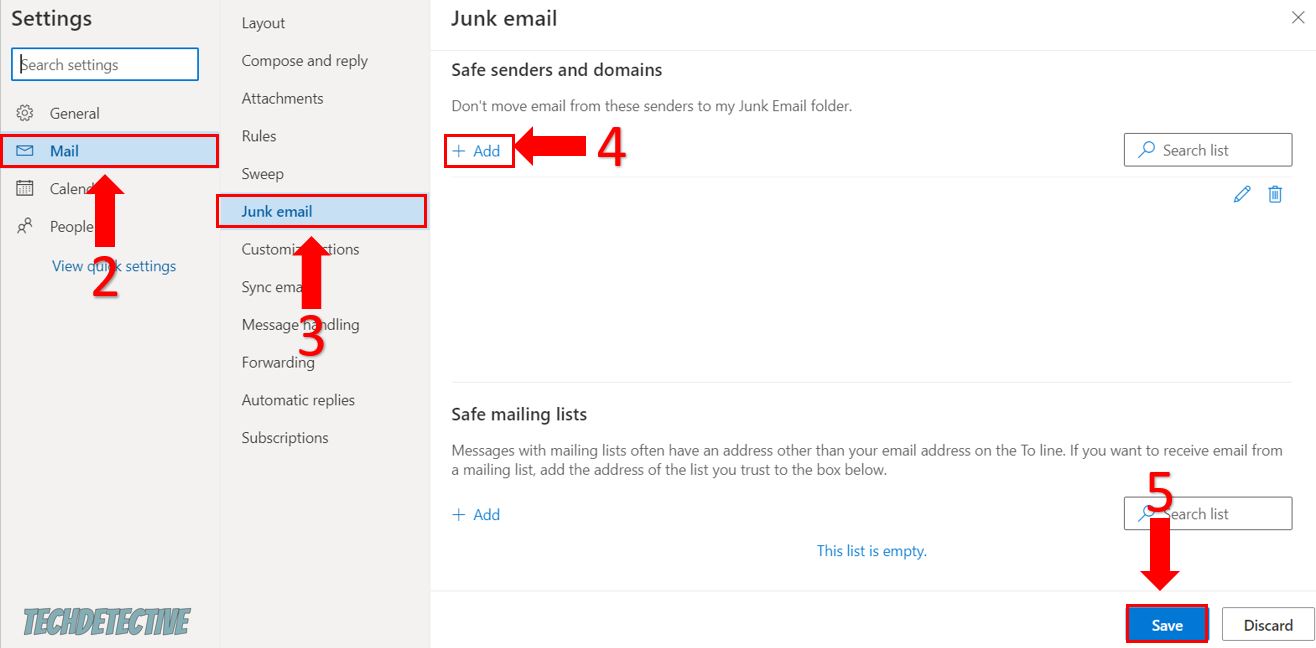
If you’re using a different email company, such as Gmail, please go to Google and search for “How to edit safe senders and domains list on [Your Email Goes Here]”
If none of the fixes above have solved the issue, it’s time for us to contact the platform’s support team.
I know, this is probably the last thing you wanted to do, but there may be a bigger problem with your account or with the website that only they can fix. Don’t worry, though. They may answer your concern in less than 24 hours.
You can contact the app’s support team on their website, but since you can’t access your account, I recommend sending them a DM or tagging them on Twitter.
Here’s a tweet template you can use:
Hey, @AirbnbHelp. I can’t sign in to my account. I’ve tried checking my login credentials, clearing my cache and cookies, using incognito mode, and resetting my password, but nothing seems to work. Could you please help me?
I recommend adding a screenshot of the error message that appears whenever you try to log in to your Airbnb account.
Not being able to access your Airbnb account can be super annoying, especially if you love traveling as much as I do.
Hopefully, with the help of this article, you’ll be able to log in to Airbnb and book your stay without further trouble.
If you take anything away, please let it be that in order to solve the issue you’ll need to double-check your credentials, clear your cache and cookies, and use the mobile app or a different browser.
But, if that doesn’t work, remember to reset your password or contact Airbnb’s support team via Twitter.
Thank you so much for taking the time to try the five fixes above. If you ever experience a different issue while using Airbnb or any other platform, don’t forget to check out our content. We love solving all sorts of tech problems, so you don’t have to.
Have a wonderful day!