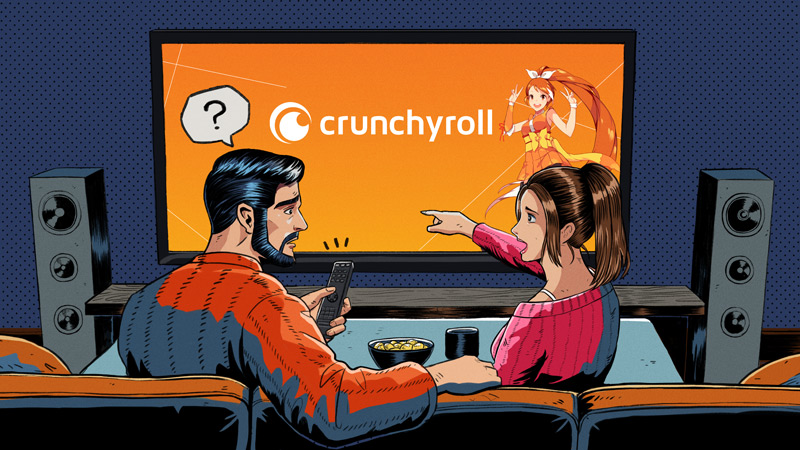
Stuck trying to change your email on Crunchyroll?
This can be really annoying, especially when you no longer use or have access to the email that is registered on the platform. But, you might find comfort in knowing that hundreds of people are in the same situation as you.
Although Crunchyroll is one of the best anime streaming platforms, I’m sure you’d agree that sometimes its performance issues can be really frustrating.
But, the good news is that you’ve come to the right place for answers. I’m sure that with the help of this article, you’ll be able to solve the issue in no time.
Try these 4 simple fixes to change your Crunchyroll email: Adjust your settings, try a different browser and device, or check the platform’s servers. But, if the issue persists, try contacting Crunchyroll’s support team.
Keep reading to fix the problem today!
The first thing I’d like you to try is adjusting your account’s settings.
You used to be able to change your email by doing this, so let’s try it.
Learn how to do it with this quick guide:
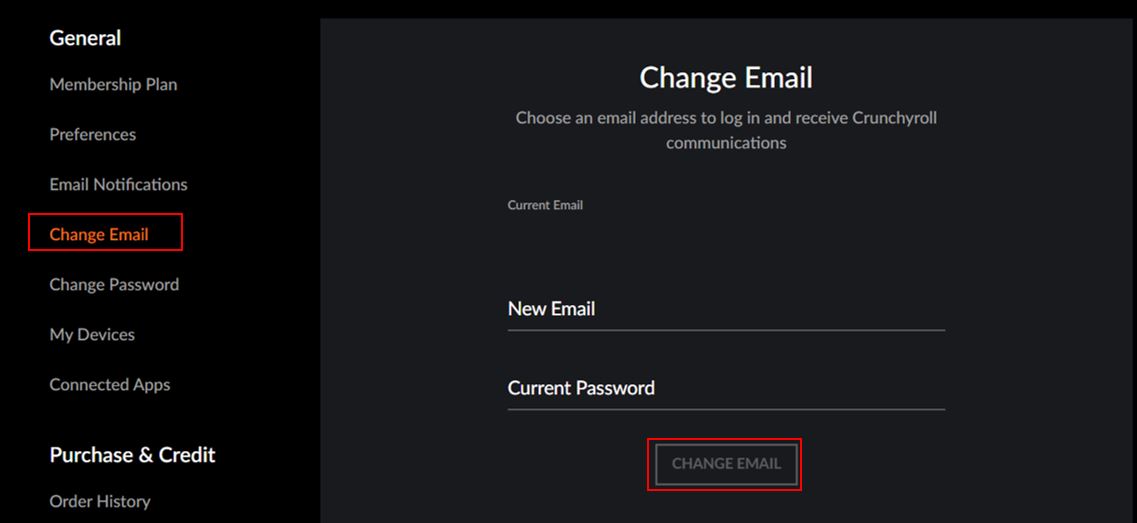
Once you’ve completed the steps above, sign in to your account with your new email. But if an error message appears, keep reading. You’ll learn more about other troubleshooting techniques.
If the fix above didn’t do the trick, chances are there’s a problem with your browser or device.
You see, Crunchyroll is compatible with Google Chrome, Firefox, Edge, Opera, and Safari. If you’re using a different browser, you may experience multiple technical difficulties, such as buffering issues, error messages, and of course, not being able to tweak your settings.
But, if you’re using a compatible browser, check if it’s running on its latest version, and if it’s not, please update it. This way, you’ll be able to avoid numerous performance problems.
And if the steps above didn’t work, try using a different device, such as your phone, to change your email. This quick action can solve the issue in no time.
Follow these simple steps to change your account’s email on your phone:
Moving on, let’s check Crunchyroll’s servers.
You see, these are in charge of providing resources and data to other computers over a network. However, if there’s a problem with the platform’s servers, you may experience different technical issues.
Follow these quick steps to check if Crunchyroll is down:
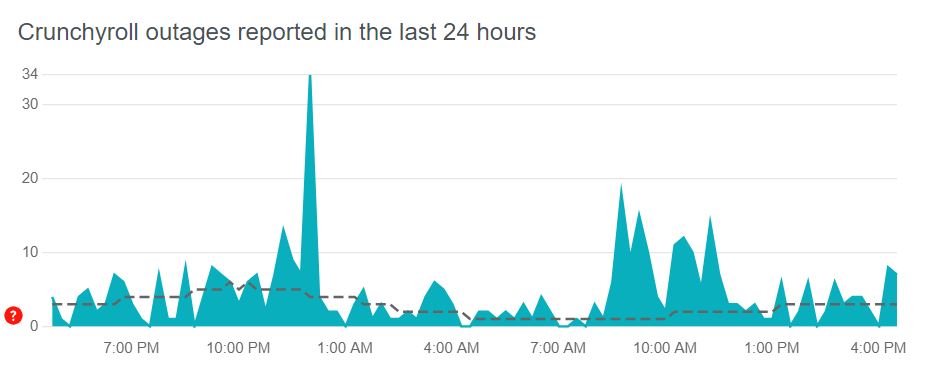
If Crunchyroll’s servers are down, try changing your email in two hours. You see, this is the time it usually takes for Crunchyroll’s IT team to fix the problem.
I know, this is probably the last thing you wanted to do, but the good news is that Crunchyroll’s support team will answer your email in a matter of minutes.
They’ll be able to change your account’s email and help you with any other technical problems you may have.
Here’s an email template you can use to contact the app’s support team:
Email: [email protected]
Message:
Hi there,
I’m having trouble changing my account’s email, so I’d greatly appreciate if you could change it for me.
My current email is [EMAIL] and I need to change it to [NEW EMAIL].
Please let me know if you need any more information. Thank you,
[YOUR NAME]
Please note that if you’re a premium member, you’ll need to provide a screenshot of your most recent Crunchyroll charge as it appears on your bank statement. This way, you’ll be able to confirm that the account is yours.
I know this was a lot, but hopefully, you’ll be able to change your account’s email in no time.
Remember, the easiest way to do it is by adjusting your settings and using a different browser and device. But, if the issue persists after trying these fixes, contacting Crunchyroll’s support team should do the trick.
Thank you so much for reading this quick article. If you ever experience other technical issues while using Crunchyroll or any other streaming platform, please make sure to check out our content on Tech Detective.
Have a wonderful day!