
Is your HBO Max always buffering or freezing? Your favorite VPN could be to blame. Here are 8 fixes you can try to solve this.
Being unable to watch your favorite show is inconvenient, sure. But you’ll agree with me on the fact that having it play intermittently is even worse.
What’s with all the buffering?
I mean, you paid your bills on time and made sure to hire an Internet service that was fast enough to prevent exactly this from happening, so what gives?
Well, this is a question that both you and millions of people ask themselves every single day, as this situation is more common than you think. In fact, there are several reasons why this could be happening. From something as obvious as a bad connection to more complicated matters, like a misbehaving VPN.
The possibilities are nearly endless.
Fret not, though. I was in your shoes not too long ago and had to undergo a tedious trial and error process which eventually led me to a solution. But it didn’t come without thorough research.
Today, I want to share my findings to help you out.
Below, you will find a list of the most common causes behind this occurrence and the simplest steps you can take to address them. I’m sure that, if we work together, we will get to the bottom of this in no time.
Are you ready? Let’s go!
At this point, you might think you’ve tried it all and are probably starting to lose hope. But let me reassure you that there are still a lot of things you can cover, as it’s quite common to overlook some obvious stuff along the way.
Before delving into the specific causes and solutions, I want to get you in the right mindset. Troubleshooting is an art, and as such, it benefits from patience and order. Most of the fixes I’ll provide you with are quick and easy, but some situations might be out of your hands, so make sure to have a plan B just in case!
Here are 8 solutions you can try to end the annoying buffering:
Let’s start by getting this out of the way.
This is likely the first thing you tried before coming here, but I want to mention it just in case. While service interruption events have decreased dramatically over the last decade, it’s still known to happen from time to time.
It’s just one of those unavoidable things in life!
Before tampering with HBO Max, or any of your devices, make sure that this is not the source of the problem.
Solution: The best way to tell whether your connection is to blame for this situation, is by trying to stream content on other platforms or browsing the web.
Should you be completely cut off from the Internet, the answer is clear.
If this is the case, you can either try to call your provider and see if they’re having issues or reset your modem. Personally, I’d recommend doing the latter first. Here’s how you can do it.
Assuming this doesn’t work, the issue is likely not on your end, and you’ll have to wait for your provider to work things out.
I love a good VPN and I’m sure you do too. But what if I told you that your favorite software could be the problem?
You see, while virtual private networks allow us to enjoy secure browsing and access international content, they can sometimes interfere with the way some streaming platforms work.
And HBO Max is not the exception.
In fact, the people behind the platform have been outspoken about their dislike for these services, as they create a lot of problems for them internally.
And while I think they make a pretty good case, I also understand how enjoyable it is to access foreign content, which is why I’d like to provide you with some alternatives that will both allow you to keep using VPNs, and cease the endless buffering.
Talk about killing two birds with one stone, huh?
Solution: We want to confirm that your VPN is to blame, and the easiest way to do this is by turning it off and streaming content without it for a couple of days.
Should the buffering and freezing be gone, you’ll have to look into a different VPN provider that works better with HBO Max.
Sometimes HBO Max can encounter unexpected errors and have trouble communicating with your favorite devices. When this happens, all you have to do is close the app and relaunch it.
Whether you like streaming from your computer or your favorite mobile devices, all you have to do is close the app or browser, and relaunch it.
Voilà!
You may or may not know this, but every single show and movie on HBO Max has its own ID and space on its servers. You can think of it as the movies on the shelves of one of those old physical DVD rental stores.
This is why sometimes you have trouble streaming a specific movie but are able to seamlessly watch another.
And while this can be extremely inconvenient, in some cases it can also be temporary.
Solution: Try briefly streaming another show and then going back to the one you were originally watching. If you’re lucky, this should end the horrible buffering and freezing.
These days, technology does pretty much everything for us.
Our favorite devices can remind us of important birthdays, work meetings, and even prescription refills. They’re so reliable, that we’ve grown accustomed to not caring about menial tasks.
But there’s always a downside to comfort.
Most of the time, your phone, tablet, or Smart TV will let you know when there’s an available update for HBO Max, or even take care of installing it without bothering you.
However, if during this process there’s a connection error or any other kind of interruption, the download could be stuck in Limbo until you manually authorize it. And while this may sound unimportant, believe me, keeping your devices up-to-date is crucial.
You see, app developers try to keep as much backward compatibility as they can. But it’s not always entirely possible.
Having an outdated version of HBO Max can result in a myriad of inconveniences, such as the inability to log into your account, subscription verification issues, and… you guessed it, buffering and freezing.
Solution: Here’s what you can do to make sure your app is up-to-date:
For IOS devices:
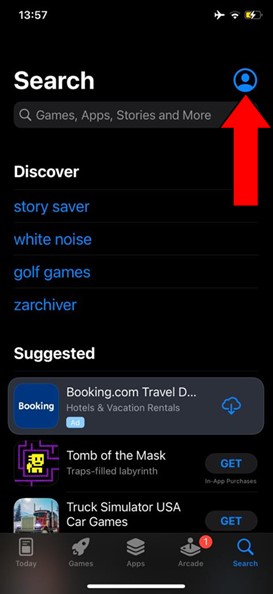
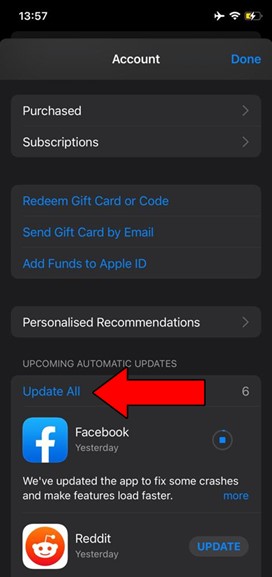
If you like streaming through popular browsers, such as Microsoft Edge, Google Chrome, Mozilla Firefox, or Safari, you can read on, as you’re likely in the clear.
However, if you started encountering buffering or freezing problems after trying to watch your favorite content on a new, less-known browser, this definitely interests you.
While most software developers these days try to keep compatibility as open as possible, they still do so with profits and practicality in mind. You see, making a huge streaming platform, such as HBO Max compatible with several browsers is a Herculean task, so it makes sense to just stick with the most popular ones.
It’s like developing 3 products that’ll yield a total profit of $30 vs developing 12 that will yield $31. Why would you even bother with the latter, right?
Solution: The easiest way to tell whether this is your problem is by streaming from a popular browser for a couple of days and seeing if the freezing and buffering stops. If it does, there’s your answer.
Luckily, the people at HBO Max are well aware of the many issues that can arise while using their platform, which is why they have created a comprehensive help section you can refer to at any time. Make sure to check it out and see if your browser of choice is supported.
Remember at the beginning when I told you that the problem might be out of your hands? Well… this is exactly what I meant.
You see, even with the billions of dollars streaming giants, such as Netflix, Amazon Prime, and HBO Max invest every year in infrastructure and development, they can still encounter server problems occasionally.
This can either happen due to a bug in their code, a faulty hard drive, or even hacking!
As you probably know, servers are where all these companies store their platforms’ data, content, and programming, which means any malfunction is disastrous.
Solution: 15 years ago, it was nearly impossible to check the status of your favorite platforms’ servers. But luckily, these days, this information is merely a Google search away! Here’s what you have to do:
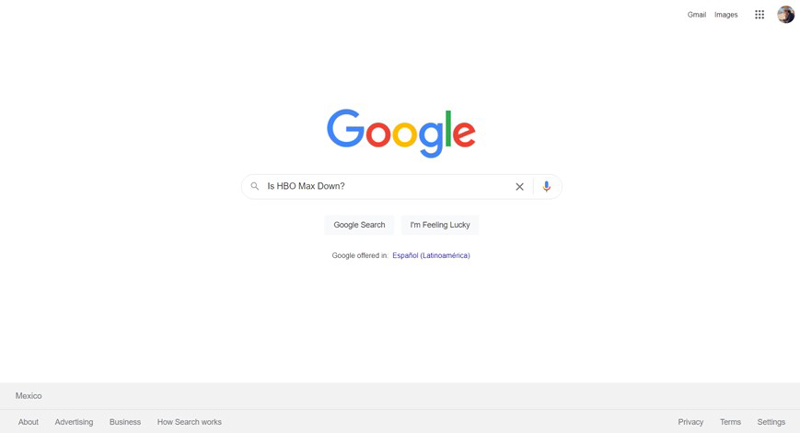
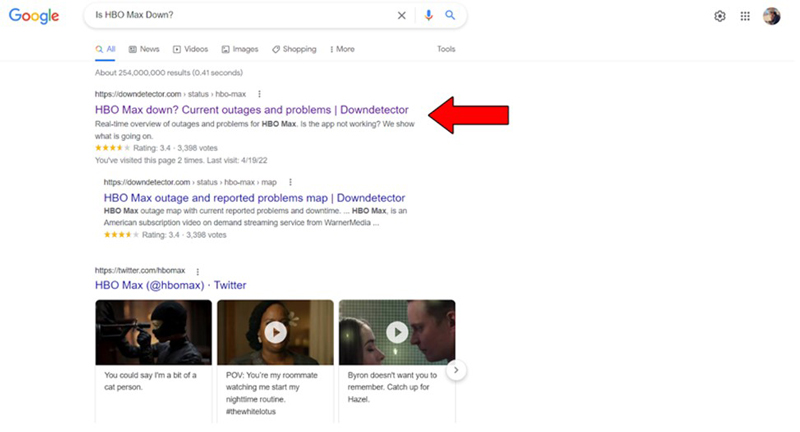
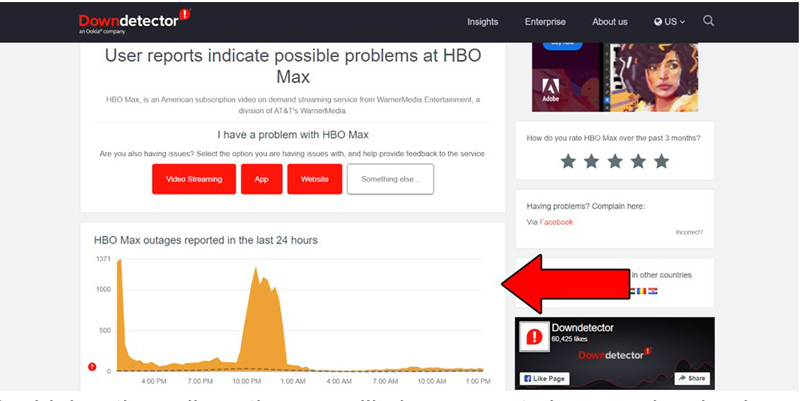
The higher the spikes, the more likely you are to be experiencing issues
Should the problem be, in fact, originating from the platform, there’s little to nothing you can do. If you’re subscribed to any other service, try streaming from there or take a nice walk outside if the weather allows for it.
More often than not, the service should be fully restored within 24 hours.
If all else fails, you can always download your favorite content.
I know this is not a long-term solution, as doing this will take up space on your preferred devices, but as a temporary workaround, it’s an effective way to enjoy the subscription you’re paying for.
Moreover, this would be a great opportunity to keep some movies and shows saved for when you take a flight.
It’s all about looking at the glass half full!
Now, I’d be remiss not to mention that this feature is only available to Ad-Free subscribers, so if you have any other kind of subscription, this will unfortunately not be an option.
Solution: Here’s how you can download your favorite content to your phone or tablet:
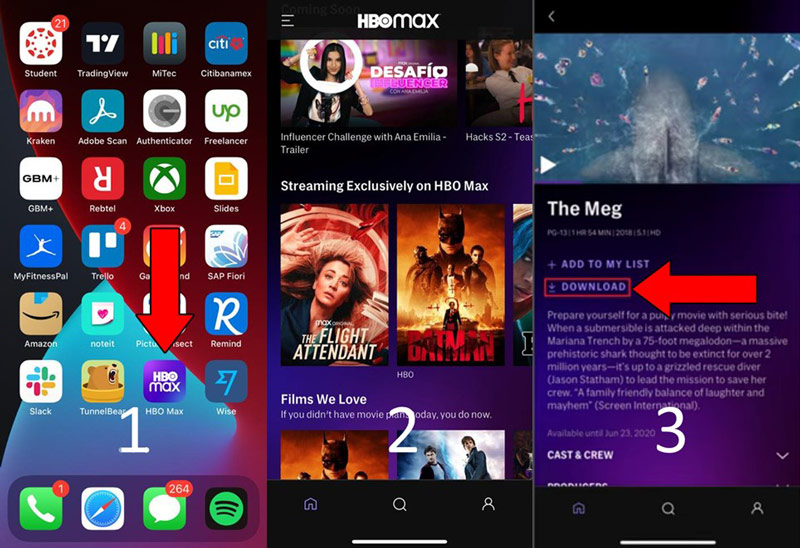
Once the meter reaches 100%, you’ll get a message saying “Downloaded”, and you can now access the content whenever you want, even when offline.
To be constantly interrupted by buffering or freezing when you’re trying to watch your favorite show is a nightmare. This situation can not only be puzzling but also make you even consider canceling your subscription to HBO Max.
What a disaster!
Luckily, as I hope you’ve learned in this piece, addressing most of the causes behind this issue is fairly simple and not very time-consuming. More often than not, making sure that you’re using a compatible browser and checking on the platform’s server status will provide you with a clear answer and a swift solution.
Thank you so much for sticking with me all the way to the end. If you found this article helpful, you’ll be glad to know that we upload new content weekly. Stay tuned and become a Tech Detective yourself!