
Are you stuck with slow HBO Max performance on your Roku?
Get in line! This issue is much more common than you think, and I can only imagine your frustration. Streaming your favorite shows should be an enjoyable, stress-free experience, not a major inconvenience.
But don’t worry, we’re here to help you figure everything out.
Below, you will find a list including 5 simple steps you can follow to address this situation.
These are:
Read on to leave this inconvenience in the past. I’m sure that together, we’ll get to the bottom of this in no time!
I hate to be that guy, but, have you checked your internet connection?
You might think that, if your service had been interrupted, you would have noticed. But sometimes it’s not that easy to tell. On some occasions, your provider could be having coverage issues, resulting in reduced, but not completely interrupted internet connectivity.
This would allow you to do some light web browsing and chat on WhatsApp while experiencing slow loading times and overall performance in the HBO Max app on your Roku.
After all, streaming videos in Full HD or 4K is much more network-demanding than sending your best friend a funny joke via text message.
Solution: Before doing anything else, I’d advise giving your provider a call and asking if they’re having coverage issues where you live. If they tell you everything is fine, the issue is likely on your end and you’ll have to reset your modem.
Here’s how to do it:
The next thing we want to check is the status of the platform’s servers.
As you probably know, these are responsible for storing data and providing a seamless viewing experience to millions of HBO Max subscribers. And although they are not known to fail very often, when they do, the fallout is catastrophic.
You’d think that with the billions of dollars giant streaming companies invest in technology and development every year, their servers would be bulletproof at this point, right?
I used to think so too, but as it turns out, they’re not. In fact, they can be quite fragile.
Now, I’m not saying that a light breeze will rip them to pieces, but apparently unimportant things, such as a bug in their coding, a malfunctioning hard drive, and even minor hacking can interfere with their adequate operation.
The telltale signs of these events are login difficulties, out-of-sync subtitles, and, you guessed it… slow loading times and overall sluggish platform performance.
Solution: Although there’s nothing you can do to fix HBO Max’s servers, you can at least check their real-time status. And the best part is, that the information is just one Google search away.
Here’s what you have to do:
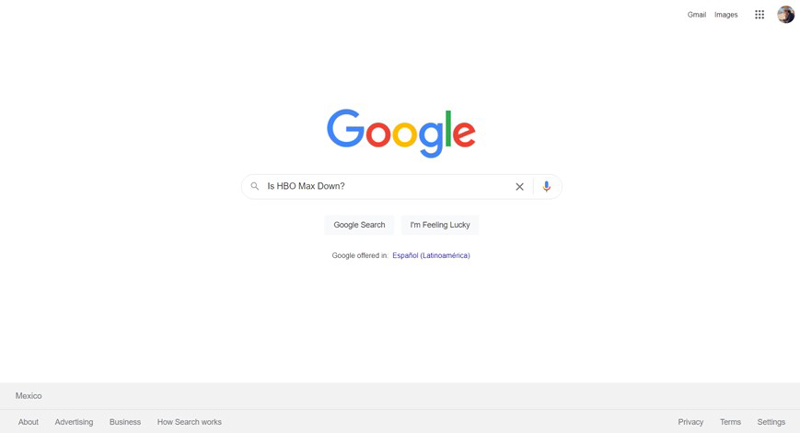
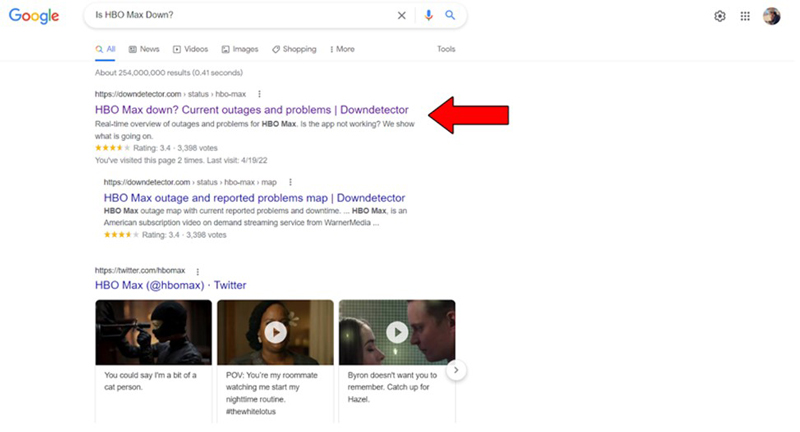
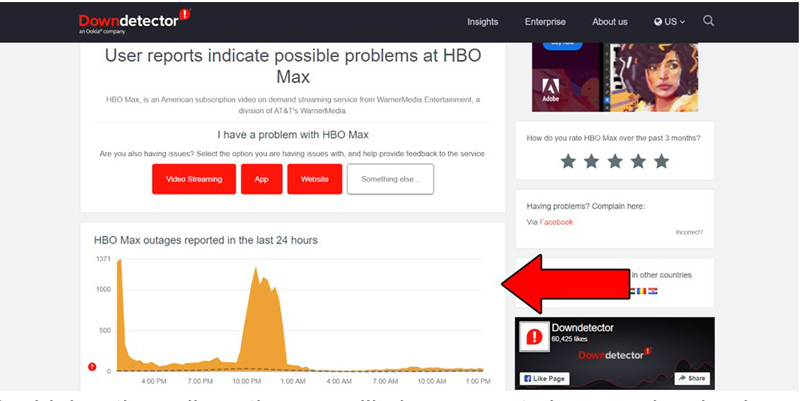
The higher the spikes, the more likely you are to be experiencing issues
Even if the platform’s servers are, in fact, down, I wouldn’t worry too much about it. To our knowledge, there’s never been an instance where the service wasn’t fully restored within 24 hours.
You might think that keeping your apps slightly outdated is not a big deal. And while no one will come to your house and fine you for it, doing so can quickly result in a wide number of technical difficulties.
You see, app developers try to keep as much backward compatibility as they can, but it’s not always entirely possible. Using an outdated version of the HBO Max app on a fully updated Roku system would explain why the platform is running slow and giving you trouble.
Now, this is rarely a problem as most updates are configured to be installed automatically without requiring your intervention. However, on certain occasions, network interruptions or software crashes can leave the installation stuck in Limbo.
If this is your case, you’ll have to do some manual updating, but don’t worry, it’s much easier than it sounds.
Solution:
Although keeping your HBO Max app updated will greatly improve your situation, what will truly drive this whole thing home is updating your system.
Granted, newer software versions for your Roku will not come out as frequently as those for the HBO Max app. And even when they do, they should install automatically to your system.
But as you learned in the previous point, this isn’t always so.
Fret not though. On the off chance that you have to manually update your system, doing so is just as, if not easier than updating your HBO Max app.
Solution: Here’s how you can update your Roku:
Lastly, I want us to examine your downloading habits.
Just because you can’t see your current available storage space on your Roku doesn’t mean its memory can’t get full. In fact, if you like downloading several apps at a time, this is more likely to happen than you think.
If you’ve ever tried using a computer or a gaming console with a saturated hard drive, you know how severely performance can be negatively impacted by the situation.
But have you ever wondered why? The answer is quite simple.
Most electronic devices need certain storage space within their hard drives to run background processes which allow them to function correctly and do their necessary calculations. When there is no space available to run them, performance can be painfully slow.
So, if none of the solutions above have worked to solve your problem, deleting a couple of apps you no longer use, could revitalize both your HBO Max experience and your Roku interface.
Solution: Here’s how you get rid of unwanted apps on your system:
Unless your system is filled to the brim, deleting 2-3 apps should make a night and day difference.
Streaming should be simple, cheap, and easy. It’s one of the few things in life that should not be overly complicated, so having HBO Max run painfully slow on your Roku can quickly escalate from a minor inconvenience to a day-ruining situation.
Luckily, as I hope you’ve learned in this piece, addressing most of the causes behind this issue is fairly simple and quick. More often than not, clearing up some storage space on your Roku and making sure that HBO Max’s servers are not down, should do the trick.
Thank you so much for sticking with me all the way to the end. If you found this article helpful, you’ll be glad to know that we upload new content weekly. Make sure to check out our other wonderful pieces below and become a Tech Detective yourself!
I wish you all the best.