
Are you struggling to make out the dialogue of your favorite HBO Max show?
I’m honestly not surprised. There seem to be a lot of people having this same issue, and the reports just keep piling up.
I can only imagine how frustrating this must be for you. After all, you pay a monthly subscription, and the least you’d expect is to be able to enjoy a seamless experience.
Luckily, we’re here to help you sort things out.
Below, you will find a list including 5 simple steps you can follow to get things back to normal as quickly as possible.
These are:
Read on to stop missing your favorite dialogues!
Let’s start off with the external side of things and see how HBO Max’s servers are doing.
As you probably know, these are responsible for storing data and providing millions of the platform’s subscribers with a seamless experience. Without them, playback would be choppy and navigation would be nearly impossible.
You’d think that what the billions of dollars giant streaming companies, such as Netflix, Amazon Prime, and HBO Max invest in technology and development every single year, their servers would be failproof at this point, right?
I thought so too, but it turns out they’re not.
I mean, sure, they’re very resilient, but apparently unimportant things, such as a bug in their coding or a short-circuiting hard drive can prove disastrous and impact the platform’s functionality greatly.
The telltale signs of these events are slow loading times, login difficulties, and, on some rarer occasions, inexplicably low volumes.
So, before you tamper with your TV or device’s volume settings, make sure nothing external could be to blame.
Solution: It seems unbelievable, but you can actually check the real-time status of your favorite platforms’ servers in a couple of seconds.
All you have to do is follow these simple steps:
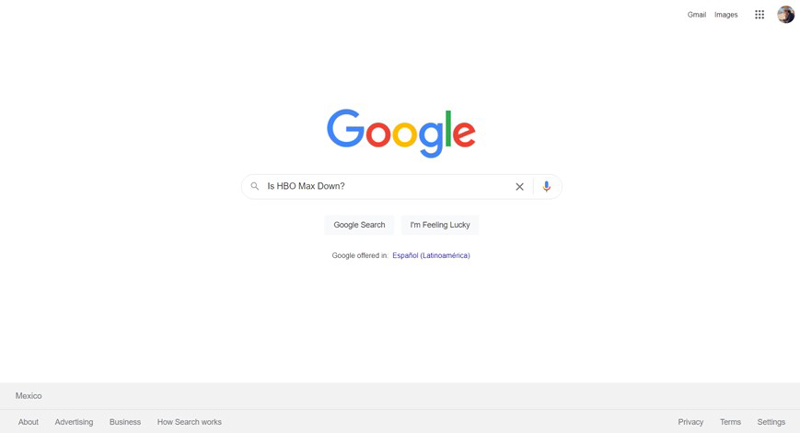
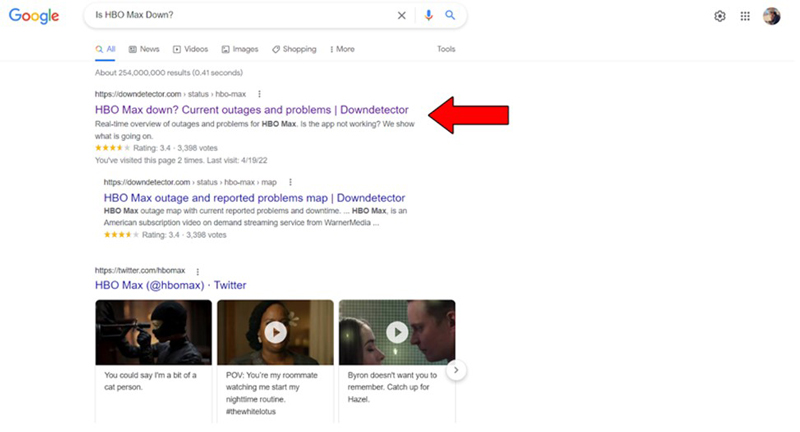
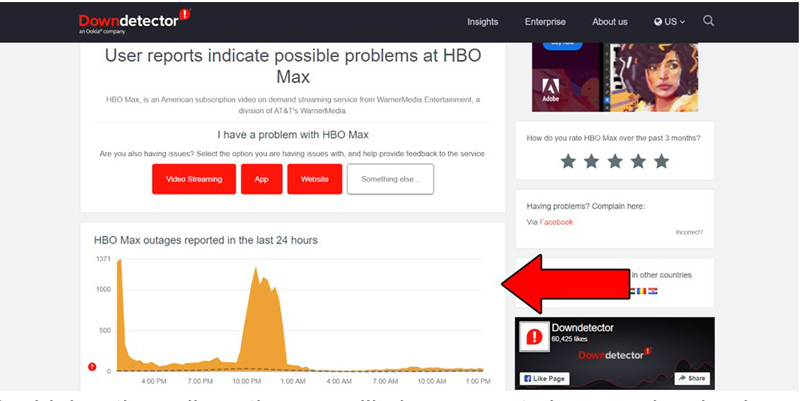
The higher the spikes, the more likely you are to be experiencing issues
Unfortunately, if HBO Max’s servers are to blame, there’s nothing you can do. However, I wouldn’t worry too much about it, since, to our knowledge, there’s never been an instance where service wasn’t fully restored within 24 hours after the initial reports.
There is a very big chance that the solution to this problem is simpler than you think. Maybe all you need to do to get things back to normal is to close and relaunch the app.
Why does that work? Simple!
Whenever an app is running, there are thousands of background processes being executed simultaneously. We might not notice them, but they’re there. When one or more of them crash unexpectedly, the functionality of HBO Max can be compromised and manifest certain audio issues.
Closing and relaunching the app is like performing a hard reset on these processes and reloading them from scratch, which more often than not solves most technical issues.
In this day and age, most video and audio connections have been standardized up to the point of being reduced to a single universal connection.
HDMI.
It’s safe to say that about 99% of streaming devices, gaming consoles, and mobile adapters use this cable and port, which saves people thousands of dollars in additional connections and makes setting up electronics much simpler.
The only problem is that these are not indestructible. Sure, they might seem sturdy from the outside, but remember that inside every large cable’s rubber housing, there are several smaller connections that can be easily damaged.
In fact, apparently unimportant bad habits, such as keeping your HDMI cable stored away improperly, tangled, or pressed against the wall behind your TV at a sharp angle are more than enough to do some serious damage.
And while total cable destruction would result in no audio or video playback, partial damage could explain why your audio is too quiet or keeps cutting out.
Solution: If you happen to have a spare HDMI cable you can use for testing, go ahead and connect it to your streaming devices and TV.
Provided that HBO Max’s audio is back to normal volume levels while using the testing cable, there’s your answer. Throw the old one away, and keep using the replacement.
If you don’t have a spare, that’s ok too. You can easily find a replacement for your HDMI cable in all shapes, sizes, prices, and materials at any online marketplace.
Through our research, we’ve found that this is the most common source of this issue.
A lot of people seem to be using the wrong settings for their sound systems, which can easily result in degraded audio quality and extremely low volumes.
How come? Well… because of the stereo image of each setting.
You see, your favorite show’s audio has all sorts of sounds coming from every direction imaginable. If you’ve ever streamed with headphones on, you know that in action movies, for example, an explosion can come from the left, while a helicopter could be swooping in from the right.
Depending on your sound configuration, your favorite content’s sound design is either squished together to play from your TV’s bar speakers or panned everywhere to take full advantage of your 5.1 surround sound system.
And while using the right setting for your particular case will provide you with an immersive experience, choosing poorly could explain why HBO Max’s volume levels are too low.
Solution: First thing you want to do is identify what kind of sound system you have. If you only own a TV, the best settings for a great experience will likely be those designed for stereo speakers.
And if you own a full surround sound system, choosing a 5.1 surround sound setting on your favorite device’s options will work wonders.
Since there are so many streaming devices out there with infinite possibilities, the best way for you to find how to modify your sound settings, is by Google searching “How to change <YourDevice’sNameGoesHere> sound settings”.
If you’re curious about how surround sounds systems work, there are several resources out there that can explain it to the tiniest detail.
Lastly, let’s talk about the possibility of your favorite show having technical difficulties.
You see, every single piece of content on HBO Max’s servers has its own ID and space within the platform. This is why sometimes you might get a ”Can’t Play Title” message on a certain show, but be able to flawlessly stream another.
If none of the solutions above have worked out for you, double-checking that the specific show you’re trying to watch isn’t failing, might be the answer to your prayers.
Solution: Sometimes just going back and forth from one show to another can fix everything and even normalize the volume of the content you were originally watching.
This is a long shot, but there are reports of people who tried this and found it worked wonders.
Don’t look a gift horse in the mouth!
Trying to watch a show on HBO Max when the volume is painfully low can be one of the most anticlimactic experiences in the streaming world. I mean, how are you supposed to take an action scene seriously, when you can’t even understand what the villain is saying?
What a mess.
Luckily, as I hope you’ve learned in this piece, addressing most of the causes behind this situation is fairly simple and quick. In most cases, switching back and forth between shows and making sure you’re using the right sound settings for your setup, should do the trick.
Thank you so much for sticking with me all the way to the end. If you found this article helpful, you’ll be glad to know that we upload new content weekly. Make sure to check out all our other wonderful resources below to become a Tech Detective yourself!
I wish you all the best.