
Are you losing your mind over your audio being too quiet on Prime Video?
You’re not alone! You wouldn’t believe many people are in the same situation as you. It has even caused some users to cancel their subscriptions.
I bet you’re thinking of joining them, but before you do, I recommend trying all the fixes on this article. You’ll be able to get back to your movie night in no time!
If your Prime Video is always too quiet, chances are you have a faulty cable, a bad Internet connection, or you need to adjust your volume settings and disable your VPN.
Try the following 8 fixes to get your audio working normally once more:
Keep reading to fix this issue!
Before doing anything else, try streaming a different TV show or movie. This quick action can help us determine the source of the problem.
You see, the title you’re trying to watch may be experiencing audio quality issues due to loading errors, bugs, or other unexpected circumstances.
Luckily, on several occasions, this can be easily fixed by going back to the library and playing another show or movie.
If other titles are streaming correctly, go back to the original show you wanted to watch. Sometimes doing this is enough to get things back to normal.
Every title on Prime Video has its own space on its servers. This way, the platform can prevent an isolated incident from becoming a general failure.
But, if you tried streaming a different TV show and the problem persists, don’t worry! Keep reading to learn more about different ways to fix the issue.
If your audio is still too quiet while streaming another TV show or using other platforms, chances are your HDMI cable is damaged.
To check if that’s the case, unplug your HDMI cable from your device and plug it back in to see if the issue was solved.
If it persists, you may be using the wrong input. You see, TVs have different HDMI ports, and there may be a problem with the one you’re using. But, don’t worry! This can be easily fixed by unplugging your device and plugging it back into another HDMI port.
Have you ever noticed that no matter how much you turn up the volume on your TV, your audio is still too quiet on Prime Video?
There’s a simple explanation for that. You see, if you’re casting your favorite movie from a streaming device (such as your phone) to your TV, you’ll need to adjust the volume levels of your mobile as well.
If you’re using your computer to stream your favorite TV show, please make sure that your volume on Prime Video is at an adequate level. You can easily check this by clicking on the volume icon at the top of your screen.
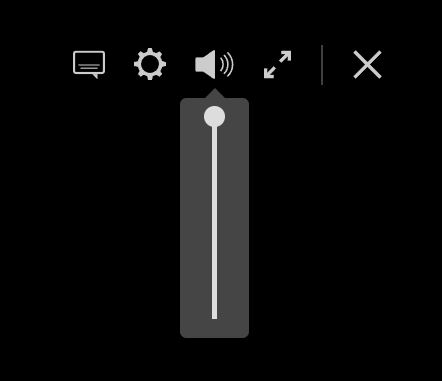
If you have a bad Internet connection, you may experience audio quality issues while trying to stream your favorite TV show or movie.
On several occasions, diagnosing a weak Wi-Fi signal can be tricky because you may not be completely cut off from it. You may be able to send emails or check the weather, but you won’t be able to stream your favorite show properly.
Don’t worry, though! You can easily test your Internet speed by entering speedtest.net and pressing “Go”.
If the results show that your connection is running slow, try restarting your modem and router. Follow these simple instructions to do it:

In order to avoid connection issues in the future, please make sure your Internet plan is fast enough to meet the demand of your devices.
Tip: Multiply the number of people living in your home by 25 Mbps. This way, if you have a family of four, you’ll need a plan of at least 100 Mbps.
I also recommend making sure your password is secure enough, and if not, try changing it. This way, you’ll stop strangers from using your Wi-Fi network.
If the issue persists, a faulty volume button might be to blame!
If your iOS device is broken or was recently exposed to water, your volume buttons may be damaged, causing unexpected volume changes.
Luckily, you can disable your volume buttons to avoid this annoying situation. Follow these simple instructions to do it:

If the fixes above didn’t do the trick, this just might!
Prime Video often releases new updates to fix different technical issues caused by bugs, glitches, or coding errors.
If your Prime Video is always too quiet, chances are it isn’t updated.
Normally, updates will be automatically installed on your device, but this process can be easily interrupted by crashed background processes or connection issues.
Don’t worry, though! You can manually update Prime Video. Follow this quick guide to install the latest version:
Amazon Fire TV:
Roku:
Android (tablets and phones):
iPhone, iPad, and Apple TV:
Tip: If you couldn’t find your device on the list above, please launch Google and search for “How to manually update apps on <Your Device’s Name Goes Here>”.
VPNs have fantastic advantages, they allow us to securely navigate and access all sorts of international content.
Unfortunately, Prime Video and other streaming platforms put a lot of effort into blocking them because of their licensing and distributing agreements.
Honestly, I don’t blame them. After all, if their subscribers are streaming content that is not originally offered in their country, the platforms may have serious legal issues.
If you’re connected to a VPN, Prime Video may be limiting some features in your account which can lead to experiencing performance problems while trying to stream a TV show, such as audio quality issues, buffering, flickering, and much more.
Try disabling your VPN to see if the issue goes away. You can easily do it by following these steps:
Fire TV:
Windows PC:
Mac:
iPhone and iPad:
Android (phones and tablets):
Please note that this process may vary depending on your device’s model.
If you’re using another device, please launch Google and search for “How to disable a VPN on <Your Device’s Name Goes Here>”.
If none of the fixes above solved the issue, it’s time for us to check Prime Video’s servers.
These can be down due to coding errors, a bad hard drive, bugs, glitches, and even minor hacking. Follow these simple instructions to check if that’s the problem:
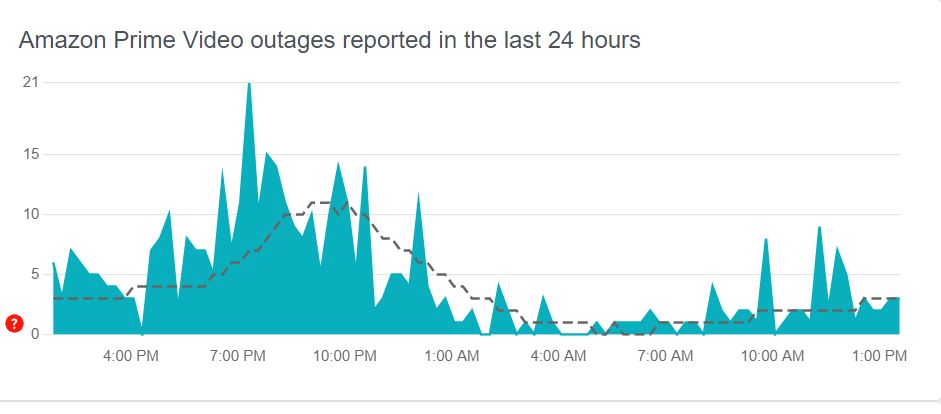
Sadly, if the platform’s servers are down, all you can do is wait for Prime Video to solve this issue.
Don’t worry, though! This problem is usually fixed within a couple of hours.
Not being able to enjoy your movie night because Prime Video is always too quiet can be really annoying, especially when you’re paying a monthly subscription.
Luckily, as you might’ve learned in this article, you can get easily get rid of this annoying issue by checking your HDMI cable and Internet connection, trying a different TV show, disabling your VPN, and updating the app.
Thank you so much for taking the time to read this article. If you found it helpful, please make sure to check out our other related content below.
Here at Tech Detective, we’re passionate about bringing quick and easy solutions to everyday problems.
Have a great day!