
Does Ticketmaster keep declining your credit card, and it’s testing your patience?
I’m not surprised! You might find this hard to believe, but every day many of the platform’s users find themselves in this exact situation.
I know how annoying it can be to have this happen. Especially when you’re trying to get tickets for an event that will sell out in minutes.
But don’t worry, you’ve come to the right place for answers. Below, you’ll find a list of several reasons why this might be happening and what you can do about it.
The main 6 reasons why Ticketmaster is declining your credit card are:
Read on to unlock your plastic’s full potential!
Let’s start off by addressing one of the most common causes behind this. I know what you’re thinking, we’re well into the 21st century, so how is it possible for some businesses to not accept certain credit cards?
Well… sadly I don’t have a solid answer for that. If I had to guess, I’d say it has something to do with partnerships and the commission credit card companies charge businesses for every purchase. But then again, I’m not an expert in finances, so don’t take my word for it!
Solution: Usually, Ticketmaster accepts most credit cards, but it’s worth double-checking if yours makes the list. To do this, please refer to the supported payment methods section on their website.
Next, let’s make sure your card is not being blocked as a safety measure.
If you’ve ever tried to pay for something abroad with your credit card or attempted to make a somewhat large purchase, you know how paranoid some banks can get. Now, don’t get me wrong, this level of precaution is appreciated, after all, they’re protecting your money. The problem is that sometimes, some measures might not be necessary and can be very inconvenient.
If the tickets you’re trying to buy are expensive, or you’re trying to purchase them for several people, your credit card company might see this as a red flag and could block your plastic as a way to protect you. This could very well explain why Ticketmaster is declining your credit card.
Solution: To confirm or rule this out as a possibility, try buying something else on another site. Ideally, aim for a product that’s really cheap. If your card is accepted, then the issue likely lies with the sum you’re trying to pay to Ticketmaster.
Try calling your provider and letting them know you’re about to buy your tickets. If possible write down the specific amount to be paid, so it’s easier for them to authorize it later on.
Moving on, let’s take a look at the status of the platform’s servers. As you may know, these play a key role in any modern company’s daily operations, as they’re in charge of backing up data in the cloud, storing essential information, and managing user traffic.
When they fail for any reason, Ticketmaster might decline your credit card, crash constantly, or work strangely.
This can happen for many reasons, including coding bugs, overheating, hacking attempts, and much more. However, on platforms like these, the most common culprits tend to be thousands of people trying to buy tickets for an event at the same time.
Solution: To be 100% positive that this is the source of the problem, I’d recommend checking the real-time status of the platform’s servers.
Here’s how you can do it in a matter of seconds:

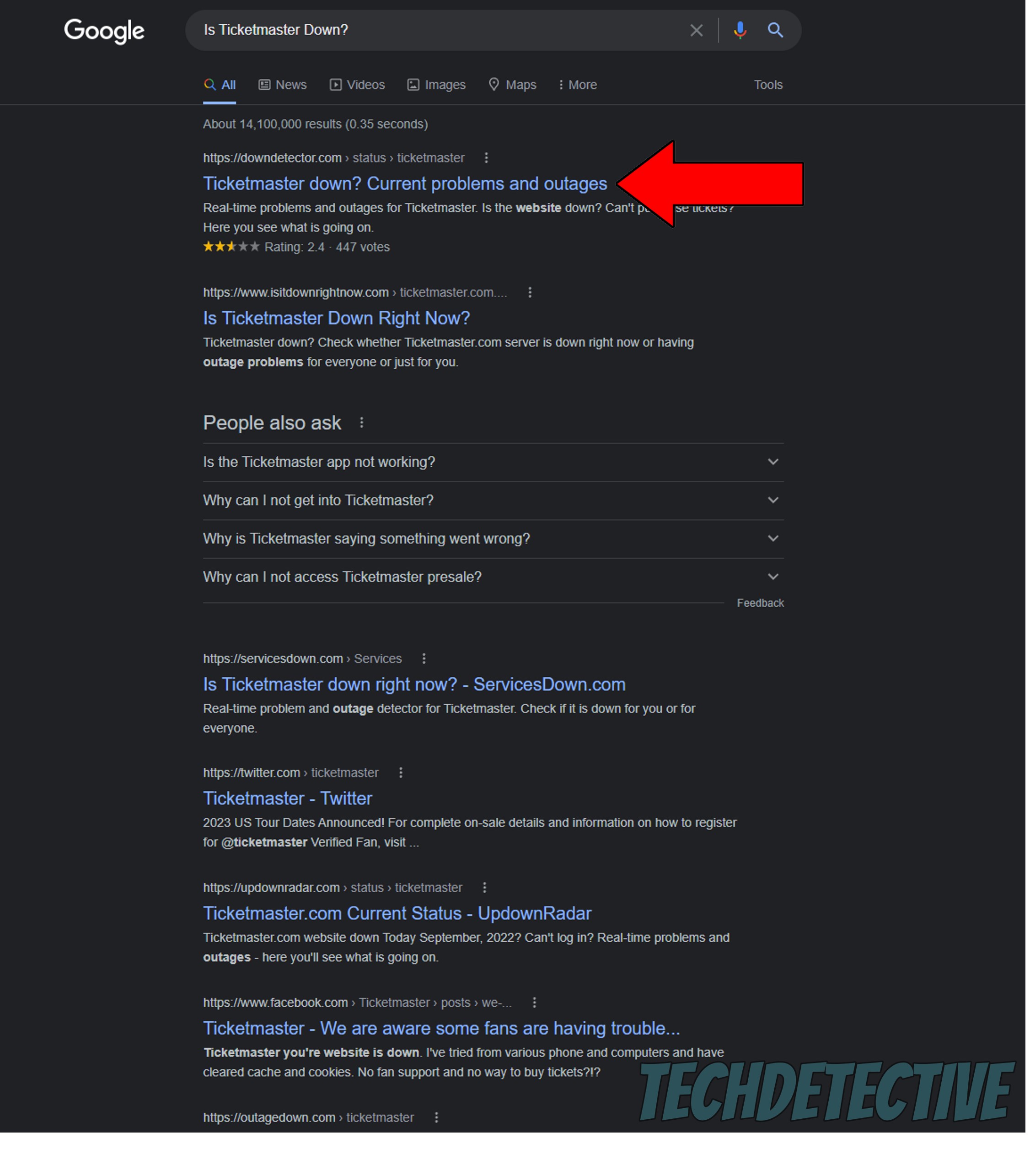
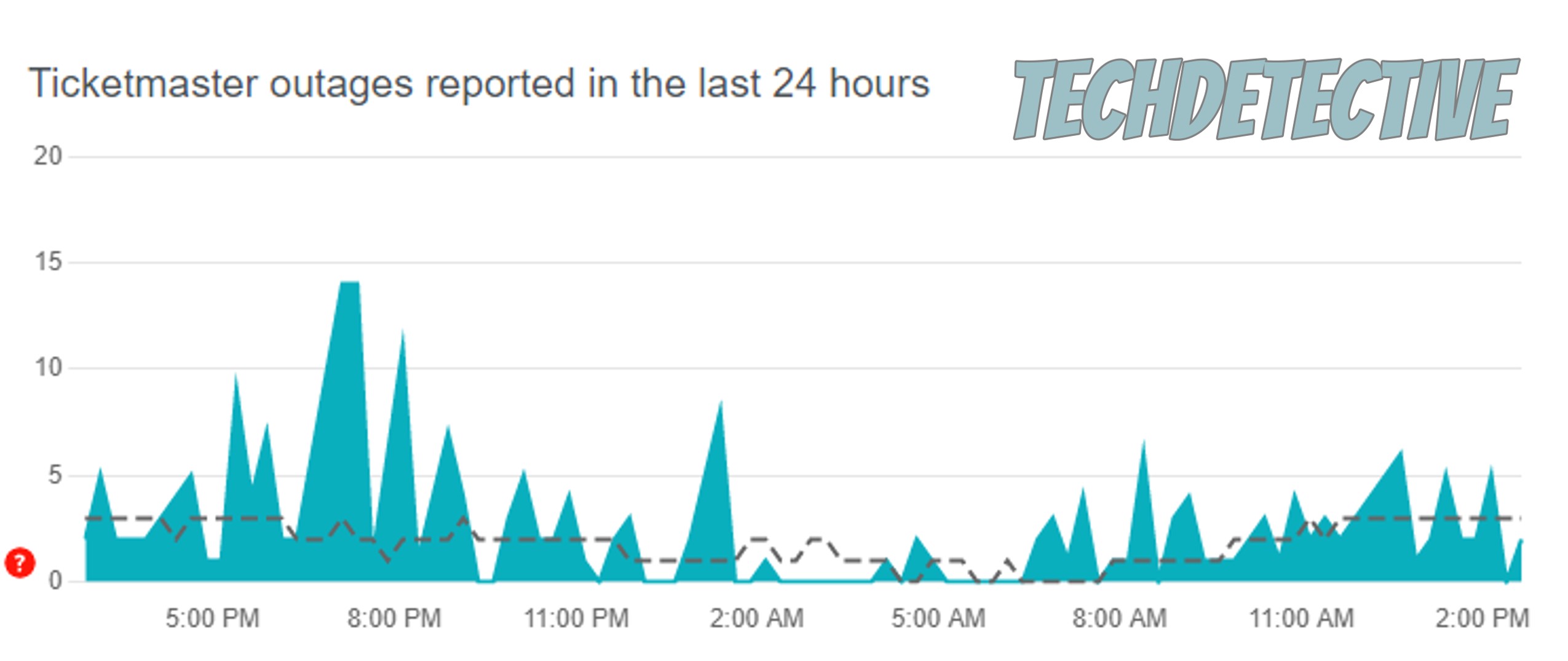
Sadly, if you see tall spikes in the graph above, it means hundreds (or thousands) of people are reporting issues with the service, indicating that the servers are likely down.
In that scenario, there’s not much you can do on your end. But don’t worry, most IT departments are highly trained to solve events like this quickly, so everything should be back to normal soon.
Sometimes, it’s the things we expect the least issues from that actually end up starting chaos.
Although keeping your Ticketmaster app fully updated might not sound like the most important thing in the world, it is vital to prevent further technical difficulties down the line.
Every time an update is released, it comes packed with new features and fixes for bugs. This alone should be reason enough to show the importance of updating, but if you need a little more convincing, here’s something else to consider.
Storing several versions of an app on a company’s servers is expensive and takes up valuable space. This is why most Tech enterprises stop supporting the oldest version of a platform when they have a new release.
Now, in most cases, this is not something you, the user, have to worry about, as there’s automatic updating. But now and then your network can fail, or a coding bug can prevent this from happening. In cases like that, it would be easy to explain why Ticketmaster is declining your credit card.
Solution: To fix this, you’ll want to manually download and install the latest version of the app to your devices. Here’s how this goes on iOS and Android systems:
For iOS:
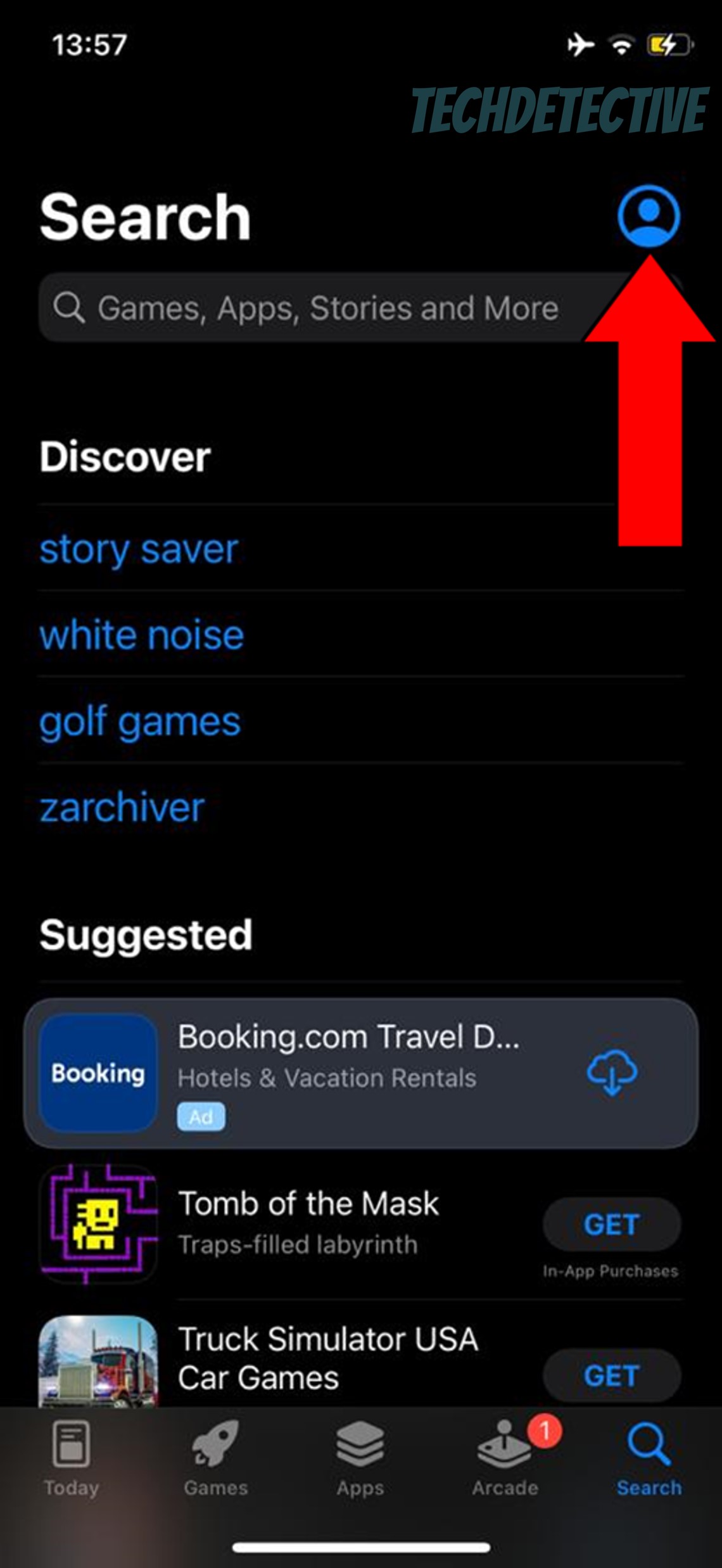
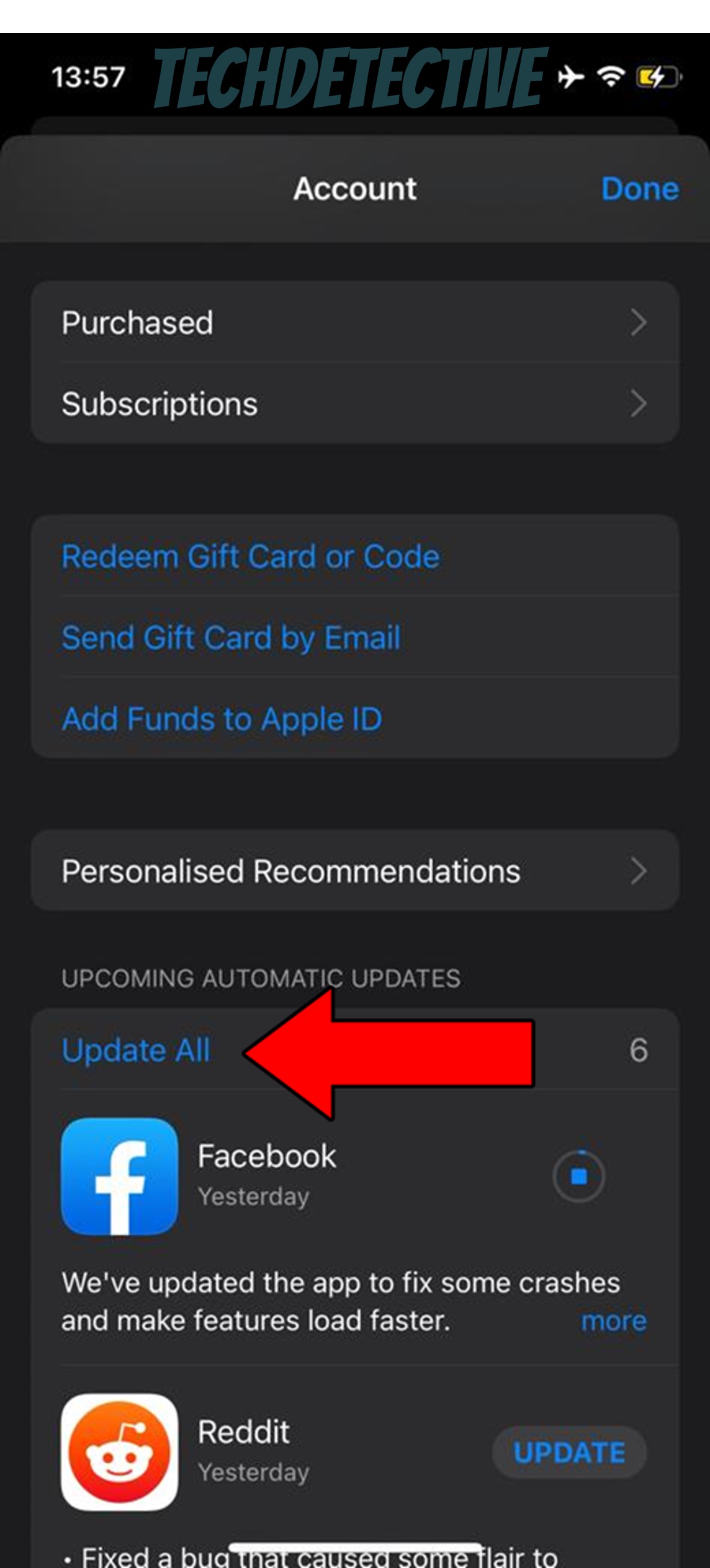
For Android:
Diagnosing a failing internet connection can be trickier than you think. In fact, yours could be on the fritz right now, even while you’re reading this piece.
“How is that possible?”, you might ask. Well, it’s actually very easy to explain.
Google searching and texting are activities that tend to require a lot less network speed and strength than making an online payment on a platform like Ticketmaster. In order to make the process secure and protect your banking information, the service has to connect to its servers and host a “safe pathway” for the money.
If this can’t be accomplished due to a bad network, Ticketmaster will keep declining your credit card until the right criteria are met.
Solution: Try asking other people you live with to disconnect from your home network temporarily. Once you have successfully made your payment, everyone can go back to their activities.
If that doesn’t work, give your provider a call and ask them if there’s something wrong on their end. Provided that their answer is no, then the next logical step would be to reset your modem.
Here’s how to do it:
Finally, let’s check your cache. If you have no idea what that is, that’s ok, I’m more than happy to explain.
An app’s cache is where important information is stored. There, you can find video, audio, images, login credentials, and user preferences. It’s important to keep this data handy, as it allows your apps to load much quicker when launched, which can save your day precious minutes.
More often than not leaving your cache alone is best. But sometimes a file stored within it can become corrupted, which would explain why Ticketmaster is declining your card or why you can’t log in to your account.
In cases like this, you’re better off clearing it.
Solution: Now, don’t panic. I understand this can sound intimidating, but trust me – the whole process is super easy and quick. Here’s what you have to do:
All done!
When Ticketmaster is declining your credit card, it’s very easy to get frustrated and start stressing over losing your tickets to someone else. However, I hope this piece has helped you see that, more often than not, addressing the issue is much simpler than you think.
Keeping a global perspective is always useful when troubleshooting, but you should never be afraid to try double-checking the status of your internet connection or the platform’s servers first. They’re great starting points.
Thank you so much for sticking with me all the way to the end. Here at Tech Detective, we strive for excellence, and we love helping people face everyday problems. If this article piqued your interest, you’ll be happy to know that we upload new content weekly. I encourage you to check out our other resources below and become a Tech Detective yourself.
Best of luck to you!