
Are you trying to stop Ticketmaster from saying that you have an invalid account number?
Unfortunately, I’ve been there too. I know how annoying it can be to have this happen, especially when you want to sell your tickets.
You might find this hard to believe, but thousands of users are struggling with the same issue.
But, the good news is that if you have a spare 5 minutes and aren’t afraid to roll up your sleeves, then you’ve come to the right place to get this problem fixed.
If Ticketmaster keeps saying that your account number is invalid, relaunch the app, use the web version, and check your account. But, if that didn’t work, you’ll need to contact Ticketmaster’s support team or use a different platform.
Keep reading to sell your tickets!
Buying tickets for an event and finding out you can’t go can be super upsetting. Supposedly, Ticketmaster understands that feeling and allows you to sell your tickets to other fans, so you don’t have to lose your money.
If only it were that easy…
Thousands of users have complained about not being able to sell their tickets because Ticketmaster keeps saying that their account is invalid.
If that’s your case, the first thing I recommend doing is force quitting Ticketmaster and re-opening it.
You see, the app might’ve encountered an issue while processing your information. By relaunching it, you’ll be able to refresh any background process and get rid of any temporary bugs that were keeping you from selling your tickets.
Force quitting the Ticketmaster app is really quick and simple, you’ll just need to:
Android:
iPhone and iPad:
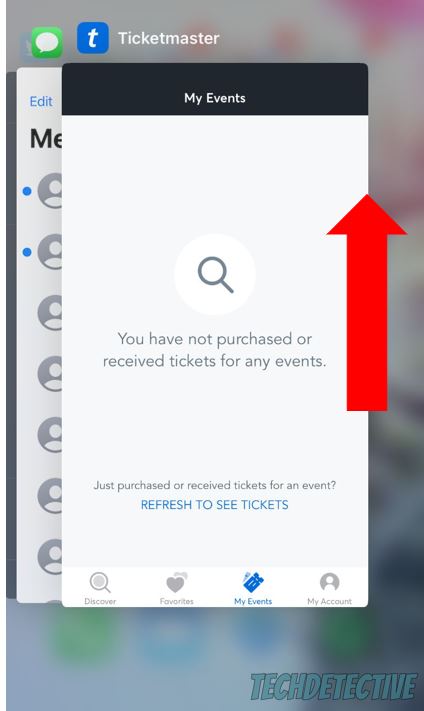
Once you’ve fully closed the app, please open it again and check if Ticketmaster is no longer saying you have an invalid account.
If the issue persists, there may be a problem with the app, and you’ll need to use the web version. Keep reading to learn more about this.
If relaunching the Ticketmaster app didn’t do the trick, try using the web version. Thousands of users found that this quick action solved the issue.
Bear in mind that Ticketmaster is only compatible with Google Chrome, Microsoft Edge, Safari, and Mozilla Firefox. If you use a different browser, it’s very likely that you won’t be able to get rid of the problem.
But, if you’ve tried using the web version and Ticketmaster keeps saying that you have an invalid account number, please delete your cookies.
You see, cookies are files of data from a website, such as Ticketmaster, stored on your device. They are in charge of remembering your login credentials and tracking your browsing activity, so companies can deliver tailored ads.
Cookies are the reason you’re suddenly bombarded on social media with ads of events near you after having entered Ticketmaster.
Although cookies can customize your browsing experience, I recommend deleting them every once in a while. This is one of the best ways to restart your browser from scratch and get rid of any corrupted files that were causing the issue.
Follow these quick steps to delete your cookies:
Google Chrome:
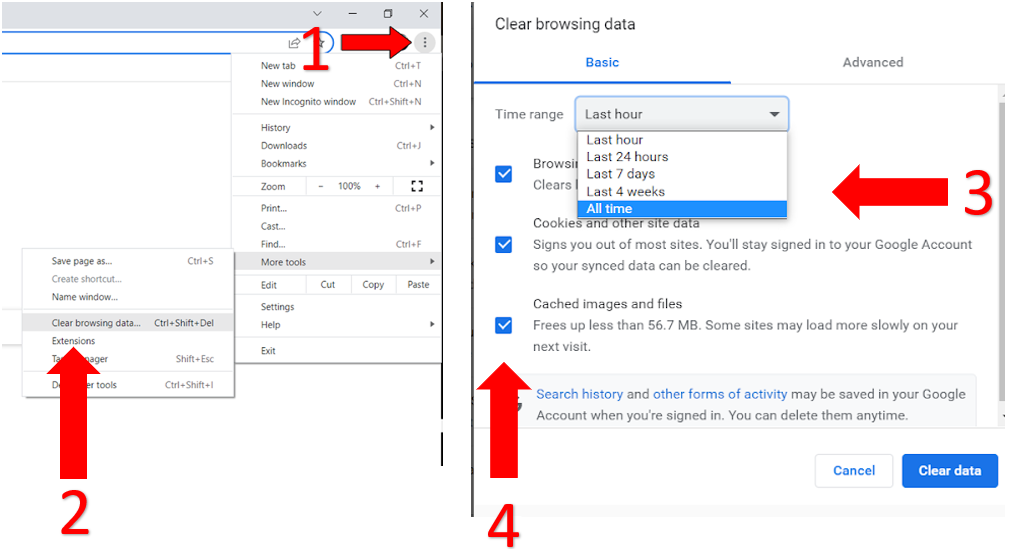
Safari:
Microsoft Edge:
Mozilla Firefox:
Once you’ve deleted your cookies, go to ticketmaster.com and try selling your tickets again.
If Ticketmaster keeps saying your account is invalid after relaunching the app and using the web version, there’s a very good chance your bank account information is wrong.
You see, it’s very common to miss a number or to make a mistake while writing your information. To rule out this option as our culprit, please follow this quick guide:
But, if the issue persists, please try using a different bank account.
You see, Ticketmaster might’ve encountered an issue while processing your bank account information. Sometimes the easiest way to solve this issue is by simply adding a new debit card, savings, or checking account.
To do it, you’ll just need to follow the steps above and click on “Add New Account”.
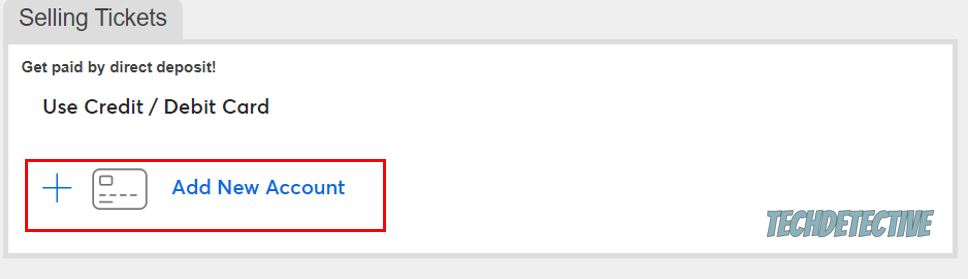
If you’re using a card, please make sure it’s not expired. Bear in mind that Ticketmaster only accepts American Express, Diners Club, Discover, Maestro, Mastercard, and Visa.
If you’ve tried the steps above, but Ticketmaster keeps saying you have an invalid account, you might want to contact their support team.
I know, this might seem like a tedious thing to do, but believe me, they can solve the problem quickly.
Contacting Ticketmaster’s “Fan Support” team is really simple, you’ll just need to submit a request and enter your information (name, email, phone number, order, etc.)
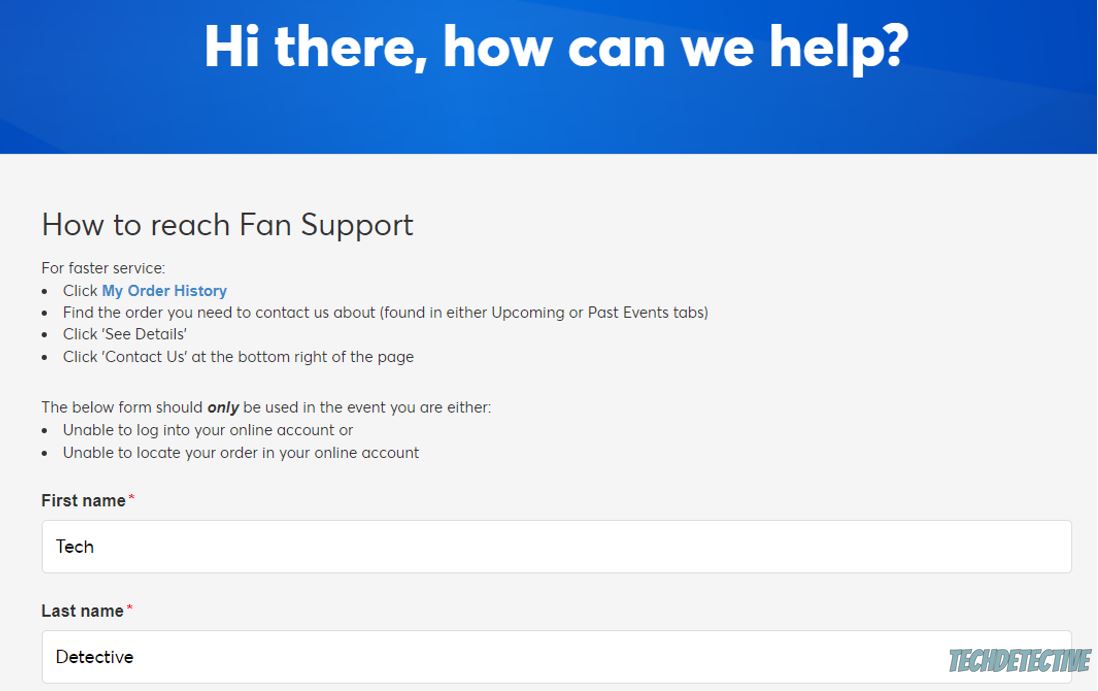
You’ll be asked to enter a topic. Please select “Trying to sell my tickets” from the drop-down menu. Then, you’ll need to explain the problem.
Here’s a template you can use:
Subject: Ticketmaster keeps saying I have an invalid account.
Question:
Hi there,
I bought tickets to see [Event Name Goes Here] this [DD/MM/YYYY] on [City and country of the event] and I won’t be able to go, so I want to sell them.
However, Ticketmaster keeps saying that my account is invalid. I’m using the web version, and I’ve already tried clearing my cache and cookies and changing my bank account.
Could you please help me?
Please let me know if you need any more information. Thanks,
[Your Name]
Normally, Ticketmaster’s support team responds quickly to their customers’ questions and concerns. But, if days have passed, and you haven’t received an answer, I recommend using a different platform to sell your tickets.
I know, this is probably the last thing you wanted to hear, but if you keep waiting, you may miss the opportunity to sell them, and you’ll end up losing money.
There are multiple sites that allow you to sell tickets to other fans, but it’s important to note that not all of them are verified.
This is why I recommend using a secure platform, such as Stub Hub. Selling your tickets on this site is really quick and simple, you’ll just need to:
Once your tickets are sold, you’ll need to send them to the buyer.
That about covers it!
If you take anything away, please let it be that the easiest way to stop Ticketmaster from saying your account is invalid is by relaunching the app or using the web version.
But, if that doesn’t work, remember to add a new bank account, contact the app’s support team, or use a different platform to sell your tickets, such as Stub Hub.
Thank you so much for taking the time to read this article. If you found it helpful, please check out our site. We love solving all sorts of tech issues.
Good luck!