
Are you stuck trying to get YouTube Music working with Sonos?
I’m honestly not surprised! It would seem like every time technology advances, it gets more and more complicated.
You would not believe how many people encounter this issue daily and feel just as frustrated as you.
I would completely understand if you never want to hear about the platform again. But before you say goodbye, I’d like to try and help you take one last crack at getting things back to normal.
Below, you’ll find a list of 7 simple fixes you can try to get the platform working with your Sonos system. I’m certain one of them will get the job done.
These are:
Read on to get the most out of YouTube Music!
I know this may sound too obvious, but we want to leave no stone unturned here, right?
Before looking at any possible technical issues your Sonos system might be having, we should make sure that the speakers are not damaged. This is highly unlikely if your system is brand-new or if you take care of it properly.
But the chances of it being a possibility are never zero.
Solution: The best way to tell whether your Sonos system is damaged in any way is by trying to stream music on different platforms. If you get no sound artifacts or interruptions on other services, your system’s fine.
But if you hear any kind of crackling or stuttering, it’s likely bad news.
Now, I’d be remiss not to mention that even in this scenario, it’s not an absolute certainty that you Sonos system is done for, so don’t panic just yet!
We’re simply ruling out possibilities here.
As you probably know, your Sonos system connects with your favorite mobile devices via Wi-Fi. The product’s manufacturers have chosen this over Bluetooth since the range is much greater and you can get coverage in your entire house.
But what if I told you that this could be why YouTube Music is not working with it?
You see, although there are several advantages of choosing this connection method over others, there are also some caveats. If your Wi-Fi is saturated or your provider’s having coverage issues in your area, your might have trouble casting your favorite songs to your system.
And to make matters worse, other mobile devices could be interfering with the signal being cast to your Sonos system as well, thus increasing the contributing factors to this inconvenience.
Solution: Try disabling Wi-Fi on all your home devices except for the one you’re streaming the platform from. If the problem was network interference, this should clear things up and allow you to enjoy your favorite music uninterrupted.
Assuming the previous point didn’t work, we can safely move on to checking the health of your connection.
Internet service drops have decreased dramatically over the last decade. However, they still happen now and then. A fact I’m sure you’re already aware of.
In most cases, diagnosing this is very simple as you’ll be completely cut off from the Internet. But on some rare occasions, you might still have enough signal to do light tasks and chat, making pinpointing the issue much harder.
How come? Due to the bandwidth requirements of each activity.
Texting your friends about your day via WhatsApp will never be as network-demanding as streaming your favorite music and casting it wirelessly to your Sonos system.
Solution: Give your provider a call and ask if they’re having coverage issues in your area. If they tell you everything’s fine on their end, you will likely have to reset your modem and see if that works.
Never done it before? Fret not! It’s very simple. Here’s what you have to do:
Still nothing? Don’t worry! We have a lot of ground to cover.
The next thing we want to take a look at is your router. Depending on the size of your home, you may or may not need one. Routers are great for distributing a strong Wi-Fi signal over long distances; however, sometimes there can be network bottlenecking or complete signal interruption.
This can either happen due to a router malfunction or a coding miscommunication between your network and the device, causing YouTube Music to not work with your Sonos system.
Solution: The best way to tell whether your router’s having issues is by trying to stream your favorite music on an isolated speaker.
Try casting music from the platform on your central Sonos speaker and see if that works.
Provided that you can listen uninterrupted in a specific room, but can’t get the sound to work on peripheral speakers around your home, there’s a good chance your router is not boosting your Wi-Fi signal appropriately.
In that case, please refer to the previous point to reset your router.
We’re making great progress, but we’re not quite there yet.
Having ruled out everything that could have been wrong with your network or your Internet provider, we can now move on to see if the platform’s having problems and check its servers.
As you probably know, these are responsible for storing important information and providing millions of YouTube Music subscribers with the service they expect for what they’re paying.
Given how important they are, streaming companies have put a lot of effort into designing them to be as resilient as possible. However, even with all the modern technological advancements available to them, making them fail-proof is something they’ve yet to achieve.
Now, I’m not saying that you should expect server downtime every day. But apparently unimportant things, such as a bug in the servers’ coding, a malfunctioning hard drive, or even minor hacking could prove disastrous and negatively impact the platform’s overall performance.
The telltale signs of these events are login difficulties, endless buffering, song stuttering, and… you guessed it, trouble casting your favorite music to external sound systems.
Solution: A decade ago, it would have been impossible to check the real-time status of your favorite platforms’ servers. But these days, you can do it in a matter of seconds.
How? Try this!
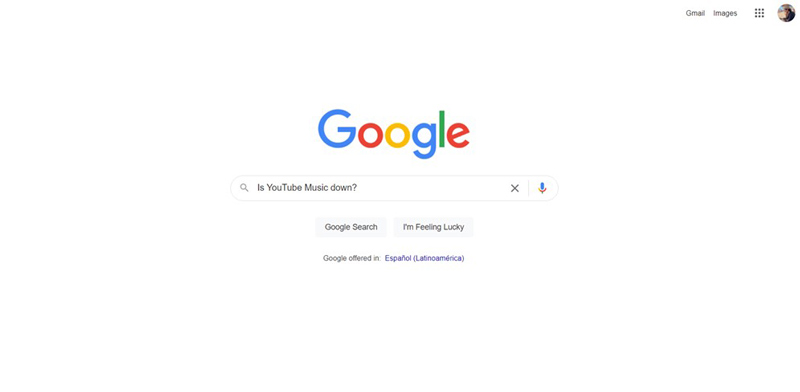
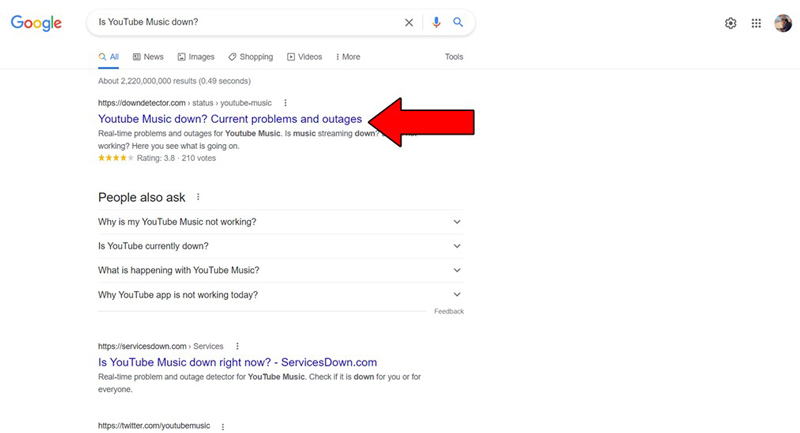
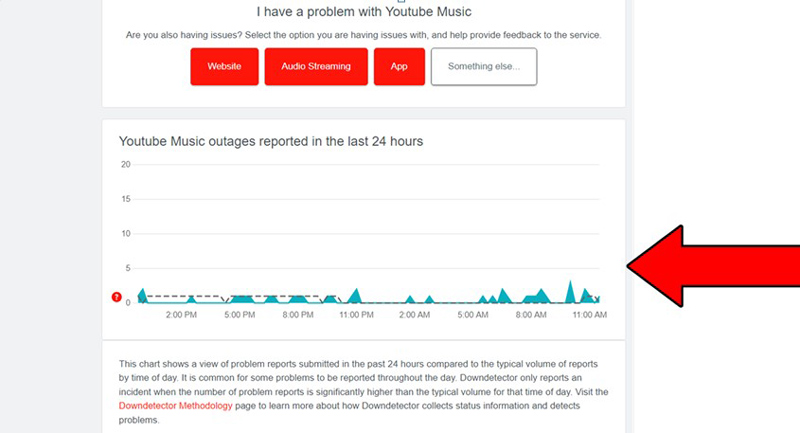
The higher the spikes, the more likely you are to be experiencing issues
Unfortunately, if the platform’s servers are, in fact, down, there’s little to nothing you can do.
That being said, I wouldn’t worry too much about it. The IT department at YouTube Music is highly capable, and to our knowledge, there’s never been an instance where the service wasn’t fully restored within 24 hours.
If none of the solutions above have worked so far, it might be a good idea to go back to the basics.
This is a long shot, but we might as well try it. There’s a small chance that all you need to do when YouTube Music is not working with Sonos is close and relaunch the app (or close and reopen your browser if you’re streaming from a PC).
Why does this work so well? Because it acts as a forced restart.
You see, whenever we use our favorite apps, there are thousands of background processes being executed simultaneously.
Most of the time they’ll work normally and provide us with the functionality we value on them. However, on some rare occasions, one or more can crash and greatly affect an app’s features.
Closing and relaunching the YouTube Music app normally gets rid of any bugs or corrupted files that might be causing trouble, restarting them from scratch.
And the best part is that this fix works for about 90% of technical issues out there, so don’t be afraid to try it out on other situations!
You might think that keeping your favorite apps slightly outdated is not a big deal. And while no one will come to your home and arrest you for it, it can certainly be the source of several technical difficulties down the line.
App developers try to keep as much backward compatibility as they can, but it’s not always entirely possible. Using an older version of the YouTube Music app on a fully-updated mobile device could explain why the platform is not working with Sonos.
Now, this shouldn’t normally be a concern, as most updates are configured to be installed automatically. However, on certain instances, network interruptions, strict privacy settings, or background process crashes can get in the way of this and leave the pending downloads stuck in Limbo.
In that scenario, you’ll have to go in and manually install the latest software version on your devices.
Solution:
For IOS devices:
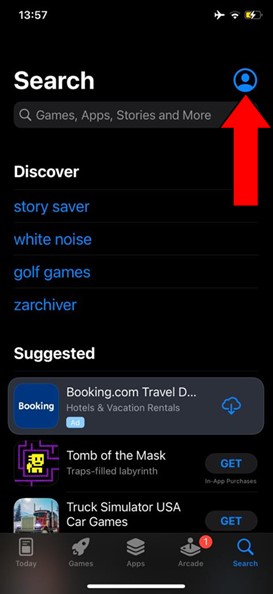
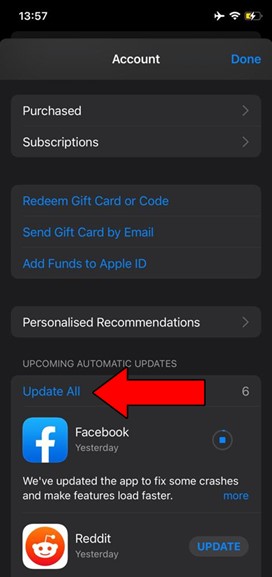
For Android devices:
You might be prompted with a notification asking for your permission to install the updates. If this happens, just accept and sit tight.
All done!
Listening to your favorite songs and artists is a wonderful experience on any device. However, nothing beats the feeling of being able to hear even the smallest details of a great tune on a state-of-the-art sound system like Sonos.
… if only you could get YouTube Music to work with it.
Luckily, as I hope you’ve learned in this piece, addressing most of the causes behind this inconvenience is fairly simple and rarely ever time-consuming. More often than not, simple actions, like checking your router and making sure your Sonos system’s speakers are not damaged, should do the trick.
Thank you so much for sticking with me all the way to the end. If you found this article helpful, you’ll be glad to know that we upload new content weekly. Make sure to check out all our other wonderful resources below and become a Tech Detective yourself!
Best of luck to you.