
Are you trying to figure out how to become a Map Editor in Waze?
You’re not the first, and surely won’t be the last! This is a goal many Wazers look to achieve whenever they hear about the massive points being one can earn them. Not to mention the wonderful feeling that comes with helping the community.
For a volunteer program, this sure looks like a journey full of hoops and obstacles, but you’d be surprised by how simple it can be to get the title.
Below, you’ll find some useful information about this, and a couple of important considerations.
The full journey to becoming a Map Editor in Waze consists of 3 easy steps, which are: creating an account (if you don’t have one yet), checking out a few tutorials, and rising through the ranks.
Keep reading to join this incredible community!
The first thing I’d like you to try is creating an account for Waze. I know you might already have one, as otherwise you probably wouldn’t know what Map Editors are, but you’d be surprised by how many people use the platform as guests.
If you already have an account, feel free to move on to the solution, but if you don’t, please create one before moving forward, as you’ll need your login credentials.
Solution: Now that you have a working account on the service, you’ll have to access the map editing website to start your journey.
To do so, please follow these steps:

2. Enter the first result or simply click this link: https://www.waze.com/en-US/editor
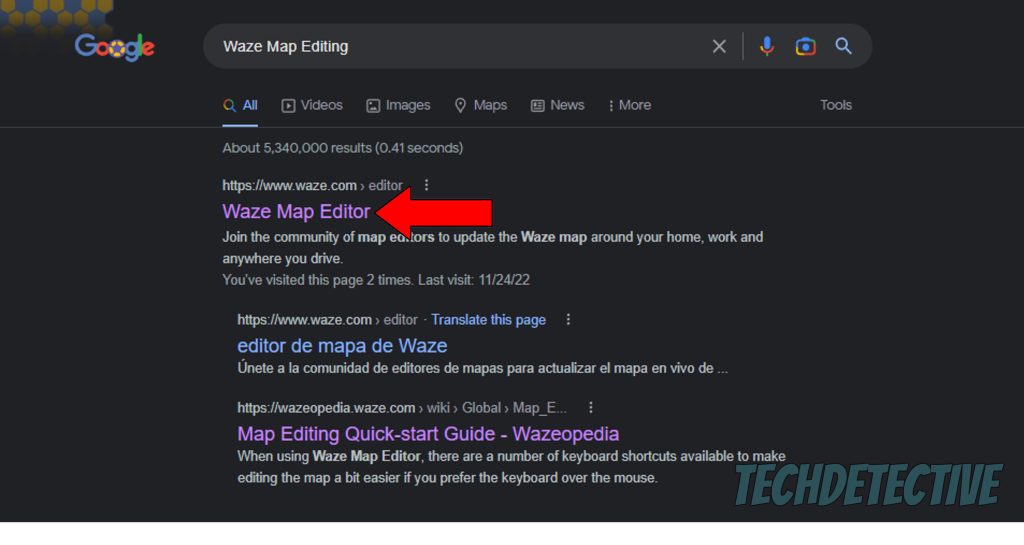
3. Click on “Log in” and enter the credentials for your account

Once you’ve successfully logged in, you’ll be able to start editing, have lots of fun, and make hundreds of points in short periods.
As you know, victory lies in preparation, which is why you should learn how to edit maps and make useful suggestions before diving in. The better your changes are on the map, the more points you’ll earn and the faster you’ll rise through the ranks.
Waze has an amazing quick-start guide that can help you learn the basics without too many complications.
It’s critical that you fully understand how this platform works before working on your area, since your changes will be vetted by other, more experienced editors, and maybe even the developers themselves.
Once you’re comfortable with your knowledge, you can start the exciting journey of becoming a Map Editor in Waze.
Now, you might be surprised when you notice that you can only edit a small area around you (at the time of writing of this article it’s 1 square km for new editors). This restriction is in place to prevent map vandalism, and innocent mistakes by newcomers in several areas of a region.
But don’t let this discourage you. As you rise through the levels of map editing, you’ll be granted more freedom and your area of editing will slowly but surely grow as you work. And what’s even better, is that eventually, you can start helping others when they’re rookies.
It’s all about community effort.
Lastly, let’s go deeper into how your rank will open many doors for you. As I mentioned earlier, at first you’ll only be able to edit the areas where you drive most, and you’ll be restricted to 1 square km, give or take.
However, the more experience you get, the more the developers and your fellow editors will trust your decisions and updates, and your area of freedom will expand. This is why rising through the ranks and being consistent on the platform is critical, as it’s the only way to progress, earn more points, and help your fellow Wazers.
Also, do not hesitate to ask other, more experienced editors for help, as they’re there to answer your questions and guide you through your first editing steps. I know sometimes it can be hard to ask for assistance, but it’s necessary.
After all, it’s one of the many steps of the full journey to become a Map Editor on Waze.
That about covers it!
The full journey to becoming a Map Editor on Waze is easy at first, but there can be a lot of obstacles and challenges as you grow.
I hope this piece has helped you better understand how you can become a part of this amazing community and start editing the surrounding maps to keep your fellow Wazers updated and safe.
Thank you so much for sticking with me all the way to the end. If this article was helpful, interesting, and answered your most burning questions, it’ll please you to know that we upload new content every week. While we put the finishing touches to our latest work, I encourage you to check out our other incredible resources below to become a Tech Detective yourself!
On our site, you’ll find all sorts of solutions for everyday Tech issues, such as sound not working, and excessive data consumption on Waze.
I wish you all the best.