
Is Waze stuck in invisible mode, and it’s driving you crazy?
Sorry to hear that! Being seen by other Wazers is essential to interacting and growing with this platform’s friendly community.
I can only imagine how annoying it must be to know that no one can see you and have no idea about how to change that.
But don’t worry, I’m glad you came here for answers. Below, you’ll find a list including 2 simple steps in which you can get everything back to normal and solve the issue.
When Waze is stuck in invisible mode, you can try checking your personal information and toggling off the “Go invisible” option.
Read on to reveal yourself!
The information that you type in whenever you create an account, matters. Some services and websites are very strict about this, whereas others are a little more relaxed, but all of them need you to answer a few questions about yourself at some point.
Waze is not the exception, so you’ll remember that the first time you opened the app and signed up for it, you were likely asked to type in your name, location, and age. The latter is really important, as it could be the reason Waze is stuck in invisible mode.
Let me explain.
According to Waze’s policies, no one under the age of 16 is allowed to create an account on the platform, so if you’re younger than that, chances are you sadly can’t join the community yet. That being said, some cases slip through the cracks and manage to get an account created, even while being underage.
However, even if this happens, some privacy settings will still be disabled.
Apparently, there have been reports of underage people noticing that the option to go visible is not available. So, if you still haven’t celebrated your 16th birthday, you won’t be able to go invisible unless you create a new account with a different age.
Now, this is something we don’t encourage here at Tech Detective, as invisibility in Waze is a way to protect you from strangers. So if I were you, I’d wait until I’m old enough to enter my real age in my account!
Having covered age restrictions and legal boundaries, let’s move on to a scenario where you’re actually old enough to use Waze and are still stuck in invisible mode.
You might already know this, but there’s an actual option within the platform’s settings to go invisible or reveal yourself. This allows you to protect your privacy or interact with others, depending on how you’re feeling during the day.
More often than not, you’re visible by default, but some events, like updates, coding bugs, or a corrupted cache or file can mess with your settings without your knowledge. There’s always the possibility that the “Go invisible” option within the platform has been activated by accident.
Solution: Luckily, disabling this feature is super easy. Here’s what you have to do:
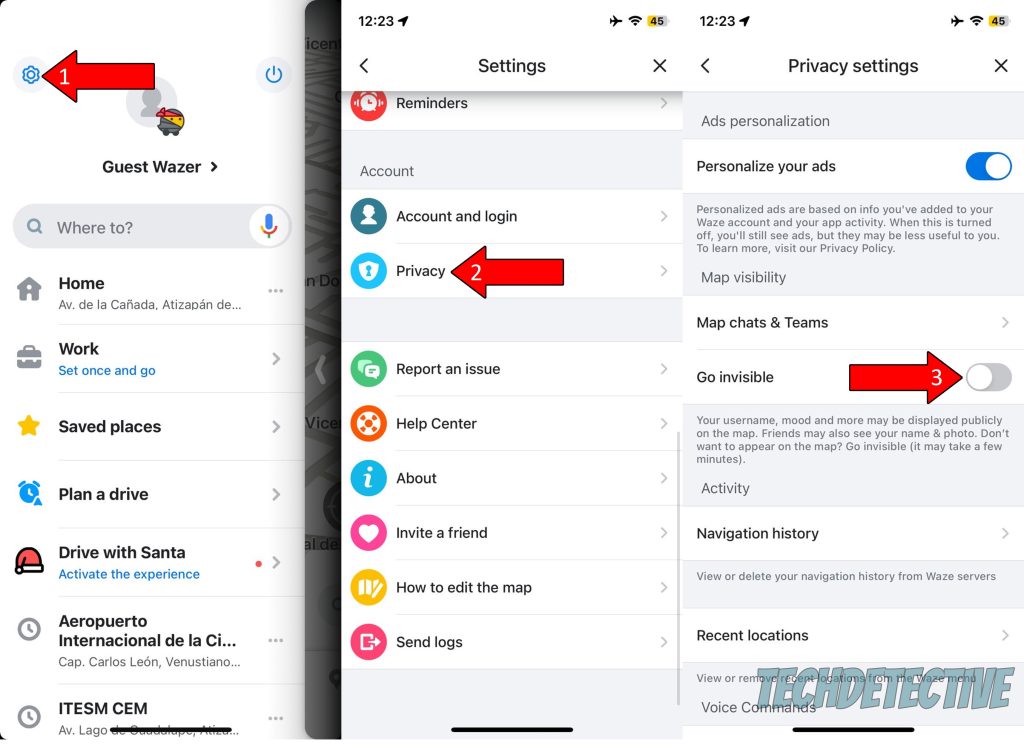
All done.
When Waze is stuck in invisible mode, interacting with other Wazers and earning additional points can be very challenging.
Luckily, as I hope you’ve learned in this short piece, there are a couple of reasons why this might be happening to you, and addressing each one is very simple. More often than not, making sure that you’re old enough to use the platform, and checking the status of the “Go invisible” option, should do the trick.
Thank you so much for sticking with me all the way to the end. If this article piqued your interest and answered your most burning questions, it’ll please you to know that there’s new content to learn from every week. While we pen our latest work, I encourage you to check out our other incredible resources below to become a Tech Detective yourself!
On the site, you can find all kinds of solutions for everyday Waze issues, such as points that are not updating, and constant restarting.
Have a great day!