
Are you wondering how you can recover a deleted Netflix profile?
Welcome to the club! This is one of those questions thousands of the platform’s users keep asking themselves as the years go by.
Profiles on streaming platforms contain all about us, including show preferences, watch times, and nearly everything else there is to know about our habits, so it stands to reason that you want yours back.
Luckily, you’ve come to the right place. Below, I’ve gathered some information to answer your most burning questions, as well as cover 3 encouraging possibilities.
Depending on your situation, you might be able to go about recovering your deleted Netflix profile by checking your internet connection, relaunching the platform, or logging out and back in. This won’t work in certain cases, but it’s worth looking into.
Keep reading to get back to streaming!
Before covering more “encouraging” scenarios, it’s important to define the limits of the solutions below. If you deleted your profile by accident or did it on purpose and later regretted it, I’m sorry to say that, other than contacting the app’s support team, you’re out of options.
However, if you’re sure you didn’t do anything and your profile is simply not there, it might not be gone, but rather missing. In that case, there are plenty of options that we’ll explore in detail as we move forward.
The first thing I’d like us to try is checking the status of your network.
I know it might seem unnecessary, as the fact that you’re online reading this article means you have access to the internet, but there’s more to this than that. It’s one thing to browse lightly and text, and another to use a streaming platform.
Every time Netflix launches, it retrieves information stored in your cache, such as login credentials, profiles, thumbnails, and video previews. This data is kept on your devices for quick access upon launch. But even this convenient approach needs a stable internet connection to find the necessary resources and load them.
When your network is struggling in any way or failing to communicate adequately with your devices, getting your profile information might be difficult.
Solution: In cases like these, I’d first recommend calling your internet provider and asking whether they’re having coverage issues in your area. Provided they say no, you’ll want to go ahead and restart your modem.
If you’ve never done this before, that’s ok. It’s very easy:
The next thing you’ll want to try when looking into recovering an apparently deleted Netflix profile is closing and relaunching the app. I know it’s hard to believe that something so simple could work, but it is what it is.
And there’s a good reason why it’s so effective.
You see, in order to work, all devices and apps need thousands of background processes to be running at the same time, all the time. In most cases, this happens automatically, and we don’t even notice. But occasionally, a corrupted file or bug can cause said processes to crash.
This could explain why your Netflix profile appears to have been deleted, and you’re struggling to recover it, as well as other issues, such as flickering or blinking.
By closing and relaunching the app, you’ll be refreshing critical settings and resources, as well as allowing the service to patch up anything that requires attention and squash any bugs.
Lastly, let’s try giving your account a chance to get things back to normal.
As you’ve learned in the previous sections, there are many elements that can interfere with Netflix’s process of loading your settings and general information. If you’re desperately struggling to recover an apparently deleted Netflix profile, try logging out of your account and then back in.
Just like relaunching the service, this should refresh most resources within the app, allowing it to take another shot at loading things right this time.
Solution: Typically, signing out of one device is enough. But since we want to cover all bases here, I’d recommend signing out of all devices in this instance.
Not sure how to do it? Please follow the simple steps below for detailed instructions, or simply click on this link:
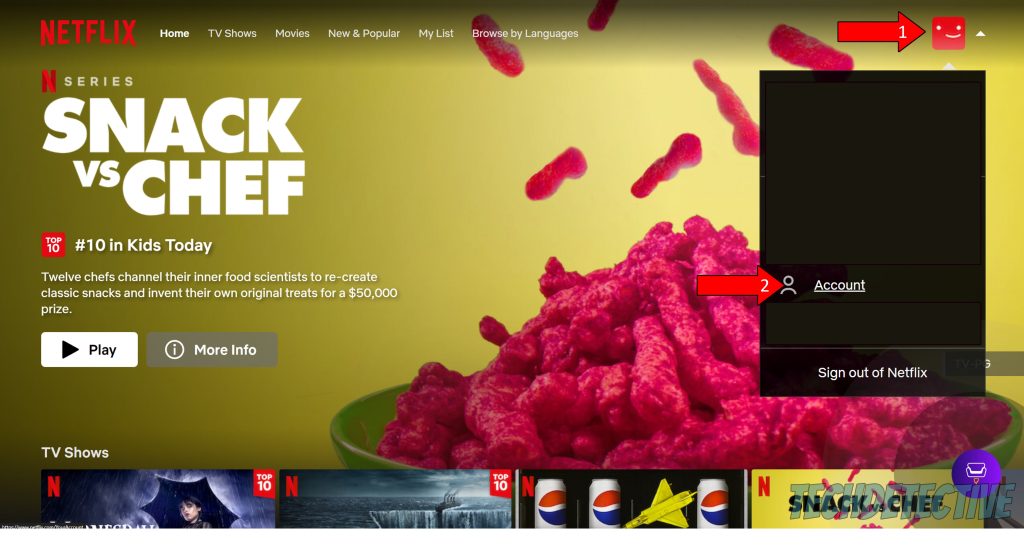
3. On the new window, find the option “Sign out of all devices”, and click on it. Then, confirm when asked again.
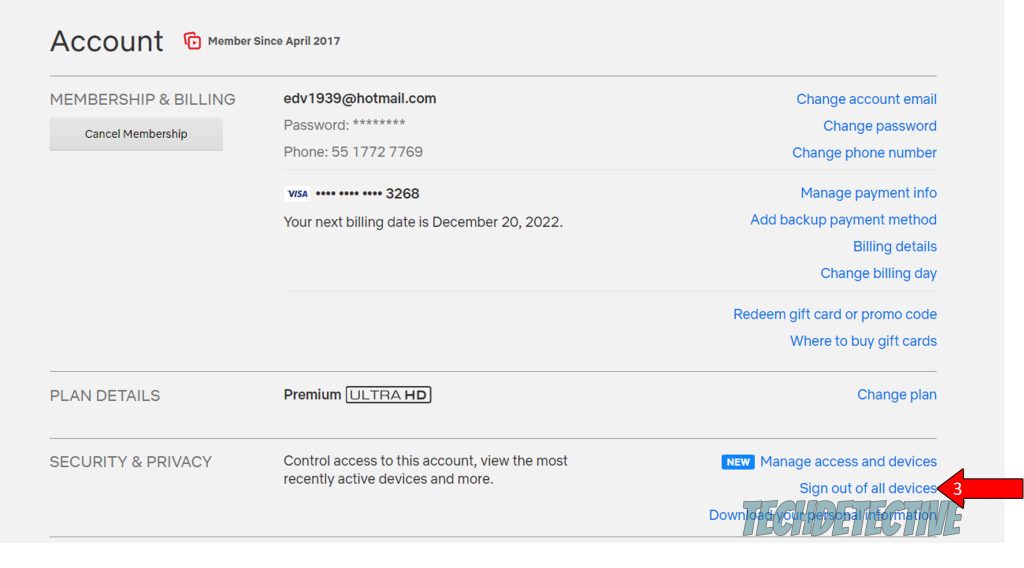
That about sums it up!
When you’re looking into recovering a deleted Netflix account, it can feel like you’ve lost all your preferences, and you’ll have to train the algorithm again.
I hope this piece has helped you see that, if you didn’t actually delete your profile, there are many easy ways to get it back. More often than not, signing out of all your devices, and checking your internet connection, should do the job.
I really appreciate you taking the time to read all the way through to the end. If this article answered your questions and kept you interested, you’ll be glad to know that there’s new content to learn from every week. While we look into our latest mystery, please check out our other wonderful resources below to become a Tech Detective yourself!
On the site, you can find all kinds of solutions for common Tech issues, including a Netflix account that keeps logging you out.
Have a great week.