
Are you stuck trying to change Disney Plus’ language on your Roku?
Welcome to the club! You would not believe how many people encounter this issue daily and are left nothing short of confused.
I can only imagine how frustrated you must be. After all, streaming should be uncomplicated, but figuring out how to change your favorite content’s language is often challenging without proper guidance.
But don’t worry, you’ve come to the right place for answers. I’m here to help you figure everything out.
Below, you’ll find a small list with 2 simple steps you can follow to get things back to normal. I’m sure one of them is bound to work.
These are:
Read on to make your Roku multilingual!

There are several language options available for you to enjoy
This is the most straightforward way you can go about this. Not unlike any other streaming platform out there, Disney Plus has an option to change both the language of the audio and the subtitles available on every title.
Bear in mind, though, that this does not mean that every language will be available across the platform. Some content has a limited menu of options, so you might find more possibilities in certain films or shows than in others.
Solution: Here’s what you have to do to change the language on your favorite shows within Disney Plus
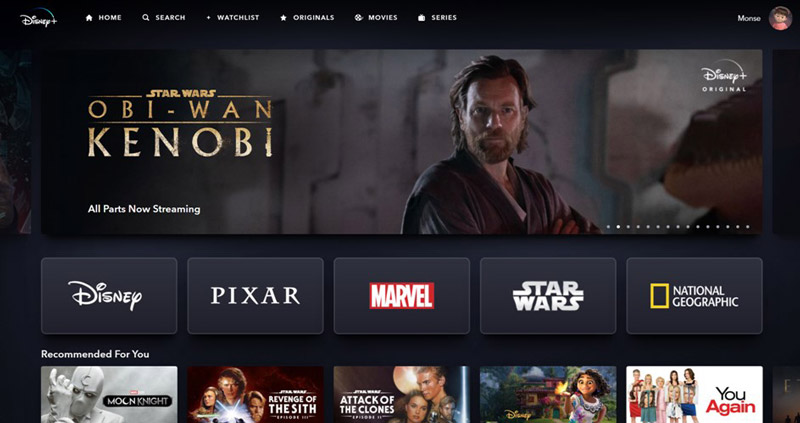
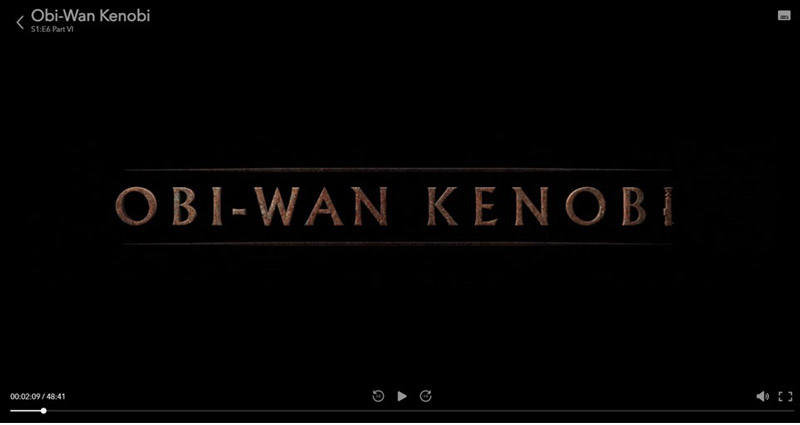
If you want a general approach, this should be your go to
As I said before, changing the audio language on the Disney Plus platform directly is the quickest way to go about this. However, if you want to watch all your favorite content across different platforms in the same language, changing it from your Roku system settings is not a bad idea.
A lot of people avoid doing this because they’re afraid they might mess with something important and ruin their streaming device, but don’t worry! The process is really simple.
Solution:
That’s it!
Struggling to change the Disney Plus language on your Roku can be very frustrating. Streaming should be stress-free and uncomplicated, and sadly, it’s situations like these that can make the whole thing feel quite the opposite.
What a mess!
Luckily, as I hope you’ve learned in this piece, changing the language of your favorite movies/shows on your Roku is very simple and should not take you long. Whether you want to make the changes directly within the platform or through your system’s settings, this article should serve you well.
Thank you so much for sticking with me all the way to the end. If you found this information helpful, you’ll be glad to know that we upload new content every week. Please be sure to check out all our other incredible resources below to become a Tech Detective yourself!
I wish you all the best.