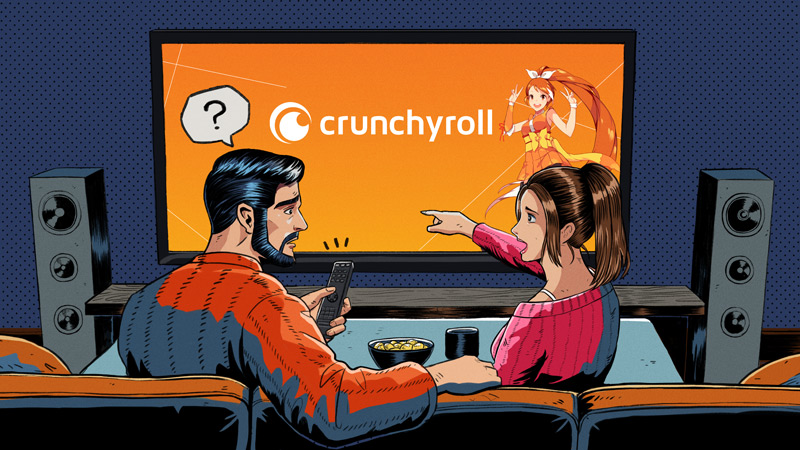
Is your Crunchyroll not working?
Don’t worry, I’ve been there too! There’s nothing worse than being all set to watch your favorite anime show, only to find that Crunchyroll is refusing to work.
Luckily, I’ve compiled a list of the most common issues that may arise while using the streaming app. Consider me your guide in solving all of them.
Ready? Let’s dive in!
Whether you’re experiencing crashing issues, frequent sign-outs, or you keep getting a server error, I’ve got you covered.
I’ll walk you through the different troubleshooting techniques that will help you get Crunchyroll working again.
In each section of this article, you’ll find a link to a dedicated guide that provides step-by-step instructions on how to solve that specific issue.
If Crunchyroll keeps buffering while trying to stream your favorite anime show, please your device’s app switcher (mobile app) or task manager (desktop app or web version), select the platform, and close it. Then, relaunch it.
This quick action can reload the app’s components and get rid of temporary errors, ensuring a clean start.
If that doesn’t do the trick, please go to fast.com or any similar site and run an Internet speed test. Then, compare the results with the actual speeds you should be getting.
If your connection is running slow, please restart your modem and router, disconnect some devices from the same network, and make sure your plan is fast enough to meet your needs. If it’s not, you may need to call your Internet Service Provider and upgrade it.

If you’re using your computer to stream content, I also recommend disabling your browser extensions, as they may interfere with how Crunchyroll works.
Don’t forget to install any available updates to ensure compatibility and fix any bugs or glitches that may be causing the buffering problems.
Click here to learn more about how to fix Crunchyroll’s buffering issues.
I know how annoying it can be when Crunchyroll interrupts your favorite anime show at the most exciting part.
Luckily, clearing your cache can fix the issue.
Let me explain: Crunchyroll stores temporary files in your cache to help speed up future loading and remember your preferences. Unfortunately, sometimes these files can become corrupted or outdated, resulting in different performance issues.
To delete your cache and cookies, simply go to your browser’s Privacy & Settings or to your device’s Application menu.
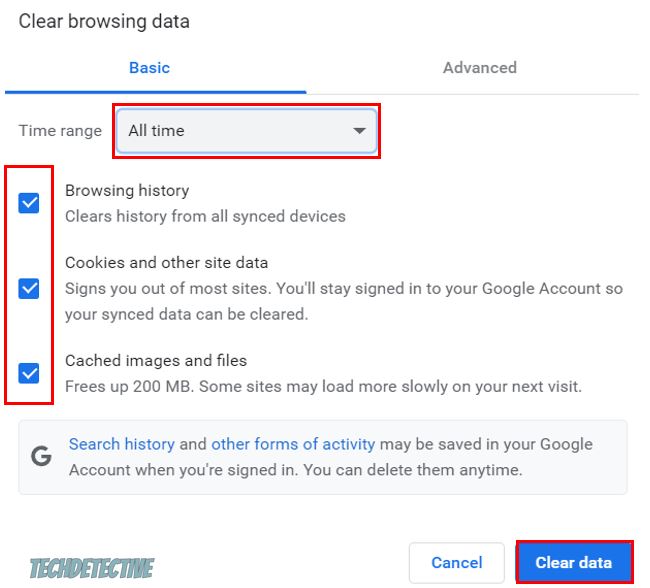
In my experience, turning off the “Autoplay” feature can also help you solve the issue. To do it, you’ll just have to play an anime show, click on the gear icon, and turn off the switch next to “Autoplay”. Then, please relaunch the app.
It’s also important to install any available updates and make sure your connection is fast enough.
Does Crunchyroll keep pausing your content? Learn other ways to solve the issue by reading our specialized guide!
If you keep getting a server error on Crunchyroll, please enter downdetector.com/status/crunchyroll/ and check the graph. If the servers are experiencing issues, you’ll need to wait until the platform’s IT team solves the problem (usually just a couple of hours).
But if that was not the problem, then you need to relaunch the app and reduce your queue size.
Please note that the process of doing this will vary depending on the device you’re using. For mobile app users, go to “My Lists”, tap on the three dots icon next to the title, and choose “Remove from Watchlist”.
And, if you come across an Error 1015 while trying to stream content, it indicates that you’ve been temporarily blocked from using the platform. This can happen if you’re connected to a VPN. So, please try disabling it, and don’t forget to refresh your Internet connection.
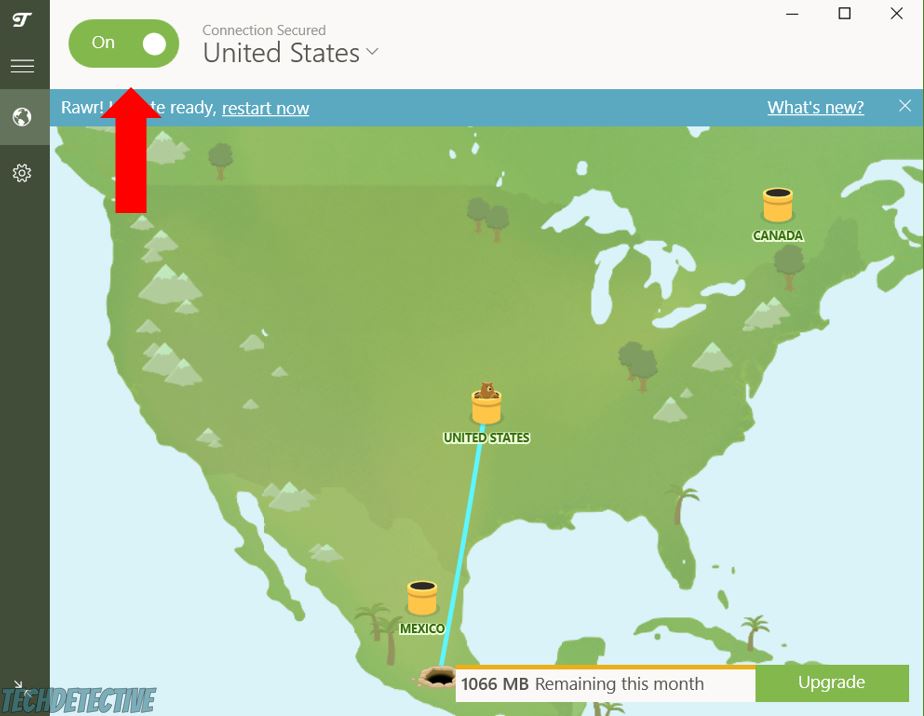
Click here to learn other ways to get rid of the server error or Error 1015 on Crunchyroll.
If you can’t download content on Crunchyroll, you’re probably using a device that is not compatible with this feature.
As of the time of writing this article, you can only download Crunchyroll’s content for offline viewing on Androids and iPhones.
However, if you’re using a compatible device and the issue persists, make sure you have a “Mega Fan” (or “Premium”) subscription. If not, you’ll need to upgrade your membership to download content.
It’s also important to make sure your device has enough storage space available. Otherwise, you won’t have a place to store the videos, resulting in the download feature not working properly.

Don’t forget to make sure you have a strong and fast Internet connection while downloading the content.
Check out our detailed guide on how to solve the issue of Crunchyroll not downloading offline videos.
If you’re experiencing casting issues on Crunchyroll, you need to make sure both devices are connected to the same network. Otherwise, they won’t be able to communicate with each other effectively.
It’s also important to have a fast and stable Internet connection to avoid any issues during content casting.
But, if both devices were already connected to the same Wi-Fi, then try changing your Chromecast’s name. Sometimes, using emojis or punctuation marks can cause casting issues, so try using a simple name like “Bedroom TV”.
Don’t forget to make sure both devices are running on their latest version to ensure they’re equipped with the latest security feature and bug fixes.
Take a look at our comprehensive guide on how to solve Crunchyroll cast issues for detailed instructions.
You wouldn’t believe how many people I’ve seen complaining about being abruptly interrupted at the most exciting part of their anime show because Crunchyroll keeps logging them out.
Unfortunately, this may happen if you’re connected to a VPN.
Don’t get me wrong – VPNs are fantastic! They allow us to browse securely and access international content.
Unfortunately, streaming platforms have a different perspective. They may log you out or restrict certain features to avoid potential legal issues. So, please turn off your VPN while using Crunchyroll.
Crunchyroll can also log you out if your connection is running slow. So, it might be worth restarting your modem and router.
I also recommend clearing your cache and cookies to get rid of any corrupted login information stored in your app or browser. Remember that you can do this by going to your browser’s Privacy & Security settings or to your device’s Application settings.
Want to learn other ways to stop Crunchyroll from logging you out? Read our specialized guide!
If you can’t create an account on Crunchyroll, please make sure you’re using a compatible browser (Chrome, Firefox, Safari, Opera, or Edge).
And, if you’re using the app, please make sure it’s fully updated. Using an outdated version could cause different performance problems.
Remember, you’ll also need to disable your VPN to create an account and stream content without any issues.
Additionally, try using a different email address. If that doesn’t do the trick, please check your Internet connection, since network issues can also interfere with the account creation process. If necessary, restart your modem and router or call your Internet service provider.
Check out our specialized guide to learn how to solve the issue of being unable to create a Crunchyroll account.
To change your Crunchyroll email, please open your preferred browser and go to Crunchyroll. Then, click on your profile’s icon, choose “My Account”, go to “Change Email”, and enter a new email address.
But, if you get an error message, use a different browser and try again. If that doesn’t do the trick, I recommend reaching out to Crunchyroll’s support team.
You can contact them by sending an email to [email protected]. They’ll be able to help you change your email address.
You’d be surprised by the number of Fire Stick users who have complained about Crunchyroll crashing on their devices.
If that’s your case, don’t worry! To solve the issue, simply go to your Applications menu, click on “Manage Installed Applications”, locate Crunchyroll, and force stop it. Then, relaunch the app.
If that doesn’t do the trick, go back to the Applications menu, and clear its cache and data to get rid of any corrupted or outdated files.
You can also try reinstalling Crunchyroll on your Fire Stick. This quick action can remove any errors and help you start with a clean slate.
Is Crunchyroll still crashing on your Fire Stick? Click here to learn other ways to solve the issue.
That about covers it! Hopefully, this article has helped you gain some more confidence in solving any issue with your Crunchyroll.
If you take anything away, please let it be that most problems can be solved by restarting your modem and router, updating and relaunching the app, disabling your VPN, or clearing your cache and cookies.
Remember that within each section of this article, you’ll find a link to a specialized guide that provides detailed instructions on how to solve that specific issue.
Thank you so much for reading this guide. Happy streaming!