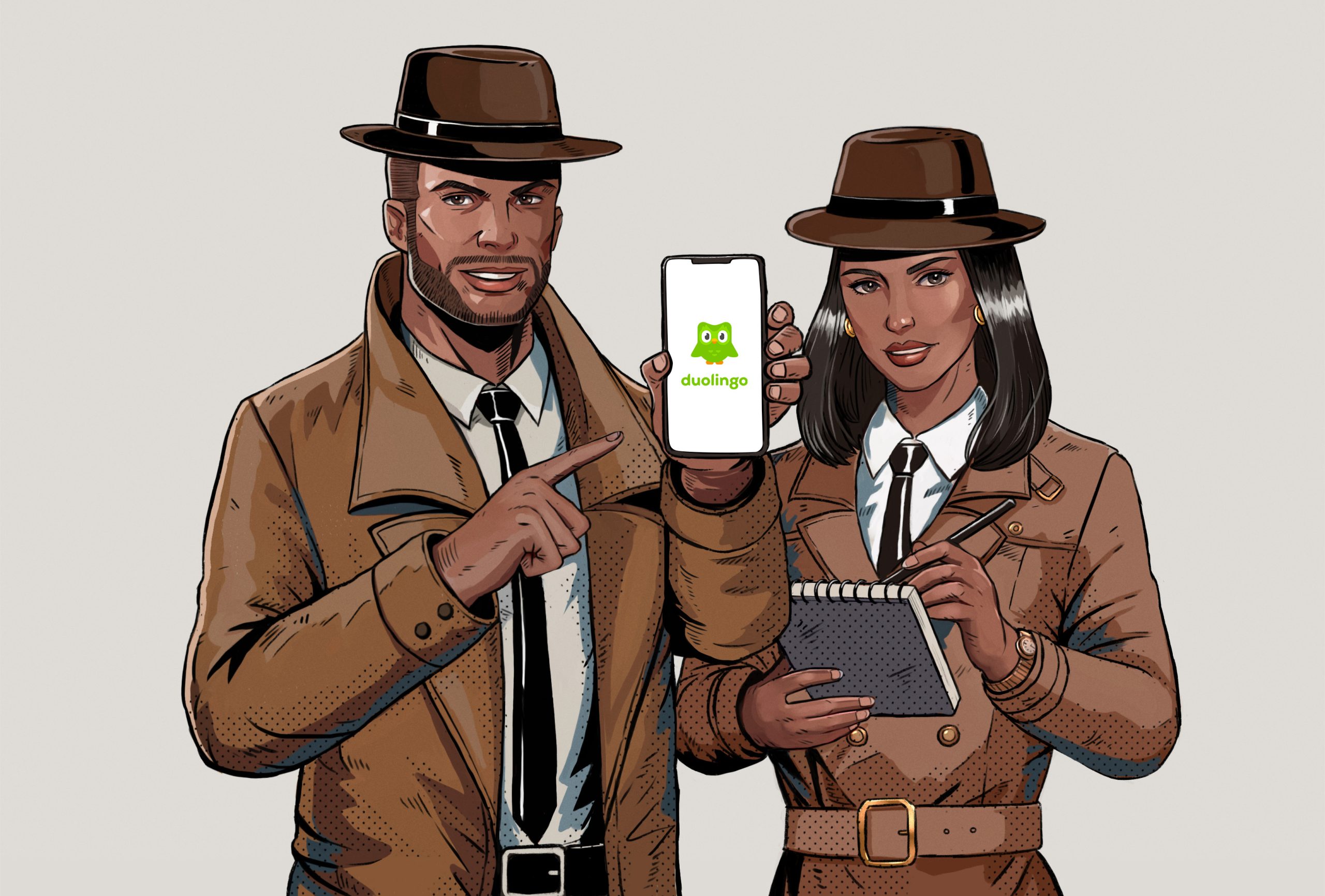
Is Duolingo not working, and it’s getting in the way of your learning?
You’re in good company! This language-learning platform is one of the largest in the world, and as such, it depends on thousands of employees, servers, and resources.
Having this platform fail not only means that you might lose your streak, but also that you won’t be able to practice for as long as the technical difficulties persist. This might not sound like a big deal, but for some people that struggle with consistency, it can be.
Luckily, most issues behind this situation can be easily addressed in a couple of minutes, at the most. Below, I’ve prepared a list including the most common culprits behind an event like this, as well as useful solutions and tips to help you out.
Duolingo “not working” is a very broad concept, and it could mean that you’ve lost a bunch of progress, that you’re having trouble adding friends, that the platform is running super slow, and much more.
Read on to keep the learning going!
There’s no denying that this language-learning platform has changed the lives of millions of people. Before Duolingo was invented, you had to pay steep prices for foreign language courses and DVD box sets, which are thankfully, no longer necessary.
However, as wonderful as this app is, it’s not without problems, and some of them can seriously get in the way of your learning. Luckily, most technical difficulties can be addressed very quickly, and without too much effort. Here are the 6 most common issues that keep Duolingo from working.
I’d like to start off by talking about how frustrating it is when you’ve made a bunch of progress and maintained a respectable streak, only to notice one day that they’re both gone.
What gives?
Having this happen can make you feel like all your effort was for nothing, and it might even make you question whether you want to keep going. But before you delete Duolingo from your devices, please take a look at our guide for when you lost your Duolingo streak or a bunch of progress.
Duolingo, just like many other platforms these days, has a very significant social presence, and people that are part of the platform love interacting with each other. Learning a new language is all about discipline and staying motivated, which can be a lot easier when you’re competing with friends or encouraging each other.
Sadly, this can sometimes be made difficult by issues on the platform that keep you from adding more friends. This typically happens because you either haven’t verified your email or because Duolingo’s servers are failing.
There’s a wide range of possibilities worth covering, so, if you want to get things back to normal, please check out our guide on being unable to add or follow friends on Duolingo.
Sometimes, the issue might lie not with the platform itself, but rather with the device/browser of your choice. Although the developers on Duolingo’s end do their best to make the app as compatible as possible, now and then certain problems can arise.
These can manifest themselves in many ways, including constant crashing, freezes, and features not working. Luckily, addressing most of the causes behind this situation is very easy, please make sure to check out our guide on Duolingo not working on iPad, and Duolingo not working on Chrome.
Learning a new language is a challenging process. And while Duolingo goes a long way to make the sessions entertaining, sometimes sticking to a habit can be boring. This can be made worse by constantly encountering performance issues, such as freezing or a super slow interface.
Events like these can turn what would be a quick 10-minute lesson into a frustrating 20 or 30-minute annoyance. These performance issues can arise for many reasons, including corrupted cache files, outdated software, and even failing servers.
To learn more about this and get a detailed list of causes and solutions, please check out our guide on Duolingo freezing on you, and Duolingo running super slow.
Depending on how paranoid you are, you might either have your devices and accounts set up to keep you logged in, or you might feel safer entering your credentials every time. I’m actually more comfortable with the latter, so I get how annoying always having to enter your password can be, even if it’s for security reasons.
And while this can become manageable over time, what can make this situation intolerable is being unable to sign in. At that point, you’re typing and typing, but not learning anything at all in the platform.
When this happens, it can be due to corrupted cache/cookie files, a bad internet connection, or faulty servers. To get to the bottom of this, please take a look at our guide for when you can’t sign in to Duolingo.
A big part of learning a new language is pronunciation and listening skills. After all, when you travel abroad and want to communicate with native speakers, you’ll need to be able to enunciate and listen accurately for success.
Sadly, learning this can sometimes be impossible due to sound-related issues on the platform. When this happens, you’re stuck with text lessons only, which is better than nothing, but definitely not the best way to go about things.
Addressing issues like these can be as simple as closing background apps, checking your device’s permissions, or clearing the app’s cache. If any of this sounds like something you’d like to try, our guides on microphone and sound failure on Duolingo can certainly help!
Having addressed most (if not all) of the potential issues affecting your study sessions, let’s now move on to answering the internet’s most burning questions around this platform.
The first step towards learning a new language is deciding which one you’re interested in. Liking the language you want to learn is key, as consistency is impossible when things feel like a chore.
Depending on your current fluency level in foreign languages and how much time you’re willing to spend learning proper pronunciation, there are some languages that might fit you better than others.
If you want to start this exciting journey and be sure that you made the right choice, take a look at our guide on this topic.
The next question that normally pops into people’s heads after they’ve chosen a language to study is how long it will take them to master it.
After all, while knowing the basics, like asking for food, or inquiring about the location of your hotel will get you pretty far in most countries, being an actual fluent speaker is way ahead of that point. The time it takes to master a language varies from person to person, as factors like age, previous knowledge, and dedication matter a lot.
If you want a clearer perspective on this, our guide on how long it takes to learn languages on Duolingo has all the answers you’re looking for.
Así que, quieres aprender a hablar Español, ¿eh?. ¡Gran idea!
Spanish is the 4th most spoken language in the world, so, choosing it as your second or even third language can provide you with a great advantage. As you may know, this language is predominant in about 90% of South America, as well as in Mexico. Spain, and many other countries.
Sold on it yet? Great!
So, then. How good is Duolingo for learning Spanish? Well, the answer to that question varies from person to person, but in my opinion, it’s pretty good.
Learning a new language is an ongoing and demanding process, and the people at Duolingo know very well how to keep their users interested. However, when you reach the end of a course, simply repeating any lesson over and over again can become tedious and boring.
This is why being able to repeat the entire language course from scratch instead can help breathe some fresh air into your learning journey.
But how exactly can you go about doing it?
Accomplishing this is very simple, as you’ll learn in our guide on how to reset or restart a Duolingo language course.
If you’ve been learning on the platform for a while, you’re probably already familiar with how leagues work, how difficult it can be to reach the top divisions, and how competitive things can get.
Leagues were created in order to bring the platform a much more intense sense of excitement. After all, people love competition, but not as much as being able to say they’re the best in class! As you know, every week leagues are refreshed, and a bunch of people move up or down to worse or better divisions, depending on how hard they worked during this period.
There are many things you can do to stay entertained and keep earning points once these events finish. To know all of them, make sure to check out our guide on how to get ahead when Duolingo leagues end.
Let’s face it. Modern life is full of stress, and there can sometimes be obstacles in your way that keep you from being able to just sit down and have a quick 10-minute learning session.
This is why, the fact that you can now use Duolingo while offline is a massive advantage, especially to those people that commute in public transportation. By taking advantage of this free feature, you can keep the learning going everywhere. Even on the subway, or while passing through areas with poor mobile reception.
If you’re sold on the idea, our guide on how to use Duolingo offline has all the answers you need.
There’s no denying that discipline, passion, and being constant are the cornerstones for learning any language, but there’s one more that people tend to overlook – peer encouragement.
The people at Duolingo understand this, and as such, they’ve implemented the “high-five” feature, which, as its name suggests, allows you to send your contacts a friendly sign of support.
High-fiving your friends is super easy, and our guide on this can teach you how to do it in 3 simple steps.
Everyone learns at different paces, and people’s preferences are very nuanced.
While some learners might prefer to take it easy and go through their courses calmly, others might feel like they’re not being challenged enough and might want to take things a step further.
If you’re the former, you’re likely already at a level where you feel confident taking on harder lessons and more complex concepts. In that case, take a look at our guide to learn what to do when Duolingo is feeling too easy.
Competition among learning platforms is not new. In fact, it’s been going on for decades.
And while the battle is no longer happening on DVD box sets, it’s still quite fierce. Some would say, it has even gotten more intense with the adoption of apps and the internet. If you’re in the process of learning a new language or narrowing things down to one you’re interested in, then you’re probably already looking at the best options to take on this journey.
The truth is that most online platforms these days are great for learning a new language. In fact, many of them work tirelessly with professionals and native speakers for constant improvement. However, even among the top players, there are some better than others.
If you’re weighing your options and are now trying to decide between LingoDeer and Duolingo, our comprehensive comparison of them will surely help drive your decision.
Not many people know this, but similar to American and British English, European and Latin American Spanish have their differences. And it’s not just the accent.
I mean, sure, that’s one of the first things you notice, but there’s much more to it.
Both types of the language have different expressions, conjugations, and meanings. In fact, it’s not uncommon to have people from Spain and people from Latin America misinterpret each other!
To take a closer look at all the similarities and differences between these two language variants, you might want to check out our guide on Duolingo Spanish types.
Lastly, let’s talk about how you can rise through the ranks quickly and keep being promoted to better leagues week after week.
There are many ways you can go about achieving this, such as taking advantage of XP multipliers, using the “Can’t Speak Now” option while studying, and taking the course on your PC.
Any of these methods will help you gain a lot of experience in a short amount of time. Just make sure that you keep learning as your priority number 1, as being the best in the Diamond division without knowing the language doesn’t do anyone any good.
To learn about more ways to get XP fast, please visit our guide on the fastest ways to get XP on Duolingo.
That about covers it!
When Duolingo is not working, your learning progress can come to a screeching halt, leaving you frustrated and unable to access your language resources.
Luckily, as I hope this piece has helped you better understand, addressing the most common causes behind popular issues with the platform is very easy and quick. More often than not, something as simple as updating the app/your devices, or clearing your cache files can do the trick.
Thank you very much for sticking with me all the way to the end. If this article piqued your interest and answered your most burning questions, it’ll make you happy to know that we upload new content every week. While we finish our latest work, please check out our other incredible resources below to become a Tech Detective yourself!
Best of luck to you.
— Gerry.