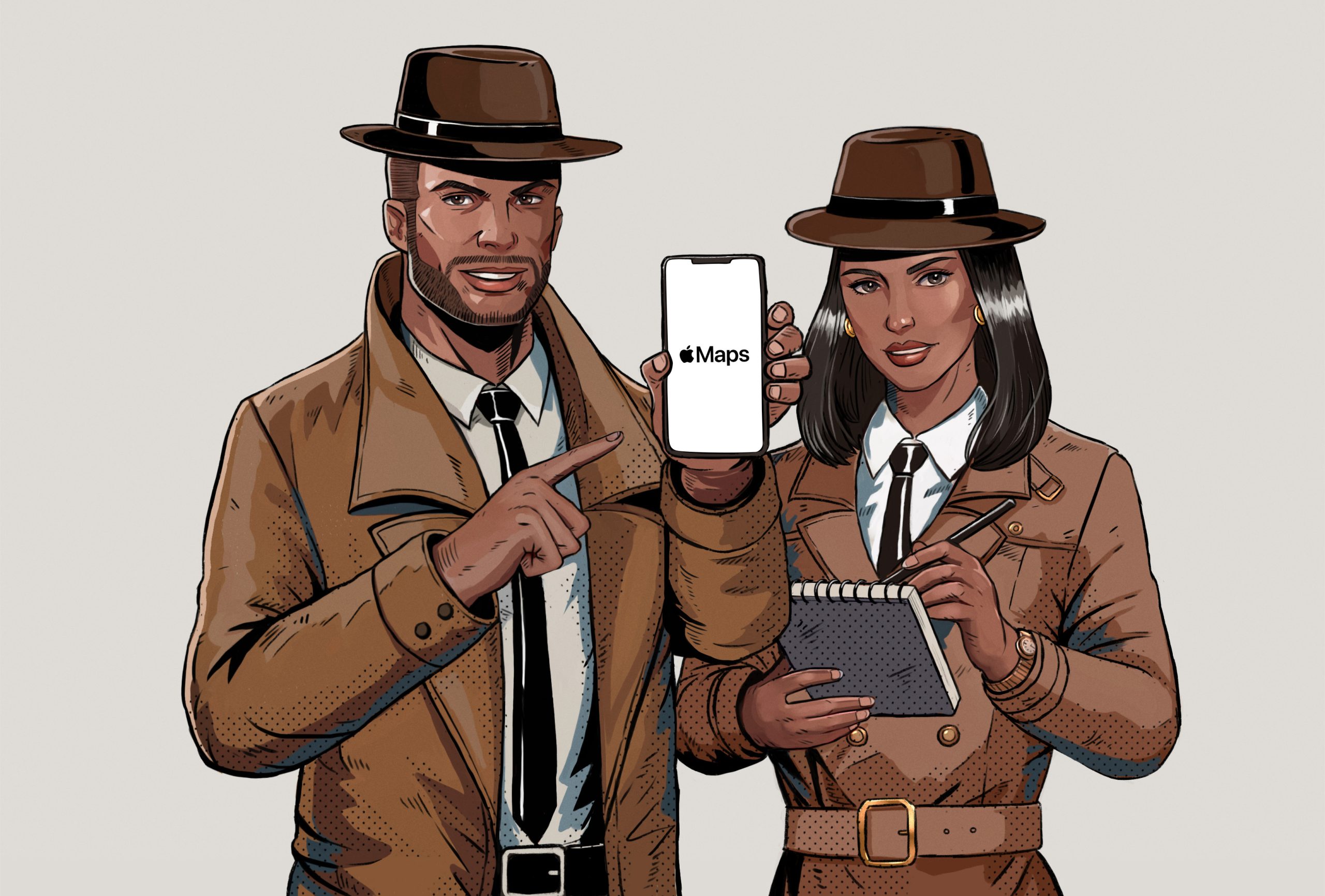
Are you having a hard time comparing Waze vs Apple Maps?
Whether you’ve already tried both platforms and can’t decide which one you prefer, or are looking to download either one for the first time, it’s undeniable that choosing the best navigation app can make your life easier.
You’d think that having several options to choose from would be a good thing, but sometimes, it can be confusing.
Luckily, you’ve come to the right place for answers.
The 8 main elements to consider when comparing Waze vs Apple Maps are their features, compatibility, app integration, traffic accuracy, routes, data usage, user reviews, and battery consumption.
Keep reading to learn the main differences between Waze and Apple Maps to make the right choice!
Let’s start off by talking about the difference between the features that both apps offer, as this could be a critical factor when deciding which one to use.
Although Apple Maps offers more navigation options (driving, walking, transit, and cycling), I still think Waze takes the lead for different reasons.
You see, Apple Maps offers excellent features to get directions, but some of these are not available in all countries.
Moreover, Waze is always improving, expanding, and updating its content, whereas Apple Maps doesn’t get as much love, so it doesn’t offer the same cool features that Waze does.
Let me elaborate.
One of the greatest advantages that stand out when comparing Apple Maps vs Waze is that the latter allows users to change the navigation voice, so they can have a little fun while driving. Celebrity voices are also featured within the app, so Neil Patrick Harris (or other artists) can guide you on your travels.
Another reason why I think Waze offers better features than Apple Maps is because it allows its users to schedule a drive for a future time and get reminders when it’s time to go. This way, they can arrive on time at their destination.
Waze also allows its users to keep their map always facing north and customize the car icons.
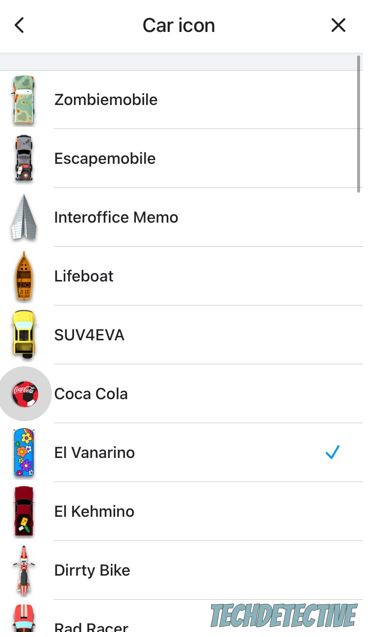
Although both apps calculate the estimated time of arrival when adding a direction, Waze is a little more reliable because it takes into consideration the real-time information that other Wazers are sharing about car accidents, weather conditions, and much more
Now, at first glance, I know it seems like Waze is the way to go, as it offers more features than Apple Maps, but we’re just getting started. There are many more elements we need to evaluate before you can make a decision.
Moving on, I’d like us to consider operating system compatibility.
Apple designed Apple Maps to offer a unique experience across all of its exclusive products, such as the Apple Watch, iPhone, iPad, and even CarPlay. This is why the app is only offered for iOS devices.
But, if you or your friends have an Android device, you won’t be able to install Apple Maps.
Waze, on the other hand, is available for iOS and Android devices. Its features are the same regardless of what type of device you own.
Next, let’s cover another critical factor to consider when comparing Waze vs Apple Maps– the integration with other apps.
Waze has partnered with different music platforms, such as Spotify, Amazon Music, and Apple Music, to allow users to pause or skip a song while navigating without having to open the music app. This way, they’ll avoid any distractions and prevent a car accident.
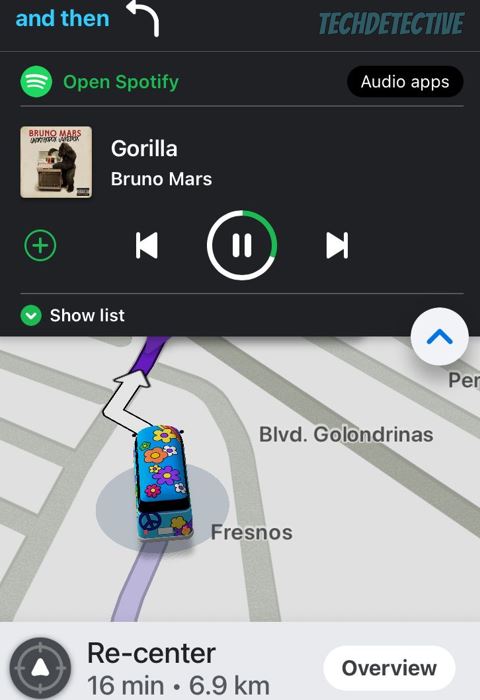
Tip: If you’d like to use this integration while driving, tap on the music icon on the map, select the music app you’d like to use, and on the permission screen, tap on “Agree”. Then, on the “Connect to Spotify” popup, please tap on “Accept”
Moreover, users can connect Waze to their Facebook accounts. This way, their friends can see their current status and ETA (Estimated time of arrival).
Unfortunately, Apple Maps hasn’t partnered with any music or social platform yet. The only way to see the music player on the map is by using CarPlay, which is a bummer.
There’s nothing more annoying than being late to an important meeting or exam, just because the navigation app didn’t show an accurate traffic report.
So, if you live in a big city, such as Los Angeles or New York, I’m sure you’ll want to know which app is better to avoid traffic.
In this regard, I can safely say that Waze takes the cake, as it updates its content regularly and takes into consideration users’ reports.
You see, Waze gives points to users who report incidents, gas prices, police cars, and even speed cameras, as they drive.
Then, the platform uses this information to update its traffic reports and figure out the quickest way to your destination
Although Apple Maps also let their users know if there’s traffic in the area, many people have complained about these reports being inaccurate.
So, if you’re trying to avoid traffic, I would recommend using Waze.
Waze and Apple Maps will calculate the shortest route, so you can arrive at your destination quickly. However, there are some risks that the app developers didn’t take into consideration.
You see, Waze suggests detours through secondary roads to avoid traffic jams. Unfortunately, many people have complained that selecting the shortest route is dangerous because of the insecurity in that area.
At the time of writing of this article, Waze offers alerts for high-risk areas in Brazil and Israel only.
Apple Maps, on the other hand, is known for automatically rerouting your route even if you don’t want to. People also find this very inconvenient and dangerous.
I guess we don’t have a winner for this section, both apps need to improve their routing system.
Although your phone has a built-in GPS receiver that allows it to determine your location without cellular data, navigation apps will still need to connect to your mobile data to download traffic reports and alternate routes.
Waze and Apple Maps don’t use a lot of data, but if you’re trying to avoid exceeding the data limit established on your plan, I’m sure you’ll like to know much data they use.
Every 10 miles (16.09 km), Apple Mas consumes an average of 1 MB of data, whereas Waze uses just 0.23 MB approximately.
Please note that this may vary depending on your device’s settings, location, and data plan.
So, if you’re looking to reduce your data usage, Waze is the way to go.
Next, let’s talk about user reviews. I know, this isn’t the most reliable way to determine what platform to use, as some people are paid to review, and others simply comment after a bad experience.
But they’re still useful.
On the App Store, Apple Maps has 2.7 out of 5 stars, whereas Waze has 4.9 stars.
Honestly, I’m not surprised. As you’ve probably noticed, there’s a huge difference between the apps’ performance.
Everybody seems to agree on the fact that if you want to get to a place quickly and safely, Waze is the best option.
Users love Waze’s fun features, integration with other apps, and accurate traffic reports.
Unfortunately, there are many things that people hate about Apple Maps. For example, users have complained about not being able to find a place on the map because the app doesn’t update its content regularly.
Moreover, Apple Maps is known for being slow to load and glitchy.
But this may not be the only factor. The negative reviews in this regard might be worsened by the app’s integration with Yelp.
In fact, many people mentioned that this was the reason they decided to delete the app and use Waze instead.
Bear in mind that although user reviews are important, they should not be the only drivers of your decision. What works for some people might not work for you and vice versa. I’d recommend downloading both apps to see which one you prefer.
This one also pops up quite frequently among users when comparing Waze vs Apple Maps, and it makes a lot of sense. One of the key parts of GPS navigation is a healthy battery percentage to guide you.
Unfortunately, it’s very likely that your battery life will not last long, regardless of the app you decide to use.
You see, both Waze and Apple Maps can drain your battery because they keep the screen on and use GPS, mobile data, and Wi-Fi to determine your location. They’re also constantly downloading data to update their traffic reports.
If you’re interested in learning how to stop them from draining your battery like crazy, we have a whole piece explaining how to do it (for Android and iOS users). Be sure to check it out before using the apps.
Comparing Waze vs Apple Maps is no easy task. I hope that this article has helped you understand the main differences between them.
If you take anything away, remember that Waze offers more features than Apple Maps, and it’s known for showing accurate traffic reports. Moreover, people prefer Waze because of its integration with other apps, such as Spotify and Facebook.
But, don’t forget that what works for other people may not work for you and vice versa. Try analyzing your needs and evaluating the alternatives to choose the platform you prefer.
Thank you so much for taking the time to read this article. If you found it helpful, please check out our other related content below. Here at Tech Detective, we love solving all sorts of tech issues, so you don’t have to.
Have a wonderful day!